Loading ...
Loading ...
Loading ...
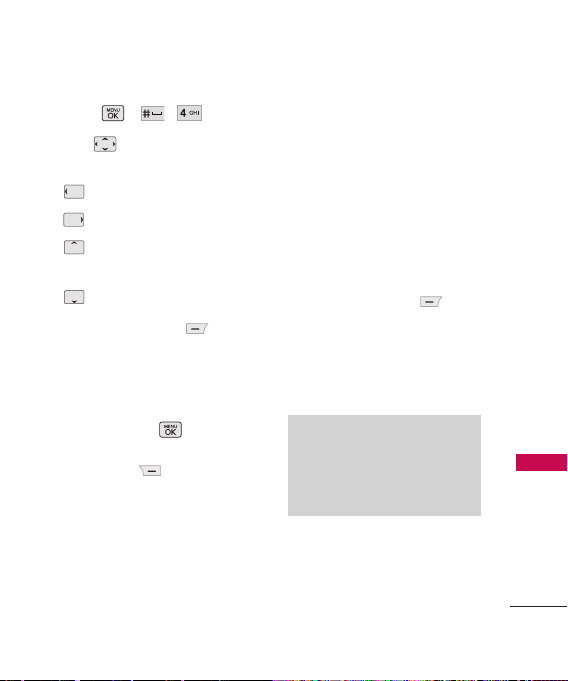
79
Tools
1. Press , , .
2. Use to highlight the
scheduled day.
Moves cursor to the left.
Moves cursor to the right.
Moves to the previous
week.
Moves to the next week.
3. Press Left Soft Key
ADD
.
4. Enter your schedule
information including:
l
Date
l
Time
Press to set
specific time or press Right
Soft Key All day.
l
Content
l
Recurring event
None/ Daily/ Mon-Fri/
Select days/ Weekly/
Monthly/ Yearly
l
When to ring the alarm
reminder
None/ On time/ 5
minutes/ 10 minutes/ 1
hour/ 1 day/ 2 days
l
Which ring alarm to sound
(Downloaded Ringers,
Voice Memo, Other
Ringers, No Ringer)
5. Press Left Soft Key
SAVE
.
When you exit without saving,
you are asked to select Return
to Edit/ Save and Exit/ Exit in
a pop up message.
Note
Scheduler will not alert you during
a call or during SMS transmission.
It will sound the reminder after
you exit a call.
Loading ...
Loading ...
Loading ...