Loading ...
Loading ...
Loading ...
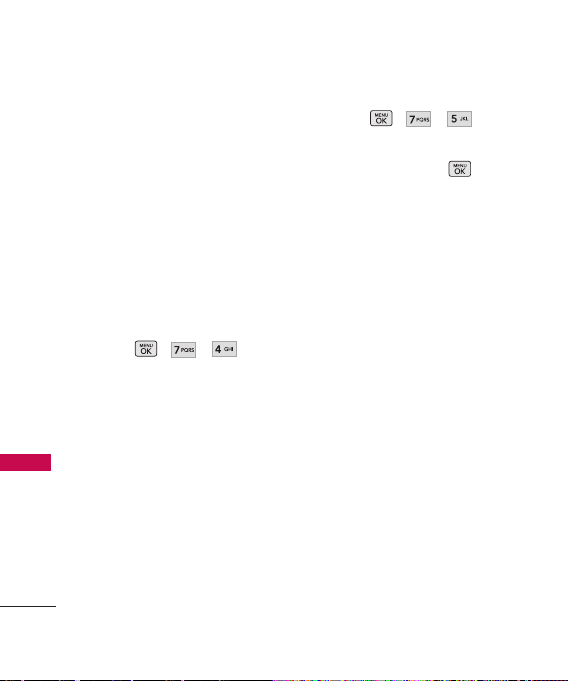
Camera
46
Camera
4. Print
Pictures in your phone and
memory card can be printed via
the connection between your
phone and a PictBridge
™
enabled printer. While the
transfer is in progress, you
cannot receive or initiate calls.
Refer to your printer manual for
further instructions on the
PictBridge feature.
1. Press , , .
5. Settings & Info
The Settings menu allows you to
configure where pictures or
videos are saved, view your
account information, or switch
the format between portrait or
landscape mode.
1. Press , , .
2. Select one of the following
options and press .
Auto-Save to/ Status Bar/
Location/ Account Info/
Help
Auto-Save to
to select where
to save pictures. The available
options are Memory Card and
In Phone.
Status Bar
On/ Off
Location
On/ Off
Account Info
to display your
current account settings via
an online connection.
Help
Loading ...
Loading ...
Loading ...