Loading ...
Loading ...
Loading ...
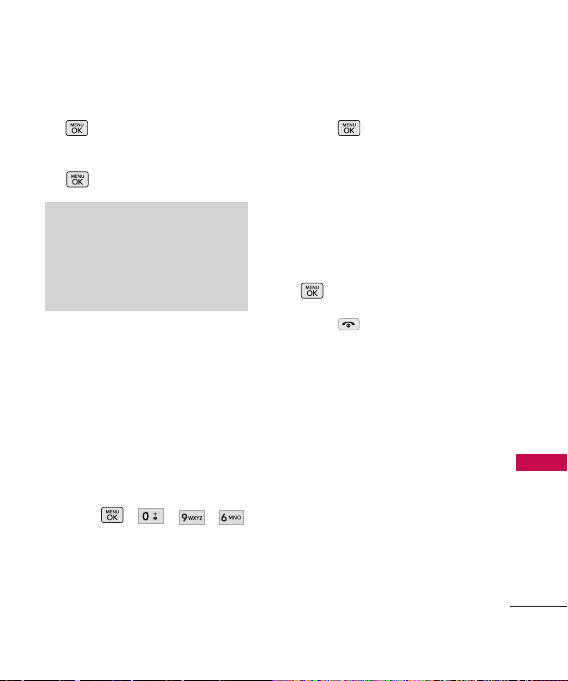
65
Settings
2. Read the disclaimer and press
.
3. Select
On
or
Off
and press
.
9.6 Navigation Keys
Your phone offers you the
option of assigning shortcuts to
favorite or often-used functions.
Pressing the navigation key to
the assigned direction in standby
mode will launch your personally
designated shortcuts.
1. Press , , , .
(An information window is
displayed.)
2. Read the information and
press .
3. Select
Left Navigation
,
Right
Navigation
,
Up Navigation
,
or
Down Navigation
.
4. Using the navigation key or
your keypad, select the
desired shortcut and press
.
5. Press to return to
standby mode.
9.7 Restrict and Lock
9.7.1 Limit Calls
Allows you to restrict outgoing
calls. If you set this feature to
On, you can only place calls to
emergency numbers and phone
numbers stored in your
Contacts. You can still receive
calls in restrict mode.
Note
GPS satellite signals are not always
transmitted, especially under bad
atmospheric and environmental
conditions, indoors etc.
Loading ...
Loading ...
Loading ...