Loading ...
Loading ...
Loading ...
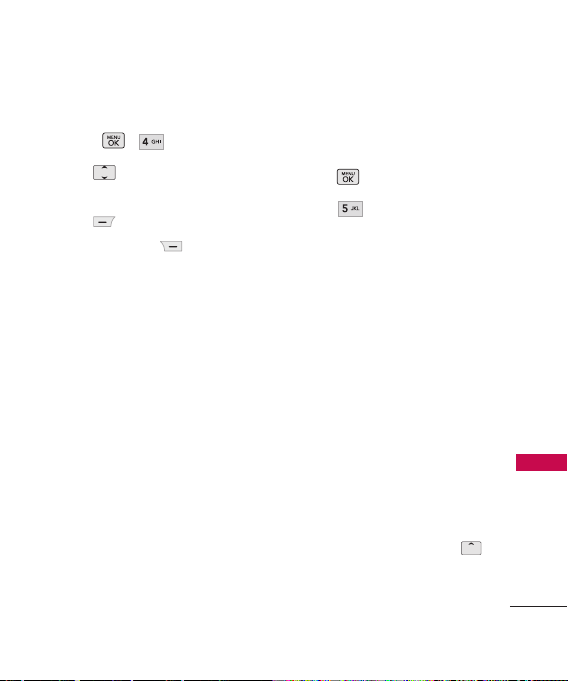
Messaging
31
Messaging
Access and Options
1. Press , .
2. Use to select the music
file and press the Left Soft
Key
PLAY to play or the
Right Soft Key
OPTIONS:
Repeat & Shuffle/ File Info/
Memory Info/ Delete/ Lock
or (When playing music)
Full Player/ Repeat &
Shuffle/ File Info/ Memory
Info/ Lock
or (When playing music with
the cursor highlighted on
other music list)
Full Player/ Repeat &
Shuffle/ File Info/ Memory
Info/ Delete/ Lock
Messaging
Access and Options
1. Press .
2. Press
Messaging
.
3. Select a sub-menu.
1. Send Message
2. Text Message
3. Mobile email
4. Messenger
5. Communities
6. Picture Message
7. Web Alerts
8. Voicemail
9. Settings
Text messages and the voicemail
box become available as soon as
the phone is powered on.
l
Check types of messages by
pressing the message key .
Loading ...
Loading ...
Loading ...