Loading ...
Loading ...
Loading ...
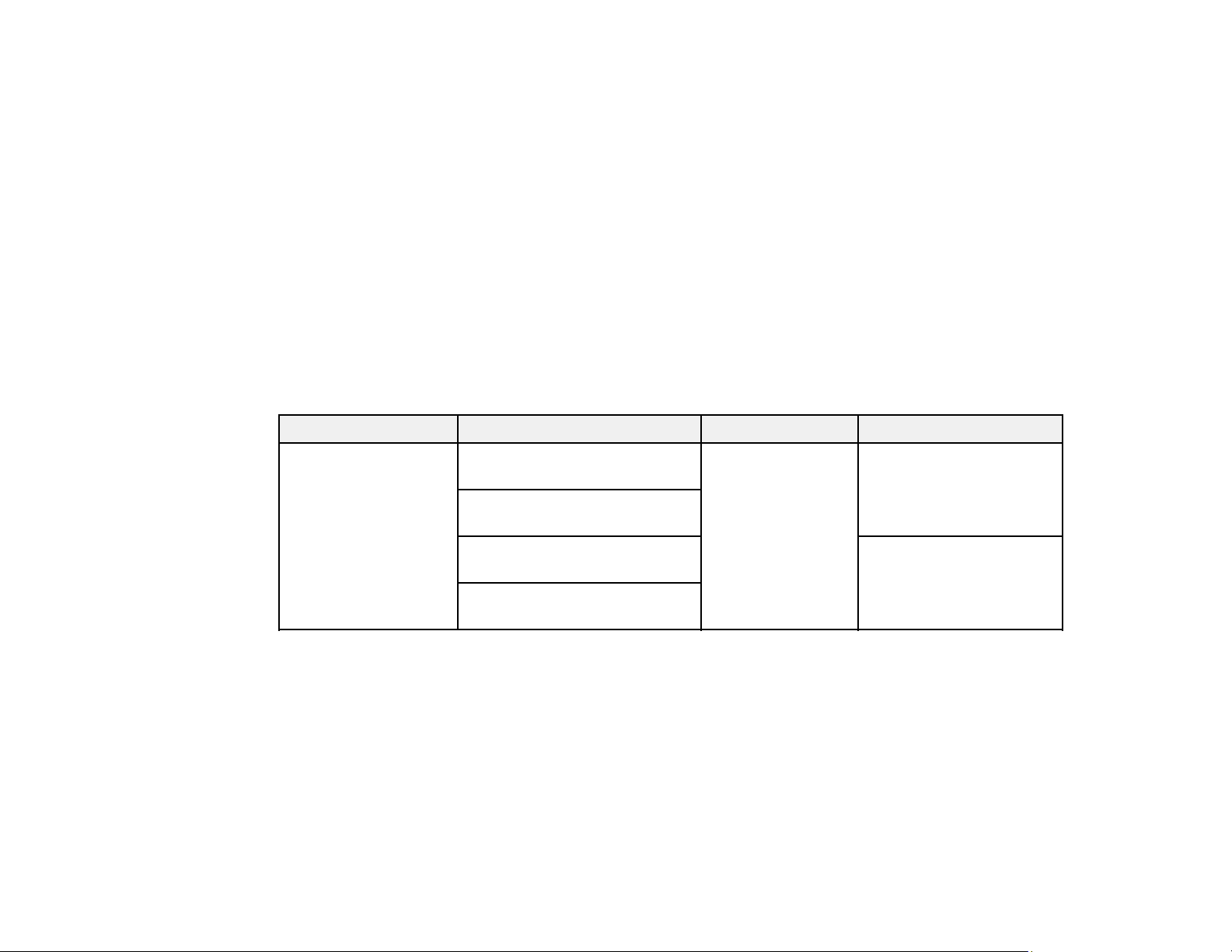
76
The ADF icon on the Copy, Scan, and Fax screens lights up.
5. Slide the ADF edge guide against the originals, but not too tightly.
Note: Do not add originals while scanning.
ADF Original Document Specifications
Parent topic: Placing Originals on the Product
Related topics
Copying
Scanning
Faxing
ADF Original Document Specifications
You can load original documents that meet these specifications in the ADF.
Paper type Paper size Paper weight Loading capacity
Plain paper Letter (8.5 × 11 inches
[216 × 279 mm])
17 to 24 lb
(64 to 95 g/m²)
Approximately 30 sheets
or 0.13 inches (3.3 mm)
A4 (8.3 × 11.7 inches
[210 × 297 mm])
Legal (8.5 × 14 inches
[216 × 356 mm])
10 sheets
8.5 × 13 inches
(216 × 330 mm)
Caution: Do not load the following types of originals in the ADF, or they may be damaged or may
damage the scanner. Use the scanner glass for these types:
• Photos or valuable original artwork
• Thermal paper
• Originals that are cut irregularly or not right angled
• Originals containing tape, staples, or paper clips
• Originals with carbon paper backing
Loading ...
Loading ...
Loading ...