Loading ...
Loading ...
Loading ...
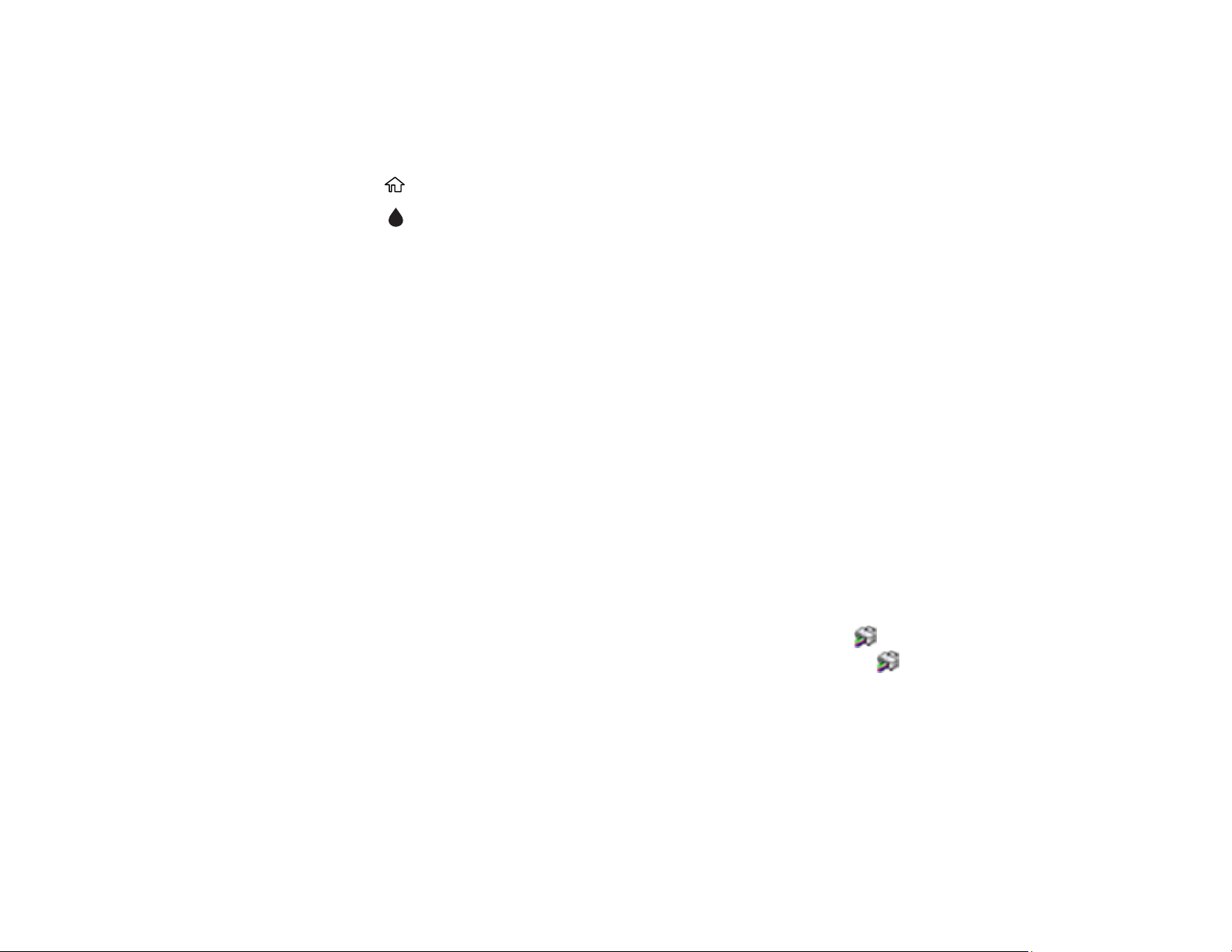
199
Parent topic: Replacing Ink Cartridges and Maintenance Boxes
Checking Cartridge and Maintenance Box Status on the LCD Screen
You can check the status of the cartridges and maintenance box using the product's LCD screen.
1. Press the home button, if necessary.
2. Select the icon.
Note: The displayed ink and maintenance box levels are approximate.
3. To print a sheet with more information on the ink cartridges and maintenance box, select Print
Supply Status Sheet.
Parent topic: Check Cartridge and Maintenance Box Status
Related concepts
Maintenance Box Replacement
Related tasks
Removing and Installing Ink Cartridges
Checking Cartridge and Maintenance Box Status - Windows
A low ink reminder appears if you try to print when ink is low, and you can check your cartridge or
maintenance box status at any time using a utility on your Windows computer.
Note: You can continue printing while the low ink message is displayed. Replace the ink cartridges when
required.
1. To check your status, access the Windows Desktop and double-click the icon for your product in
the right side of the Windows taskbar, or click the up arrow and double-click . Then click Details.
Loading ...
Loading ...
Loading ...