Loading ...
Loading ...
Loading ...
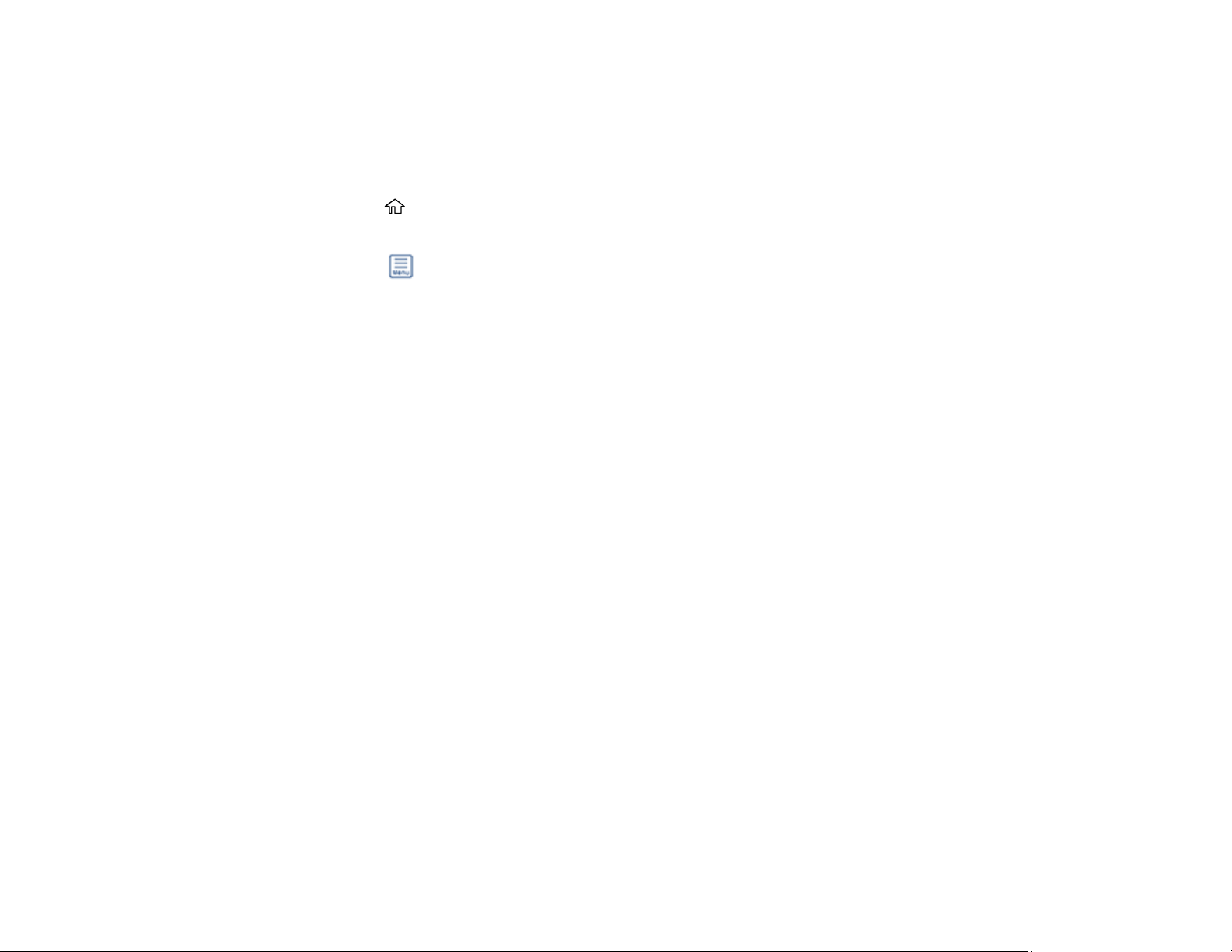
195
Parent topic: Faxing
Printing Fax Reports
You can print several types of fax reports whenever necessary. You can also print the fax log printed
automatically by turning on Fax Log Auto Print.
1. Press the home button, if necessary.
2. Select Fax.
3. Select the icon.
4. Select Fax Report.
5. Select the fax report you want to print.
Note: To change the report format, select Settings > General Settings > Fax Settings > Report
Settings on the LCD screen, and then change the Attach Fax image to report or Report Format
settings.
Fax Report Options
Parent topic: Faxing
Fax Report Options
Select the fax report or list you want to print.
Last Transmission
Prints a report for the previously sent fax or fax received through polling.
Fax Log
Prints the fax log.
Fax Settings List
Prints the current fax settings.
Protocol Trace
Prints a detailed report for the previously sent or received fax.
Parent topic: Printing Fax Reports
Loading ...
Loading ...
Loading ...