Loading ...
Loading ...
Loading ...
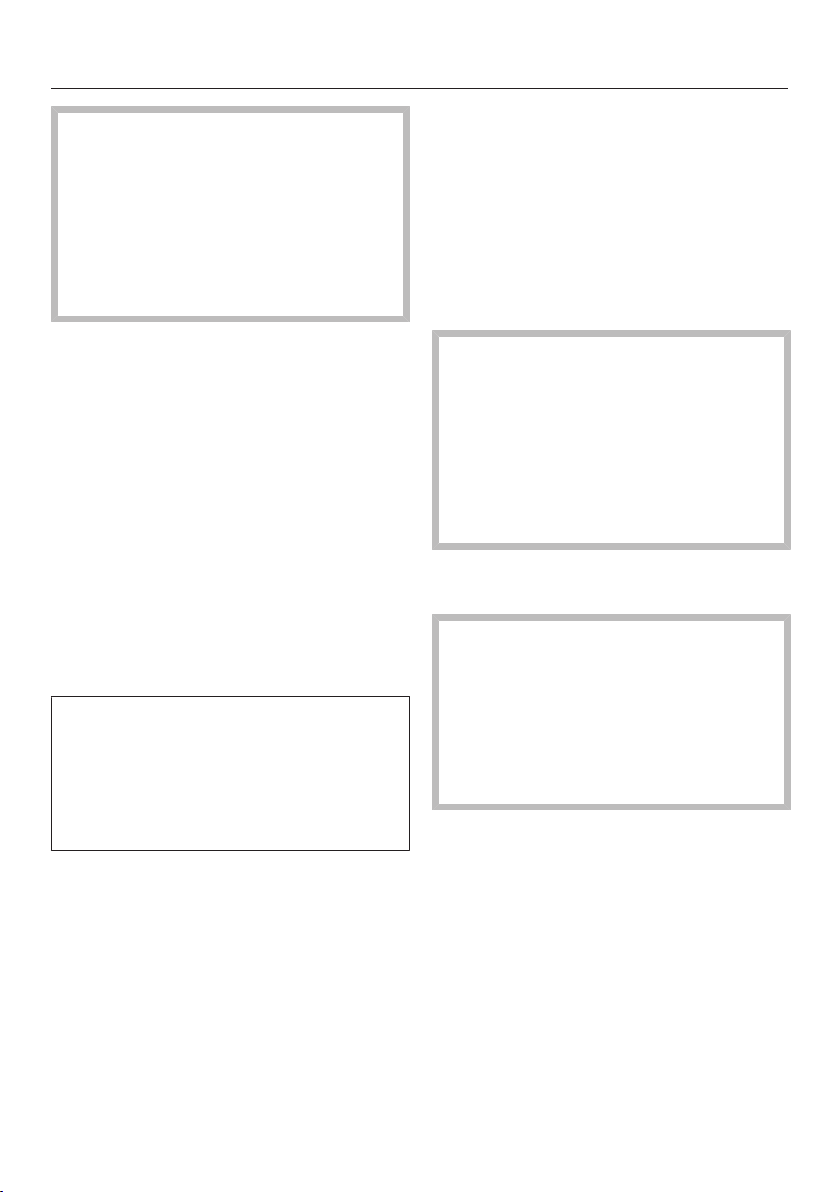
Operation
63
Malfunction due to missing floor fil-
ter.
If the floor filter is missing, food de-
posits can get into the drain. The wa-
ter cannot be pumped away.
Before each cooking programme,
check that the filter in the floor of the
oven compartment is correctly fitted.
Switch the combination steam oven
on.
The main menu will appear.
Place the food in the oven compart-
ment.
Select Oven functions.
Select the relevant operating mode.
The operating mode and recommended
values for temperature and moisture (if
applicable) appear.
Change the recommended values if
necessary.
The recommended values will be auto-
matically accepted within a few
seconds. You can change the temper-
ature and moisture level later by se-
lecting the temperature or moisture in-
dicator.
Confirm with OK.
The required and the actual temperature
will appear and the heating-up phase
will begin.
You will see the temperature increasing.
A buzzer will sound when the set tem-
perature is reached for the first time.
After the cooking process, select Fin-
ish.
Risk of injury caused by hot
steam.
When using a cooking process in-
volving steam, a lot of hot steam can
escape if the door is opened. The
steam can cause burns.
Step back and wait until the hot
steam has dissipated.
Take the food out of the oven com-
partment.
Risk of injury caused by hot sur-
faces.
The combination steam oven gets
hot during operation. You can burn
yourself on the door glass.
Wear oven gloves when closing the
hot door.
Loading ...
Loading ...
Loading ...