Loading ...
Loading ...
Loading ...
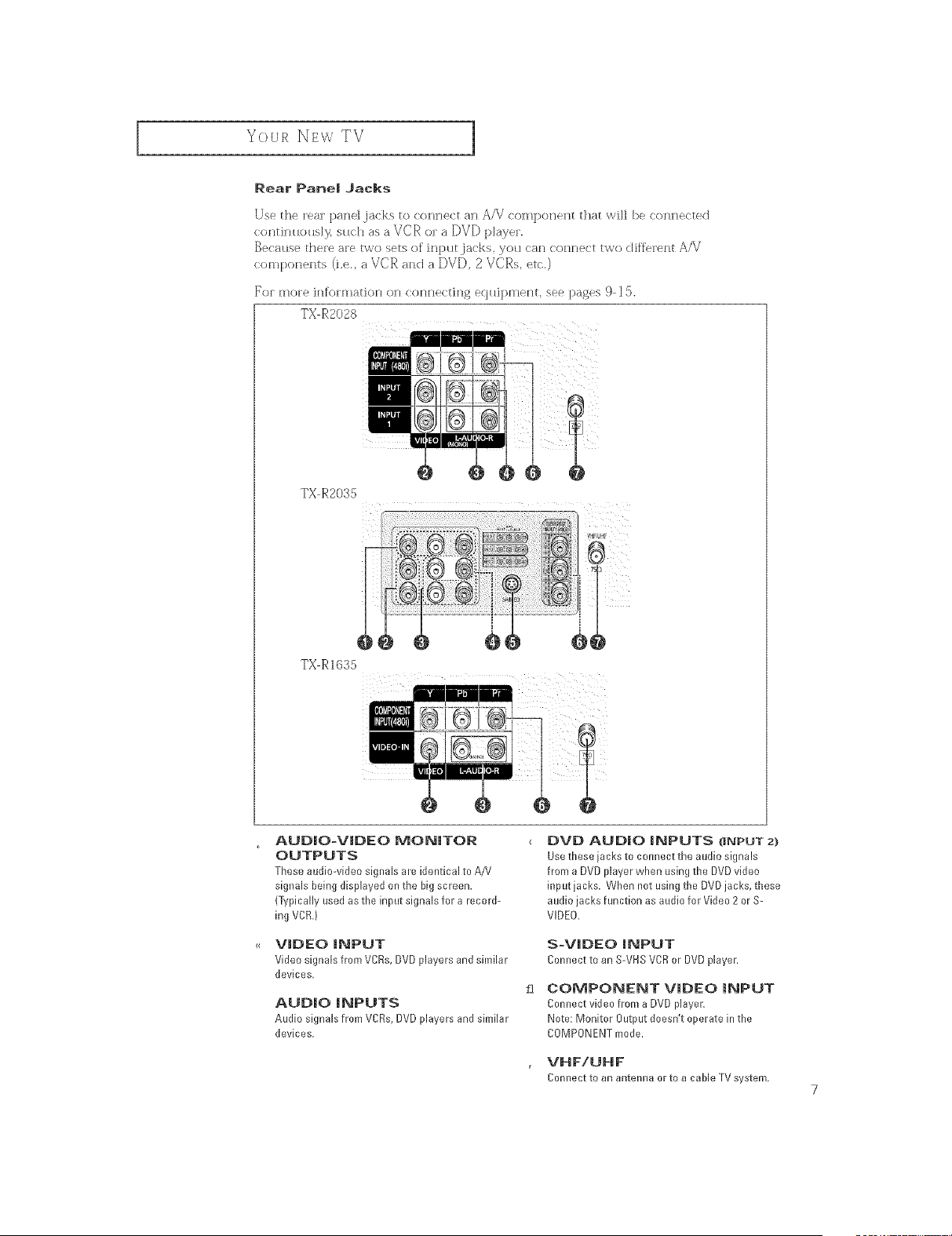
YOUR NEY_, TV j
Rear Pane| Jacks
Use the rear patle],ia(ks to (onile<t an AN (omponent that wi]] be (otlne(ted
( olltinuolls]},', su(h as a VCR or a [)V[)[)]ayer.
Because there are two sets ot in[xlt,iacks you (an conne<t two (life, rent A/V
u_mponents (i.e. a VCP, anti a [)V[) 2 VCRs et<.)
TX R2035
TX R1635
V_t_JhF
AUDIO-VIDEO MONITOR
OUTPUTS
Theseaudio-videosignals are identical to A/V
signals being displayed on the bigscreen.
(Typicallyused as the input signals for a record-
ing VCR.)
VIDEO INPUT
Video signalsfrom VCRs,DVDplayers and similar
devices.
AUDIO INPUTS
Audio signals from VCRs,DVDplayers and similar
devices.
DVD AUDIO iNPUTS (INPUT 2}
Use these jacks to connect the audio signals
from a DVD player when using the DVD vkleo
input jacks. When not using the DVD jacks, these
audio jacks function as audio for Video 2 or S-
VIDEO.
S-VIDEO BIPUT
Connectto an S-VHSVCF_or DVDplayer.
COMPONENT VIDEO INPUT
Connectvideo from a DVDplayer.
Note:Monitor Output doesn'toperate in the
COMPONENTmode.
VHF/UHF
Connect to an antenrla or to a cable TV system,
7
Loading ...
Loading ...
Loading ...