Loading ...
Loading ...
Loading ...
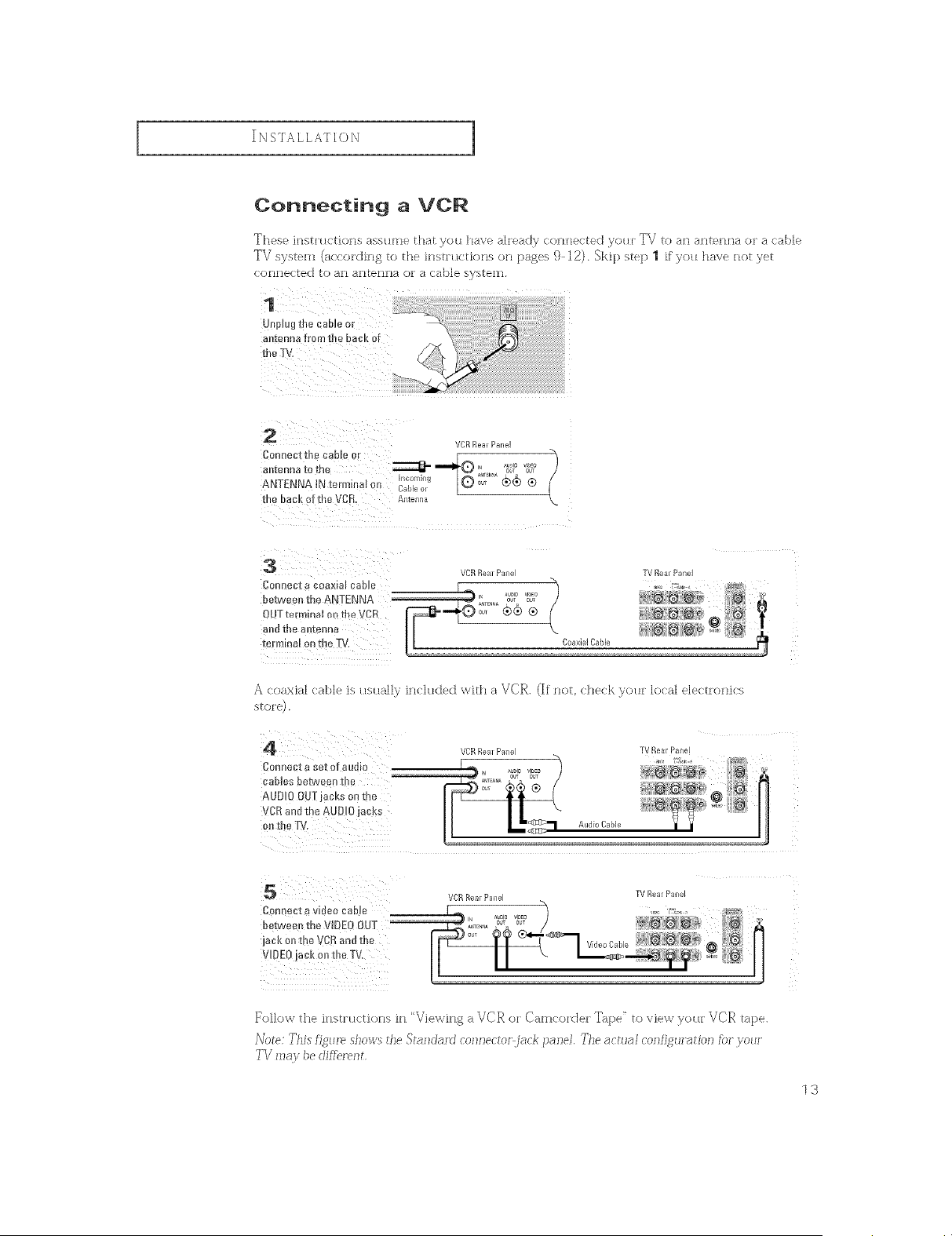
_NSTALLAT]ON ]
Connecting a VCR
TIl<se JHSQ{ K tJc)l is 8es{ J[lie {[ 18{ yc>{ I [ lave 8[_e KIy C()H He( _t_c] yo{ J [ TV _o _, l ,,to, _18 o [, _ <_4>]e
TV system (il('( ordiHp_ [c) {lie his{[ucdoHs o[11)£/p, es g 12). Skip step I i[ yoll have llot yet
c omiectecl to aH HII_[III8 ol 8 t_ /h/[_ sys_lfl
1
,JIIpiug e/e caole or
an[enna from the back of
the I.
2 VORRealPanel
_llt_nna IO [De _ r, Au_o_ vJ_Oo01
incoming 001 Q_(_
ANTENNA iN terminal c, Cableol
1le back of the VCR _[_e,,a
VCRRealPare
COnl ecl. e coaNia_ talkie I _ {Jbov,_o
De[weeome &NTENNA _,J _o,, _,
OUTtermina[ ontl eVCR f---r--r--r--r--r-_='_}c_' (_® ®
!l
ao{t the allte/ina
zermmal on the TV.
Coaxial CaNe
TV Real Panel
A coaxial (:able is usuNIy in(:hldect widi a VCR. (If not, check your local electronics
VORReal Panel
TV Re_t Panel
VCRRearPanel TVRearPanel
Connect a video cable
between the VIDEO OUT _
jack Ootbe VCR and the _ o_
VIDEO jack oo tile TV.
Follow tile h]s{ructions hi "Viewing a VCP, or Camcor(ler T_q)e" to view yollr VCP, tape,
Note; This t_gure shows the Stalldar'cl comlectorjack pallel, The actual coz_f_l_r'atfor_ [br your
T'V may )e clff{brent.
13
Loading ...
Loading ...
Loading ...