Loading ...
Loading ...
Loading ...
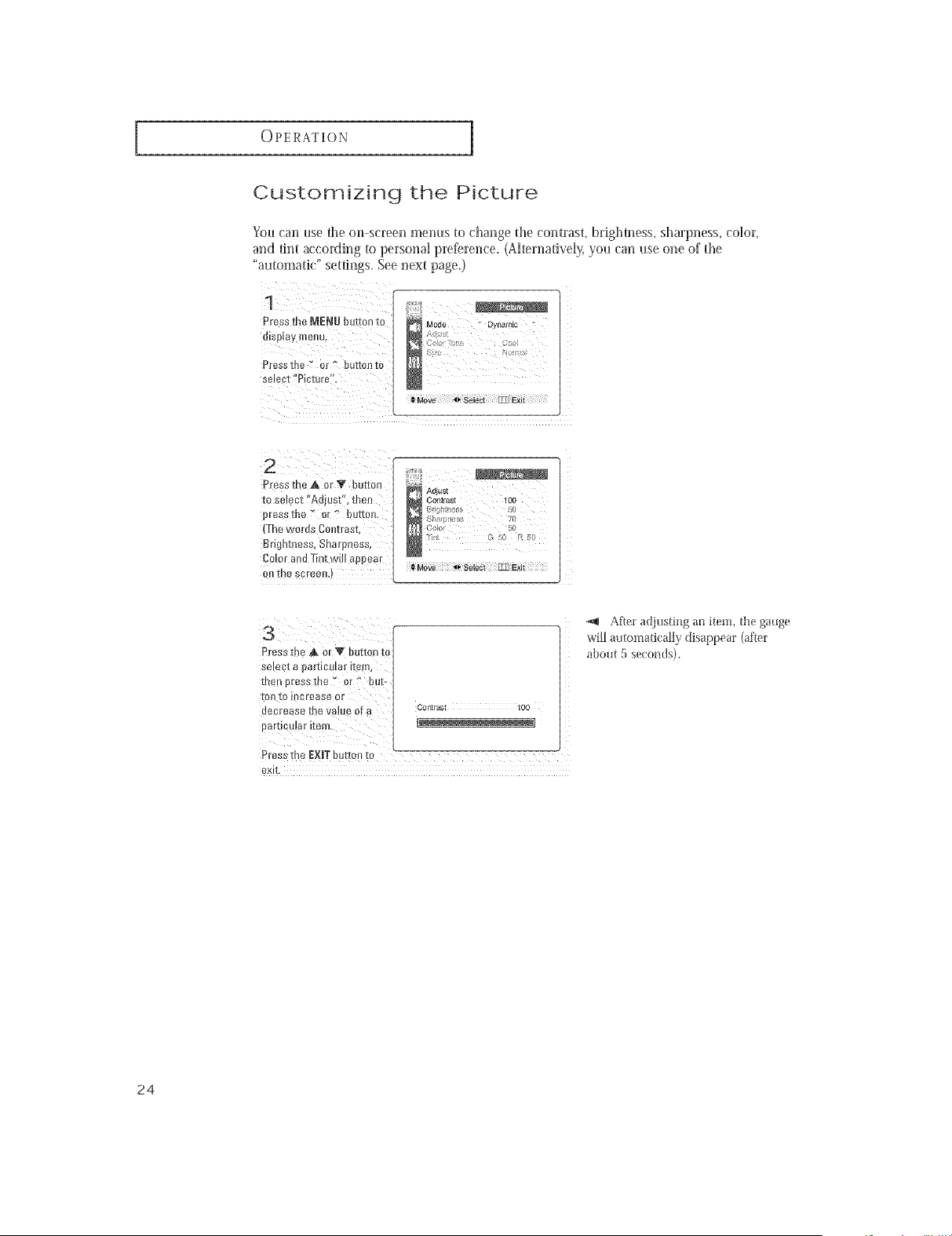
OPERATION 1
Customizing the Picture
You cail use the on-screen menus to change the contrast, brightness, sharpness, color,
and tint according m personal preference. (A]ternativdy, you call use one of the
"automatic" settings. See next page.)
Pressthe MENUbu_Qnta
display menu,
Press the _ or *"button to
SMove ,0, Seiect _ Exi{
p[ess the A or _ button
to sdect "Adjust", th_n
pressthe " or ^ butte!l:
(The words Contrast,
Brightness, Sharpness,
Color and ?int wi!lappear
o!l the semen,)
Pressthe ,A Or _ button to
select a particular item,
then preasthe" or r but-
ton to {!_crease or
decrease the value of a
particular item, I ............ I :
Pressthe EX T button to
exit. : : :
_l A[ler adjustb*g an item, the gauge
will automatically disappear (after
ahem 5 seconds).
24
Loading ...
Loading ...
Loading ...