Loading ...
Loading ...
Loading ...
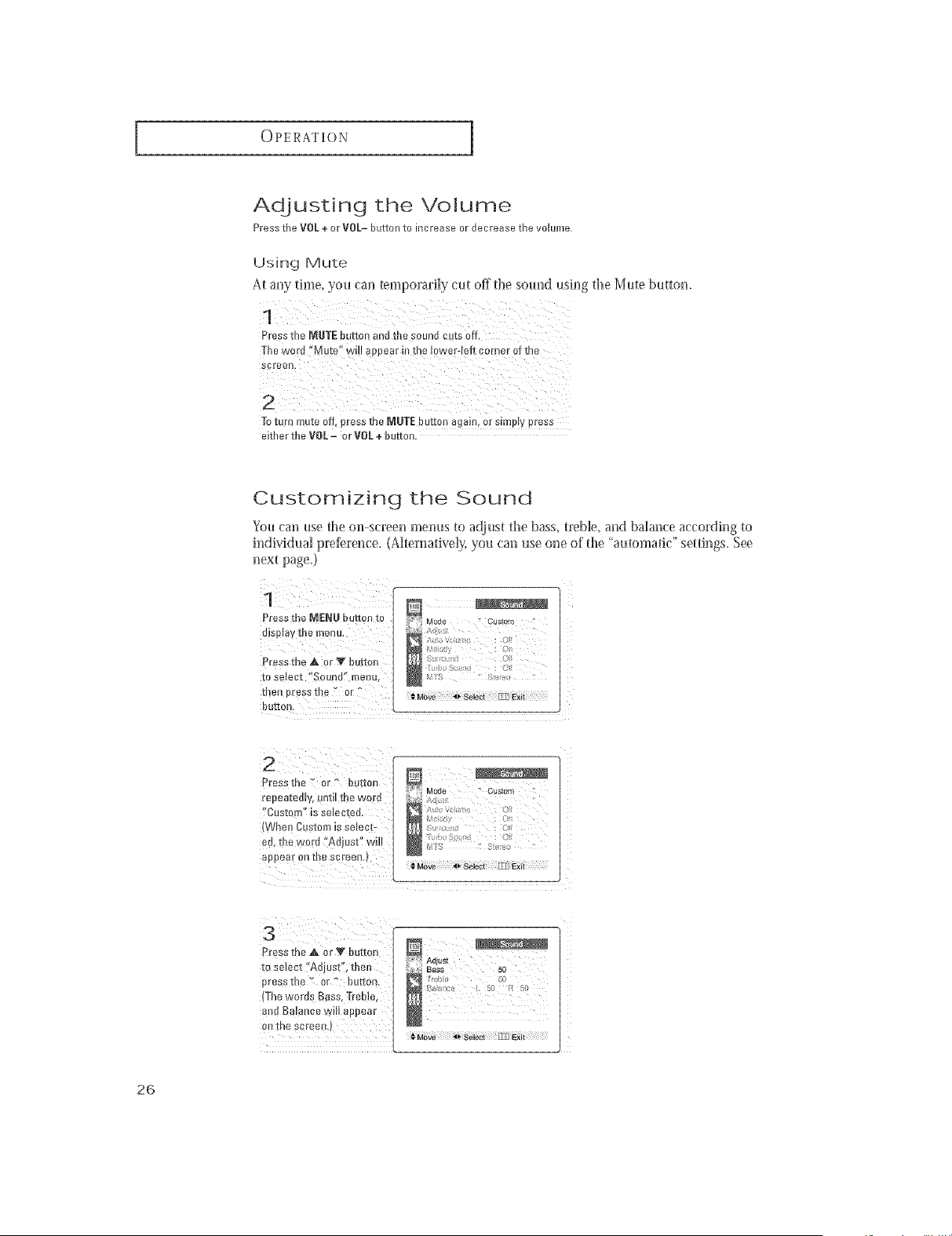
OPERATION 1
Adjusting the Volume
Press the VOL + or VOL- button to increase or dec tease the volume,
Using Mute
At any time, you can/empoxarily cut off the sound using the Mute breton.
To turn mute off_ press the MUTE button again, o1 simply press
either the VOL- or VOL + butting,
Customizing the Sound
You can use the (m-scteen menus to adjust the bass, tteble, and balance accot'ding to
individual preDrence. (Altemativel> you can use rote of the "automatk:" settings. See
next page.)
Press the MENU button to Mod_ _ custom r
display the menu, *
/ pv f
:/
Press the _& or W button s :
to select '!Sourld ' iTlei/u, i/e ;, t
then pressthe r or
button.
Press the _ or a button Mode < Oustom t
repeatedly, until the ward t
!_Cuetem" is selected. _ _i _ o _
I_stody ; O_i
(When Custorn iS Select: a _ , :
ed, the word ('Adjust' wil! _¢
bi : } ?
appear on the Screen.)
Press the _& or _ button
to select _'Adiust'!; then
pressthe x or ? button.
{Tile words Bass, Treble,
and Balance will appear
on the screen.)
26
Loading ...
Loading ...
Loading ...