Loading ...
Loading ...
Loading ...
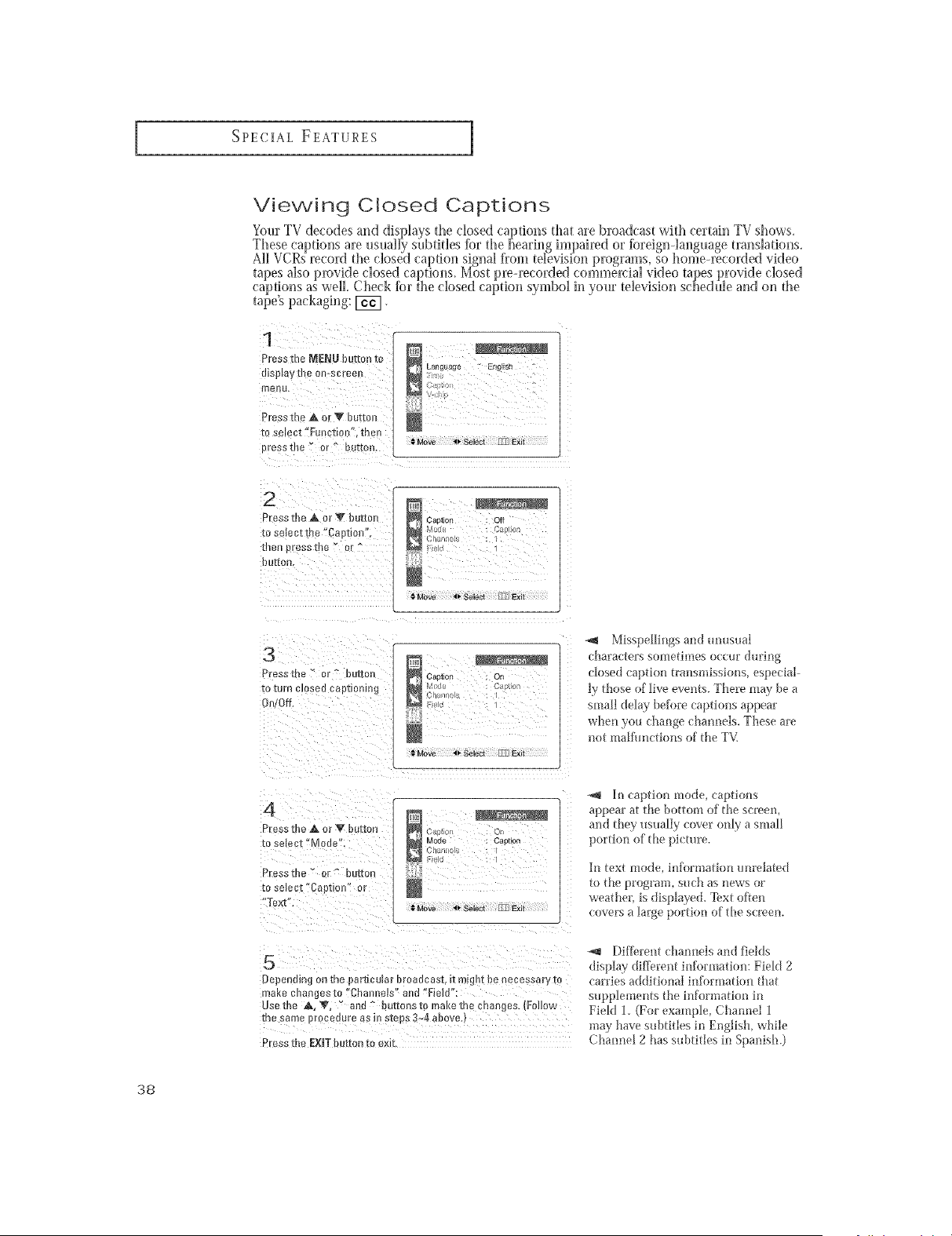
SPE(;IAL FEATURES 1
Viewing Closed Captions
1
Pres_ the MENU buttonto
ulsp_a_ tile on-scremn
me!lu,
Pressthe A or V butte
-m smect" Funetimf'. the
eressme " or _ butler
Language _ EnglESh "
€ Move 4P, Select 1_ Exit
2
Pressthe _ or Y ])utter
IO smee[ }e "Col [IOf
[lle] Blbsst]me " or ^
)urEon
Caption : Off
i,i
Move .1_ Select [Z_ Exit
3
Pressthe" or _ buttm
to [urn smseeoapeomsCj
0.. Off,
_ Caulior
• , Move _lp, eelect [_ Exit
_1 Misspellings and unusual
charaetels sol_etin]es otter d_lring
closed caption transmissions, especial
ly those of live events. There may be a
small delay before captions appear
when you change [ hannels. These are
not malfimetions of [lie TV.
4
P.essthe A orY button
[o selecr Mode
Pressthe " o _ but[on
[o semc[ Capuon o;
"Text",
Mode : Can[leo
€-Move 4_ Select [_ Exit
5
Dependingonthe parncular eroaecast, it m_/[ [_enecessarvTe
[]laKe Cllal/yesto "C]lamlets alle Field":
Jsetime A, Y, " and ^ buttons-is make me cnan jes, _rollow
lee same ere ;edure ash_stees3-4 above,
Press the EXIT button to exit,
In caption mode, captions
appear at the bottom of the screen,
and they usually cover only a small
portion of the picture.
[n text mode, information unrelated
to tile program, soch as news or
weather, is displayed. Text often
covers a large portion of the screen.
-_ Difl)rent channels and fields
display different information: Field 2
carries additional information that
supplements the inf_}Hnation in
Field 1. (FoE example, Channel 1
may have subtitles in English, while
Channel 2 has subtitles in Spanish.)
38
Loading ...
Loading ...
Loading ...