Loading ...
Loading ...
Loading ...
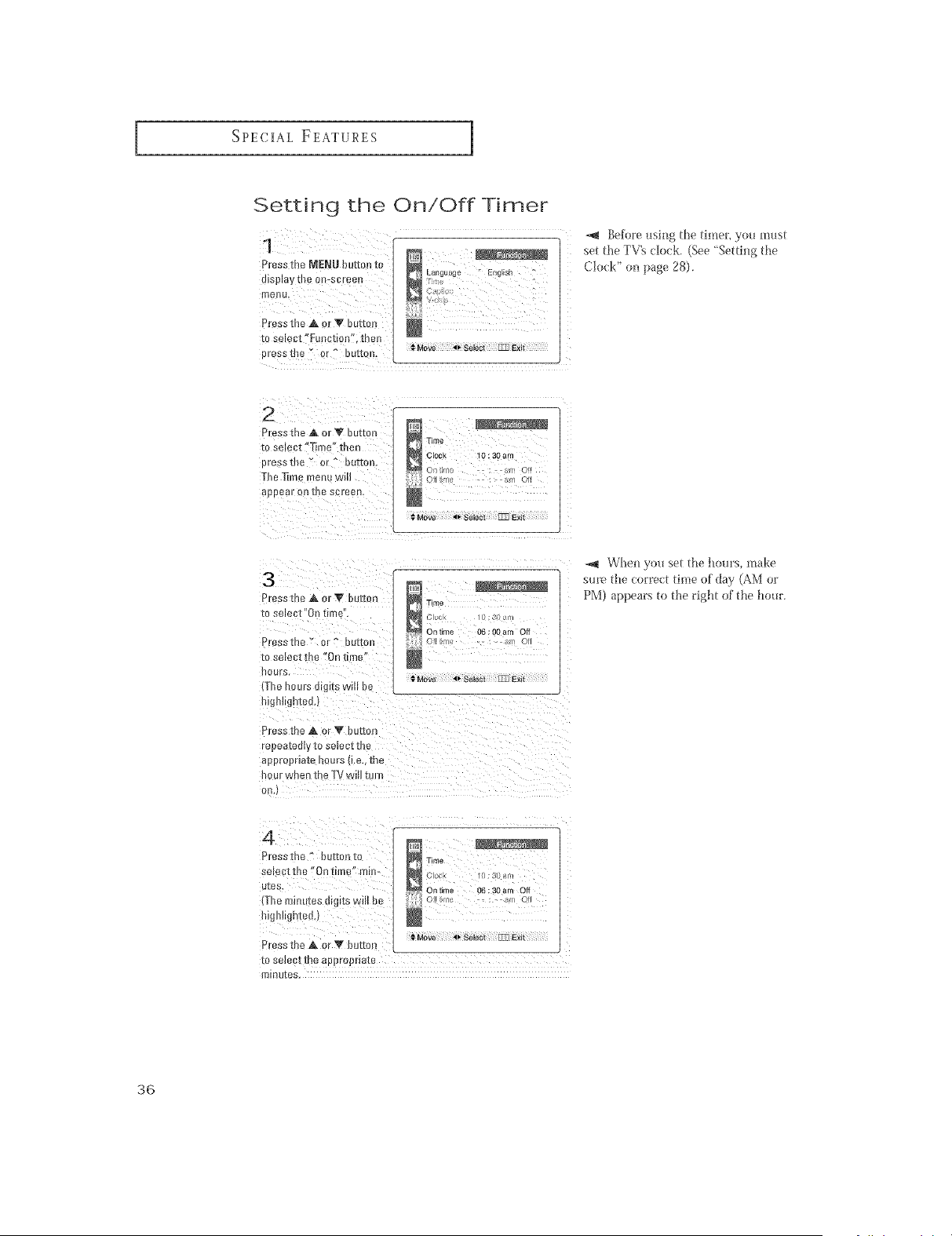
SPE(;IAL FEATURES 1
Setting the On/Off Timer
Press the MENU button to
display the On:screen
me!lu,
Press the A o__" button
to select "Function% then
pressti]e x Q_ " button
Before _lsii_g the timer, yet! m_lst
set the TV% (:lock. (See "Setti_g the
Clock" on page 28).
L
Press the A orT button
Eoselect "Time [ner
}ressthe" er- butter
The T_ree _[eHu wu]
auoear oil tile screeH
TEme
COa_ 10:30am
€Move 4_"Select [X]3Exit
3
Press t]e A or Y butter
to seiect"0n tmrne
Pressthe" or" Belie]
to select the '*On time
t/our_
[he hours dlgns wm ue
il]glmgn[ee.
T_me
On time 06 : 00 am off
€ Move _# Select [Z_ Exit
Presst eA orV button
epea_eclly 1o selec[ _De
appropriate hours {i.e., the
]/(}Uf wee 1 [1 e TV VV]HtUll
OS,}
Whe_ yot_ set the befits, make
sm'e the co_Tect time of {lay (AM or
]PM) appears to the right of the ho_r.
4
Pressthe " butt0rlte
se ect the "On time" rein-
UIeS
The e_inu[es ingles wm ue
_llgllIi{jnTee, 1
Time
OntEme 08 30am Off
@Move _1, Select [Z_ Exit
Press the _& or _' button
110SeleC_ [ I_ E{ppiu]}r]a[e
ielnutes,
36
Loading ...
Loading ...
Loading ...