Loading ...
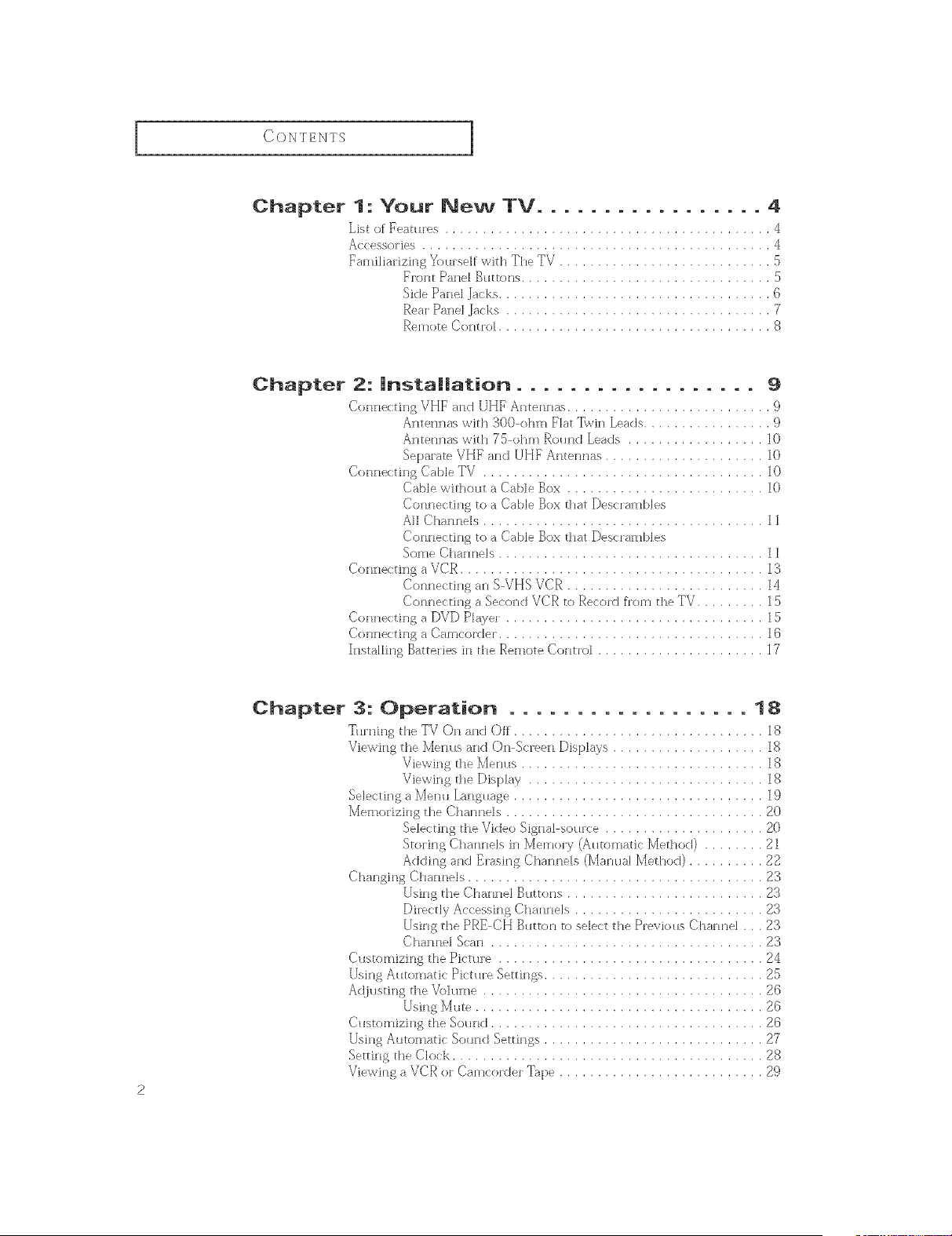
CONTENTS 1
Chapter 1: Your Ne_ TV ................. 4
List of Feat_t'es ........................................... 4
£ (essoi'ies .............................................. 4
F*lmili*-Szirlg Yollr'sdf with The TV ............................ 5
Fi'otit P_nel B_£ons ................................. 5
Side P_-_nelj_l( ks .................................... (i
P,e_l_"Pand ja(B ................................... 7
Remote Control .................................... 8
Chapter 2: |nstaliation .................. 9
Conne(ting VHF _<dUHF Anten[_s........................... 9
Antennas widl {300 ohm Fb_t Twin Leads ................. 9
Atltennas with 75 ohm l_ouncl Leads .................. 10
Sq)a'ate VHF and UHF Antennas ..................... 10
(}or]ne(:th]g Cab1÷ TV ..................................... 10
Cable without a Cable Box .......................... 10
(}on[_e(:ting to a Cable Box t[lat Desc_'ambles
AII C[laH*lds ..................................... 11
Conne( ting to ul Cable Box t[lat Des( l'ambles
So[]_e Channels ................................... 11
Conne(tin_ a VCR........................................ 13
Connectil E an S VHS VCR .......................... 14
Connecting _1Secon(t VCR {o Re( o_'d fro*'_] the TV ......... 15
Connecting a DVD Playe*" . ................................. 15
Co[_nectiIlg a Cam(orcler. .................................. 1(}
Installing Batteries in the Rel_]oteCont['ol ...................... 17
Chapter 3: Operation .................. 18
TumiIlg the TV On and Off ................................. 18
Viewing t}> Mentls alid (')n S(reen Displays .................... 18
Viewing {lie l_i[enlls ................................ 18
Viewilg the Display ............................... 18
Sele( ring el _v'[e[_ii b_ngu*-_ge ................................. 19
Mq'_ofizitg the Chelnnels .................................. 20
Selectitg the Video Signal sollr(e ..................... 20
Storing C[lannels in Mei_oi'y (Alltoi_ltJc Method) ........ 21
Adding a*]cl EI'asing C[lanneIs (Manl*al Met[loci) .......... 22
Changing Cha*lnds ....................................... 2{3
Usiil_, the C[lannd Btlttons .......................... 23
Dii'e(tly Accessing Chanilds ......................... 23
Usi[lg the PRE OH B_ltton to se]e(:t the P['eviotls C[la*lne] . . . 2{3
C[la[l[leI S(an .................................... 23
CI*sto[_izi[g the Pictl*['e ................................... 24
UsiIlg Al*toI_>ti( Pkt_*l'e Set'tin_,s ............................. 2,5
AcljI*stit]g the Voli_me ..................................... 2(}
Using M_te ...................................... 26
(kstomizi[_g the So_ncl .................................... 26
Usi[g Al_tomatic Sol_n(t Settings ............................. 27"
SettiIlg the Clock ......................................... 28
Viewing a VC_ o_"(]al'_](o_'(te_" ]_lpe ........................... 29
Loading ...
Loading ...
Loading ...