Loading ...
Loading ...
Loading ...
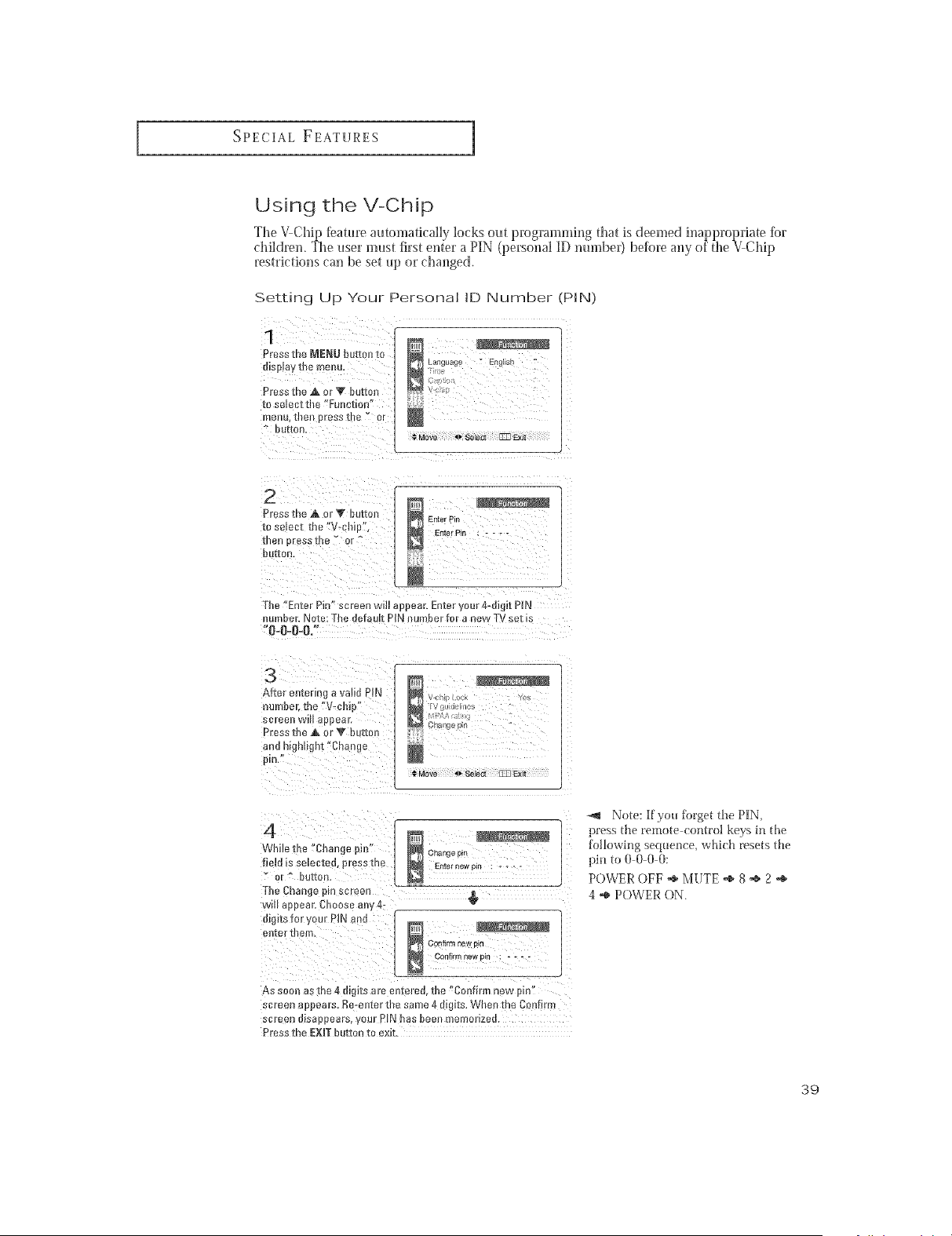
SPECIALFEATURES 1
Using the V-Chip
The V-Chip _eatut'e amoma_ica]]y locks out progrannning that is deemed inappt'opria_e for
children. The user must first enter a PIN (personal ID number} before any of the V-Chip
restrictions can be set up or (:hanged.
Setting Up Your Personal tD Number (PIN)
1
_ress the NENU rmgon to
disp}a e+e menu
Press the A or V buttm
IO smec[ e)e "Eu_lction"
mellu+Mle_ eressthe _ c
eUEIOn
Languaqo + Engusn
Move (I. Select _ Exit
Press the A or T buttm Enter Pin
to select the "V-craB Enter Pin ....
e_ee Bresathe + or
DUE[On.
The "Enter PiE screen wm appear. Enter your 4*digit PIN
number. Note: The default PIN nun) ler far a new Tv see m
"fJ-8-8-8."
3
After enter lg a vane PIN
-mmJ)er me /-chL
SO]Bell WIH 8eBear
Press the A Er Y bEEel
_ne nighbght "Change
9H
CharNe pie
1-Move 411,Select _ Exit
4
While the "thai ge pn
Irate tS se)ec[ea pressme
+ or _ bugon,
The Change t: ) screen
wm aueear. Choose m v 4-
Jigitsfor your PIN anti
mffor [lle]
Changeple _ ]
Enter new Nn ....
€
Confirm new oEn
Confirm new DEn " - - - -
As sool asthe 4 mglts are _llEelee,tl/e "Coll_irm new {1rl
sc+eeu appears. Re-enter the same 4 d_gns+ When the Connrm
sc+een d_sappears, your PIN has been memorized.
Press the EXIT button to exit.
Note: If you forget the PIN,
press the remote comrol keys h* the
followi+*gsequence, which resets the
pi+*to 0 0 0 0:
POWER OFF ,* MUTE ,* 8 ,* 2
4 ,+ POWER ON.
39
Loading ...
Loading ...
Loading ...