Loading ...
Loading ...
Loading ...
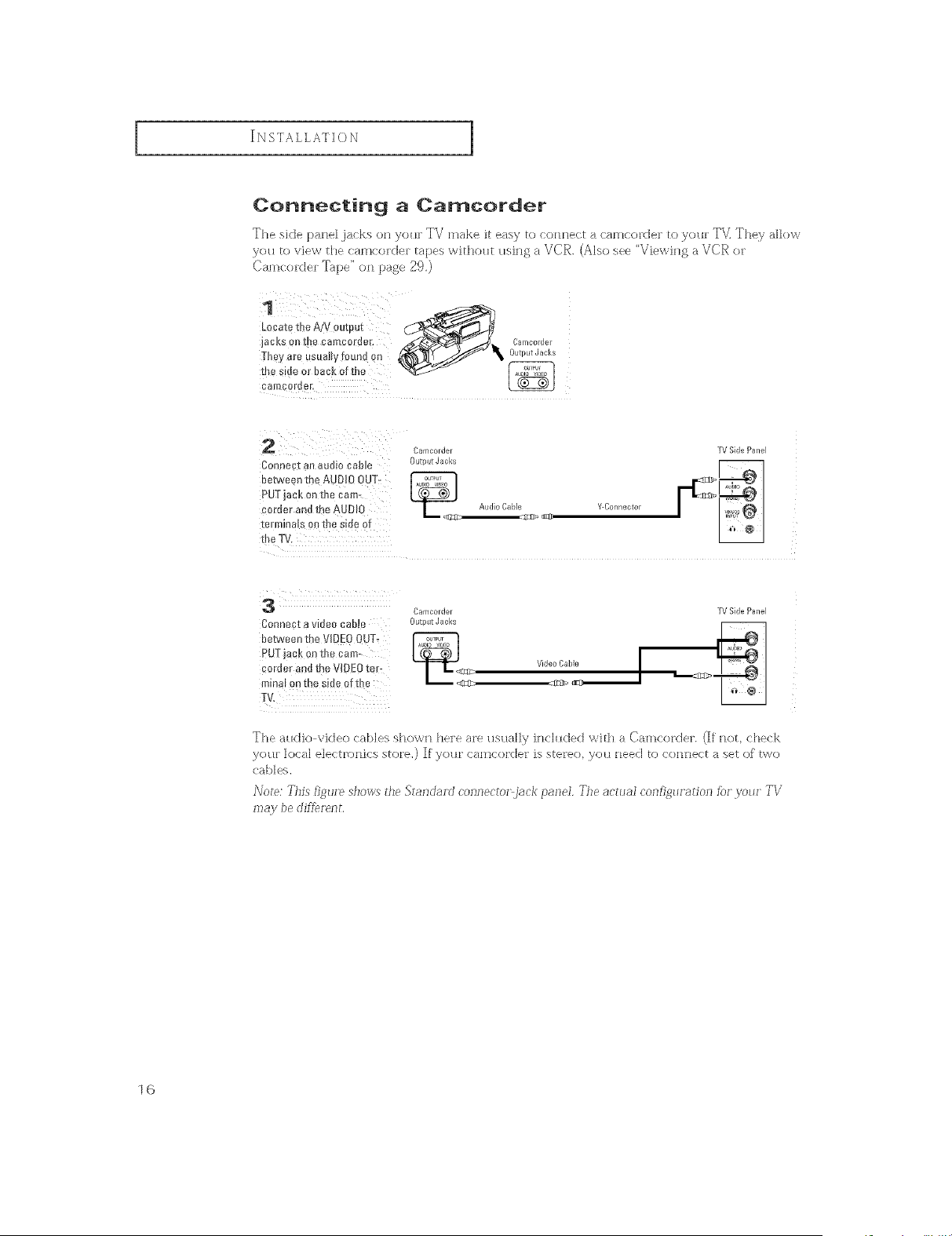
_NSTALLAT]C} N l
Connecting a Ca_corder
The side panel .}_cks on }/our TV make it easT' to connect a camco[der to your TV} They allow
2yon _o view the caI"_lco['(te[ tapes ;_ itli{-)[it usill 8 a VCR. (Also see "Vievaill 8 a VCP_ (}t"
Cal]i(c)I'deI" Tape" 01t pase 29.)
1
L°cate the A!V Output _I_
jacks On _!_ecarncorder_ ,_/,_ Cam_orae_
Theyareusua]lyf0und0n _'?_1_ OutpL,tJacl<s
the side Or back o[tjle _
Camcorder TVSidePa_/el
Conoect an audio cable Outpt_t Jacl<s I_#r_ _1
between the AUDIO OUT-
PUT jack on the cam_ I _
colder and the AUDIO Y-Connector
terminals o_ the aide of
3
Camcorder
¸Connect a video cabIe OutputJacl<s
betweentheVIDEOOUT @ J
PUT jack on the cam-
Video Cal)le
corder and the VIDEO ter- _. ,_._t> -
mina[ on the side of the _ ,:¢_ _
The audio video cables shown he_'e are usual]y Jil(]uded widl a Cain]( o['de['. (If not, (beck
yol1[" Ioc8[ e]ect[onice sto['e.) _£ yols_" c812qco['de[" is ste_'eo, y()H Heed to CO[l[leCt a set Of" _VUO
csbles.
Note: This f_8'ure shows the St_u]da_l connecto_-/ack panel The actual col]f_{%,u_'adol] fb_'"you_" TY
ma}, be dif_'ent.
16
Loading ...
Loading ...
Loading ...