Loading ...
Loading ...
Loading ...
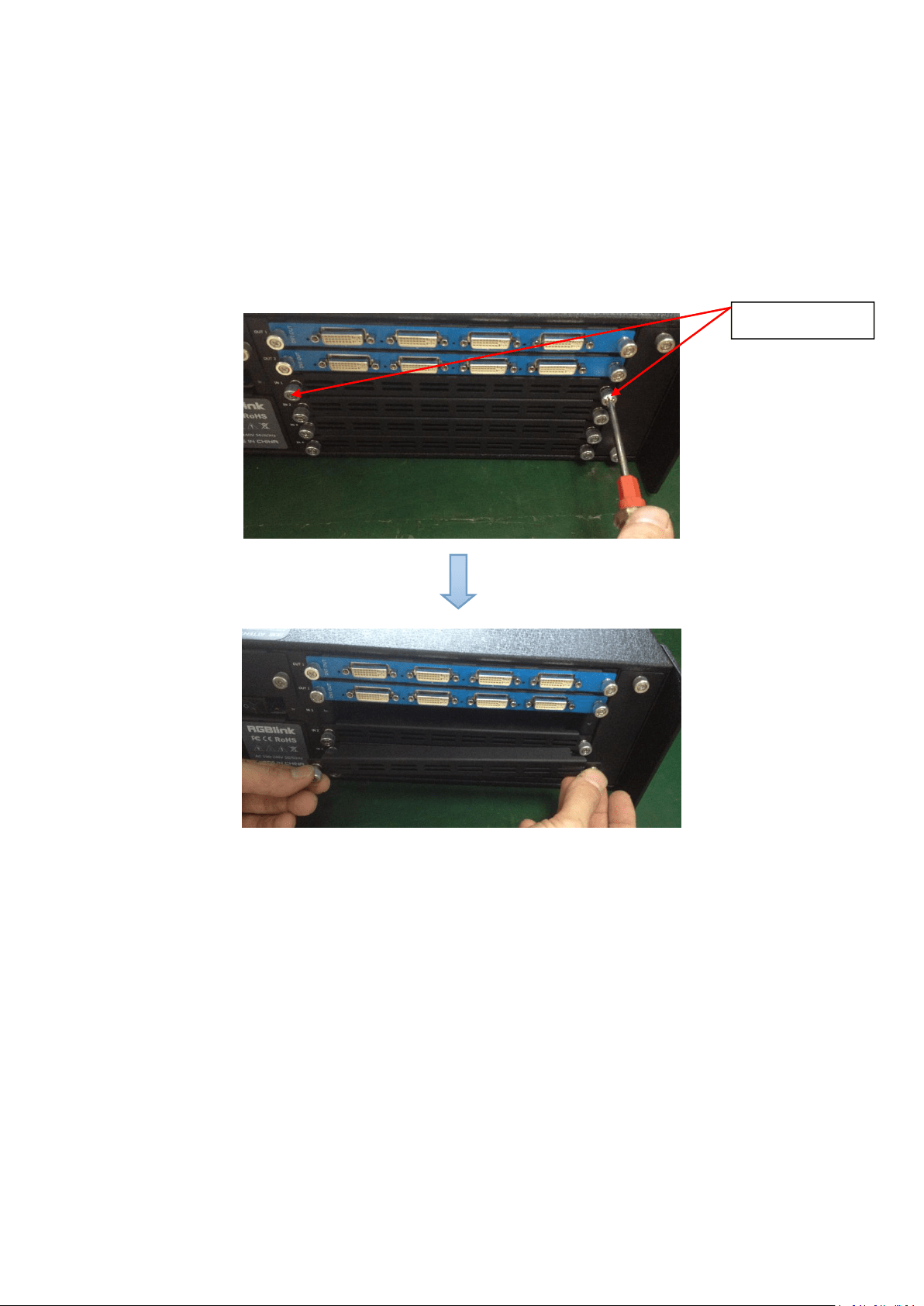
70
6.3 Module Installation
M3 and X3 support replaceable input and output optional modules, user can install or replace the
optional module according to actual need. Take X3 for example, the specific installation steps are
as follows:
Install the Optional Module
1. Unscrew the 2 captive screws in input modules block, and pull out the input module
block, as shown in figure:
2. Install the input module:
For the whole PCB input module with DVI or HDMI interface, fix the input module on the plate
with 2 M3*4 flat screws, also need to install the 2G Micro SD card.
Captive Screw
Loading ...
Loading ...
Loading ...