Loading ...
Loading ...
Loading ...
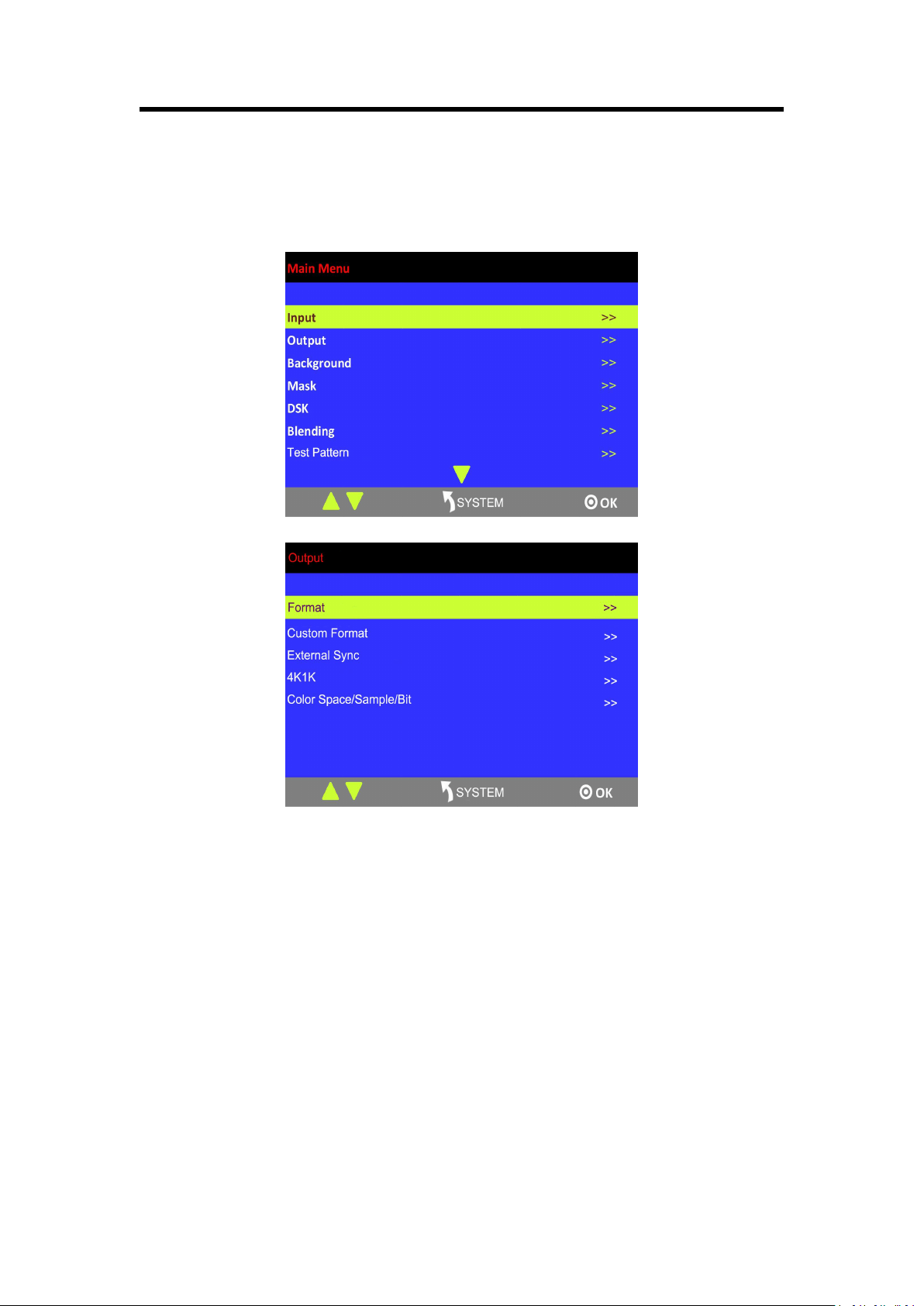
Chapter 3: Using Your Product
50
3.8 4K1K Mode
1. Press [SYSTEM] button, and get into the menu items, turn the rotary knob, and select
<Output>.
2. Press the knob to confirm. Turn the rotary knob, and select <4K1K>, set “ON”:
3. Press [CONTROL] button, and select the layer.
4. Press any button in the PST area, and select the signal.
5. Press [SIZE] button, and set Scale H Size as 3840. This is the 4K1K mode.
If output the dual graphics to the background input, the operation is as follows:
1. Input the dual graphics signal (HDMI background input).
2. Press [SYSTEM] button, and get into the menu items, turn the rotary knob, and select
<Output>.
3. Press the knob to confirm. Turn the rotary knob, and select <4K1K>, set “ON”:
4. Press [BK] button in the PST area, and select the background signal, then it realizes the 4K1K
mode.
Note:
The background input resolution much be greater than output resolution.
Loading ...
Loading ...
Loading ...