Loading ...
Loading ...
Loading ...
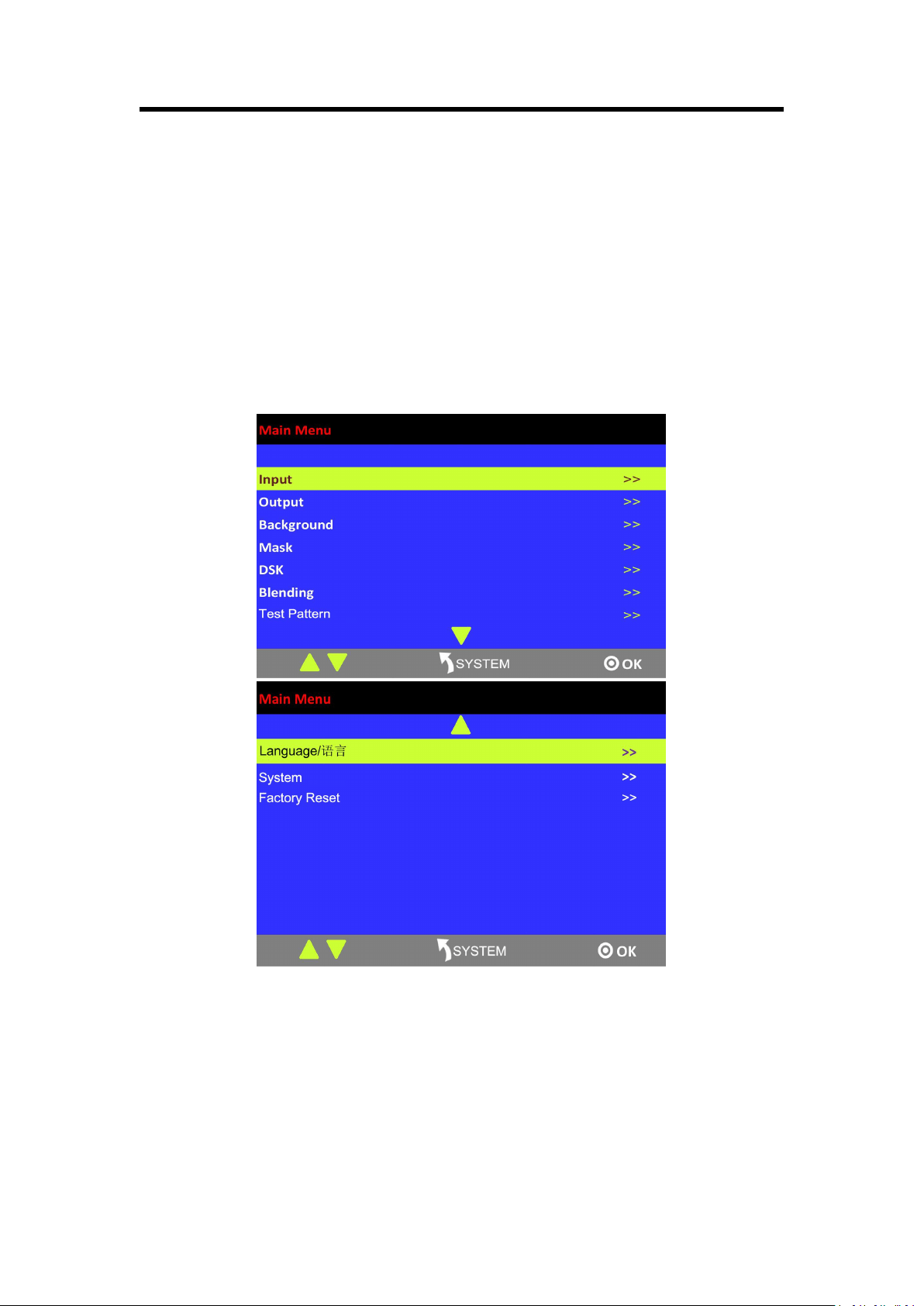
Chapter 3: Using Your Product
17
3.3 Using the Menu
Use the menu system for convenient and intuitive operation. The 8 inch HD monitor shows the
menu items. The monitor shows the default state when the menu is not in use, or the operation
has timed out. Using the SYSTEM button and rotary knob in the top panel, the PGM monitor will
show the corresponding menus according to user selections.
3.3.1 Understanding the Main Menu
Press [SYSTEM] button in the default state and turn the rotary knob, the PGM monitor will show
the main menus as below:
There are 10 items in the main menu, and are displayed in 2 pages. Press [ENTER] button, and
select any menu above. Press the rotary knob to confirm, the LCD display will show the submenu.
The [SYSTEM] button is also the [Return] button.
Loading ...
Loading ...
Loading ...