Loading ...
Loading ...
Loading ...
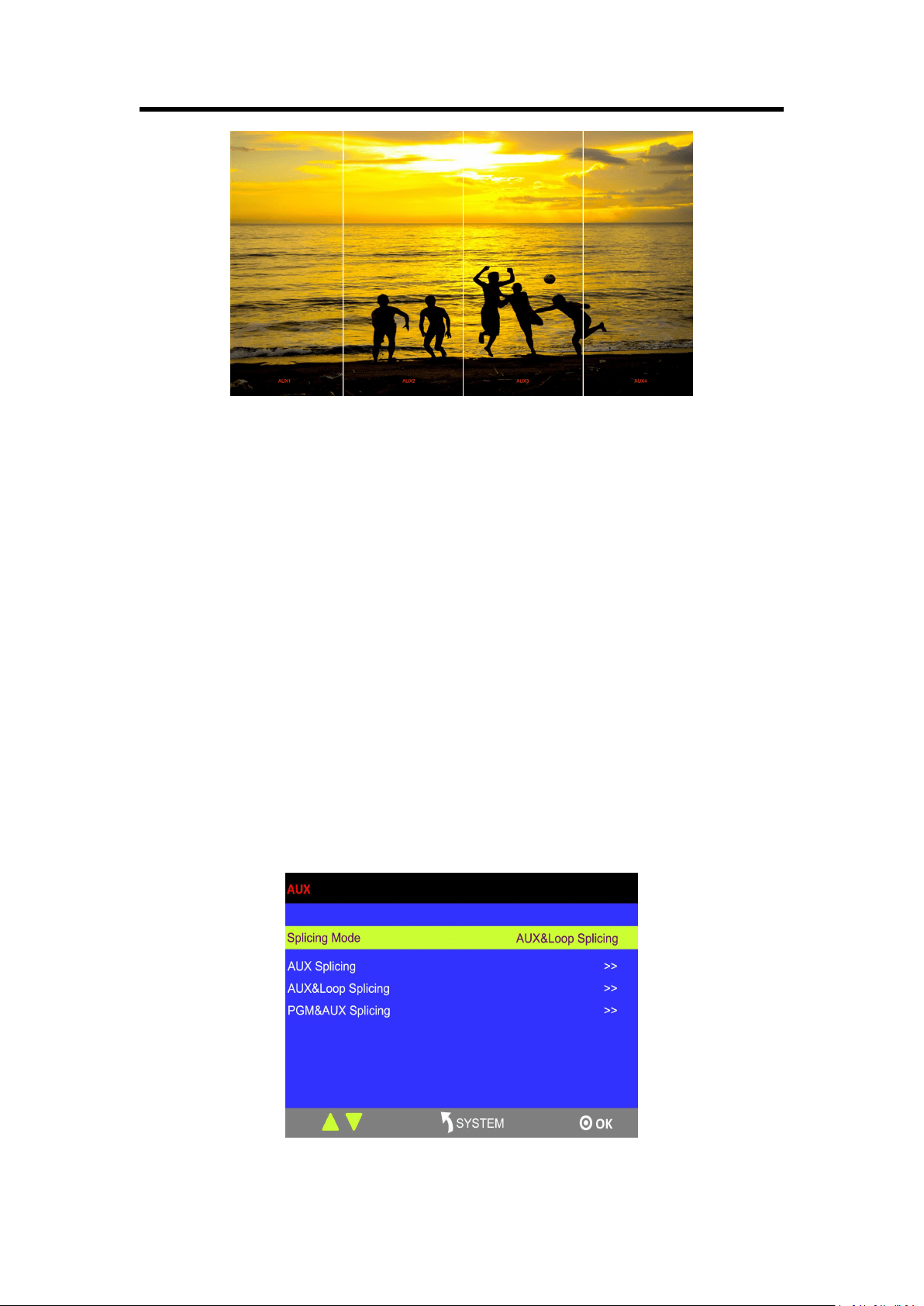
Chapter 3: Using Your Product
42
PIP (only available on M3 e)
PIP is available under AUX Splicing mode on M3 e. (Please refer to M3 e AUX split manual).
Note:
When [Control] button is on, the background layer can be edited; when the light is off, the
sub-layers can be edited. User can set the size and position of sub-layers with [SIZE] button.
3.7.2 AUX&LOOP Splicing
In this mode, the port can display up to 5 images. Select 2K1K multiview and loop splice the
multiview, the views will be displayed on 4K2K or 8K1K screen. The mode has two kinds of loop:
internal loop and external loop. External loop means that the loop is done by actual connection
between one of the PGM port (HDMI) to the one of the HDMI/DVI input ports.
External loop
(1) Press [AUX] button, and get into the menu:
(2) Select 田 or ||||.
田 Splicing
Loading ...
Loading ...
Loading ...