Loading ...
Loading ...
Loading ...
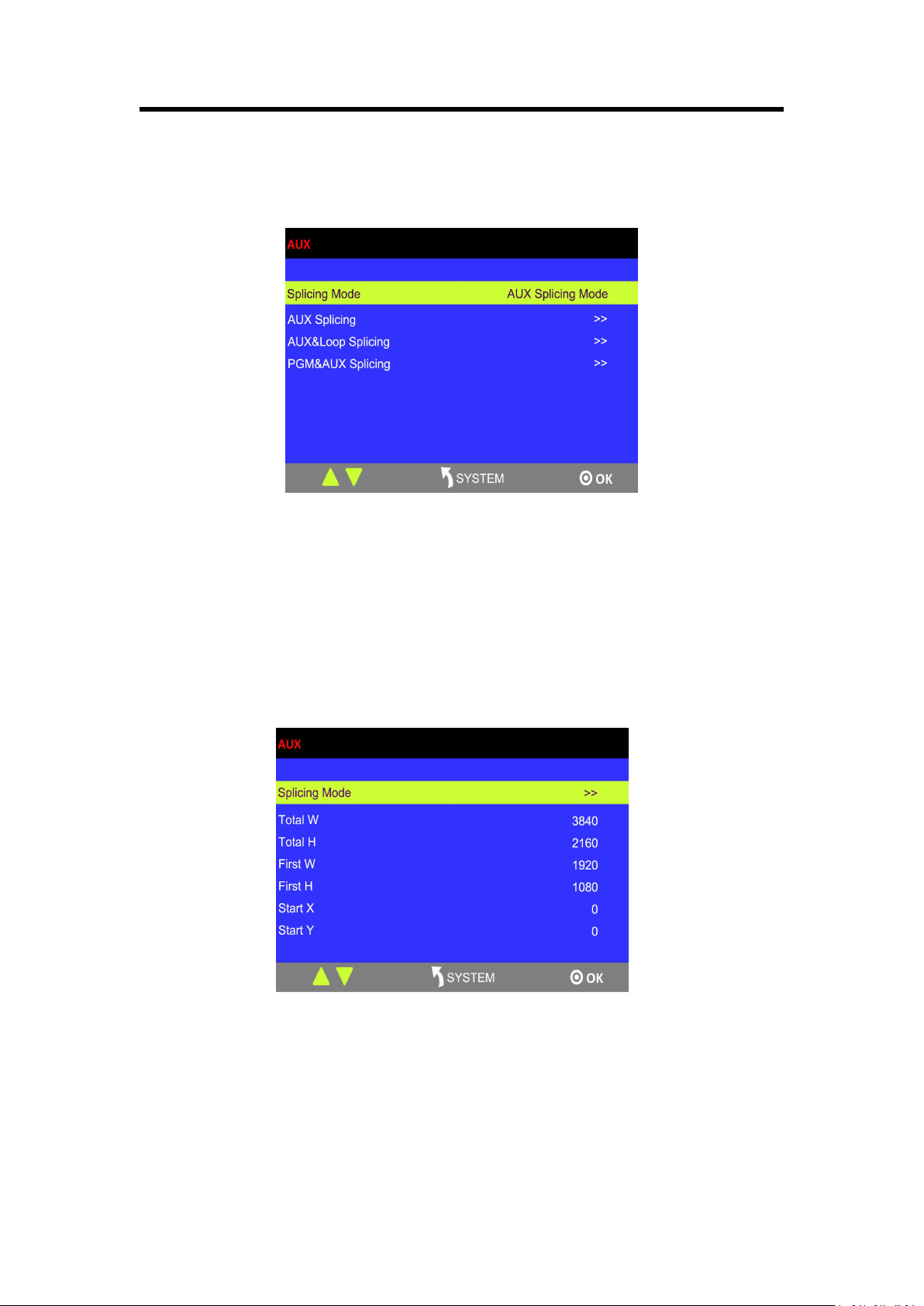
Chapter 3: Using Your Product
39
3.7 AUX Mode
Press [AUX] button in PST/PGM Monitor Area, and get into the AUX menu items:
M3 has 3 splicing modes, AUX Splicing, AUX&LOOP Splicing and PGM&AUX Splicing.
Note:
Use TAKE/ CUT button for transition under AUX mode. Using T-Bar will lead to deletion of layers.
3.7.1 AUX Splicing
1. Turn the rotary knob, and select <AUX Splicing>, press the knob to confirm, and get into the
menu items.
2. Select the splicing mode, <田> and <||||> can be selected.
田 Splicing Mode
(1) Select the signal, for example, select signal 5, as shown below:
Loading ...
Loading ...
Loading ...