Loading ...
Loading ...
Loading ...
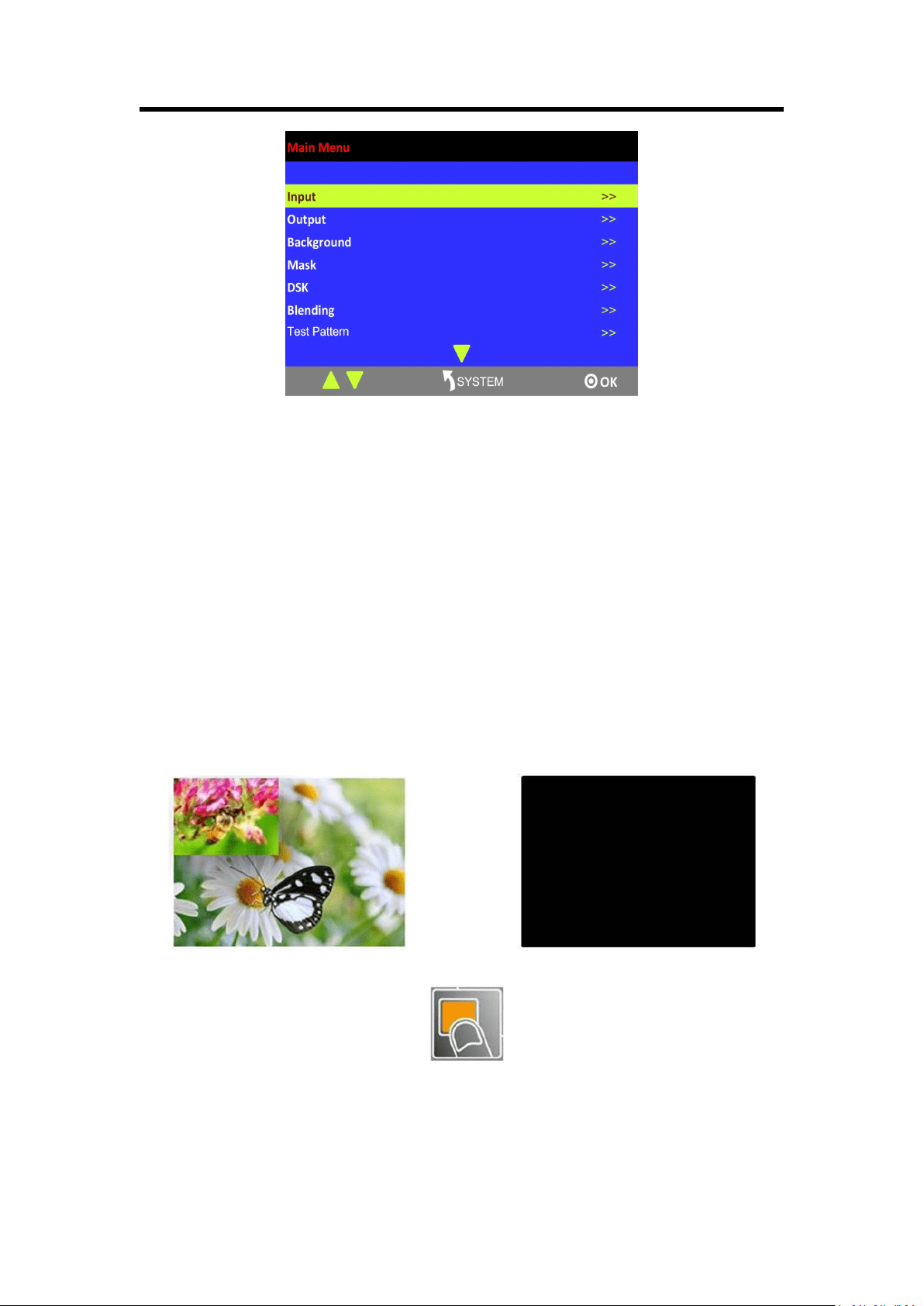
Chapter 3: Using Your Product
52
2. Press the rotary knob to confirm, and get into the menus.
3. Turn the rotary knob, and select <Custom Format>, press the rotary knob to confirm.
4. Set H Active, V Active and Freq according to the actual need, then select <Set> and set “Yes”,
press the rotary knob to confirm.
3.11 Using Black Out
Black out description:
Black out with one-key touch.
M3 provides black effect processing for program output and preview output, with cut black effect.
Operation is as below:
Press [BLACK] button, the button light is on, and the program turns black.
The effect is shown as below:
Loading ...
Loading ...
Loading ...