Loading ...
Loading ...
Loading ...
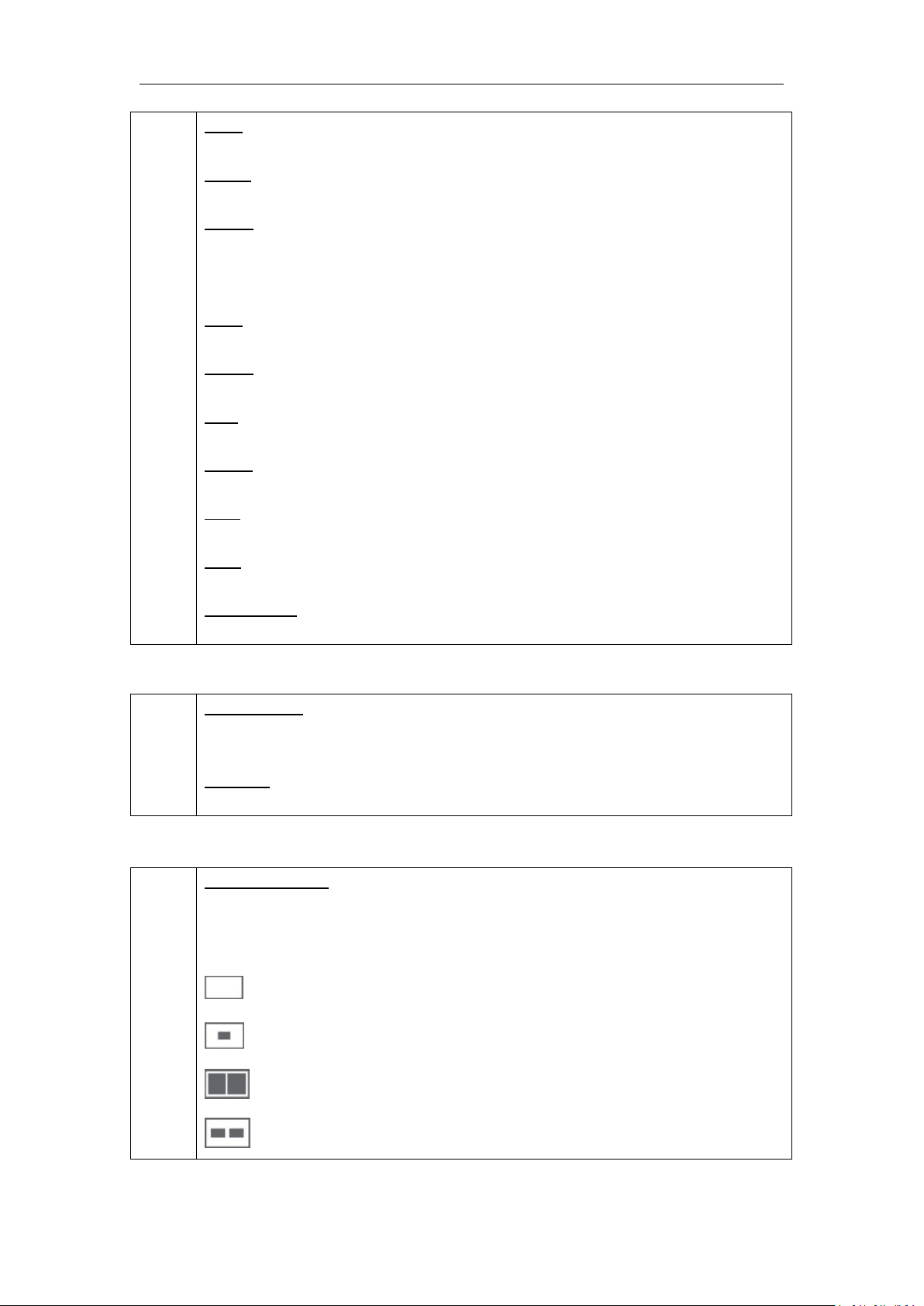
7
PVW
Eight images and single image preview switching button.
CHNL
Customize source channels (8 out of 12).
Rotary
For PVW menu selections, adjustment and confirmation.
PST/PGM Monitor (right): Preview edit.
PGM
For PST and PGM switching.
LOGO
Customize the logo.
OSD
Customize the OSD.
STILL
Customize the STILL.
AUX
Quick split for PGM/AUX output card.
FMT
Output format settings button.
Rotary Knob
For PST menu selections, adjustment and confirmation.
Layer/Aux Button
3
Button 1/2/3/4
For adding or deleting the layer. The light is on when adding a layer, off when deleting a
layer and flickers when a layer is selected.
FREEZE
Freeze the image or video.
Multiview Presets Area
2
Multiview Presets
Multiview shortcut buttons.
The button light is on when a PIP mode is selected, mainly for layout settings quickly in
multiview.
: 1P
: PIP CENT
: SIDE BY SIDE
: 3P
Loading ...
Loading ...
Loading ...