Loading ...
Loading ...
Loading ...
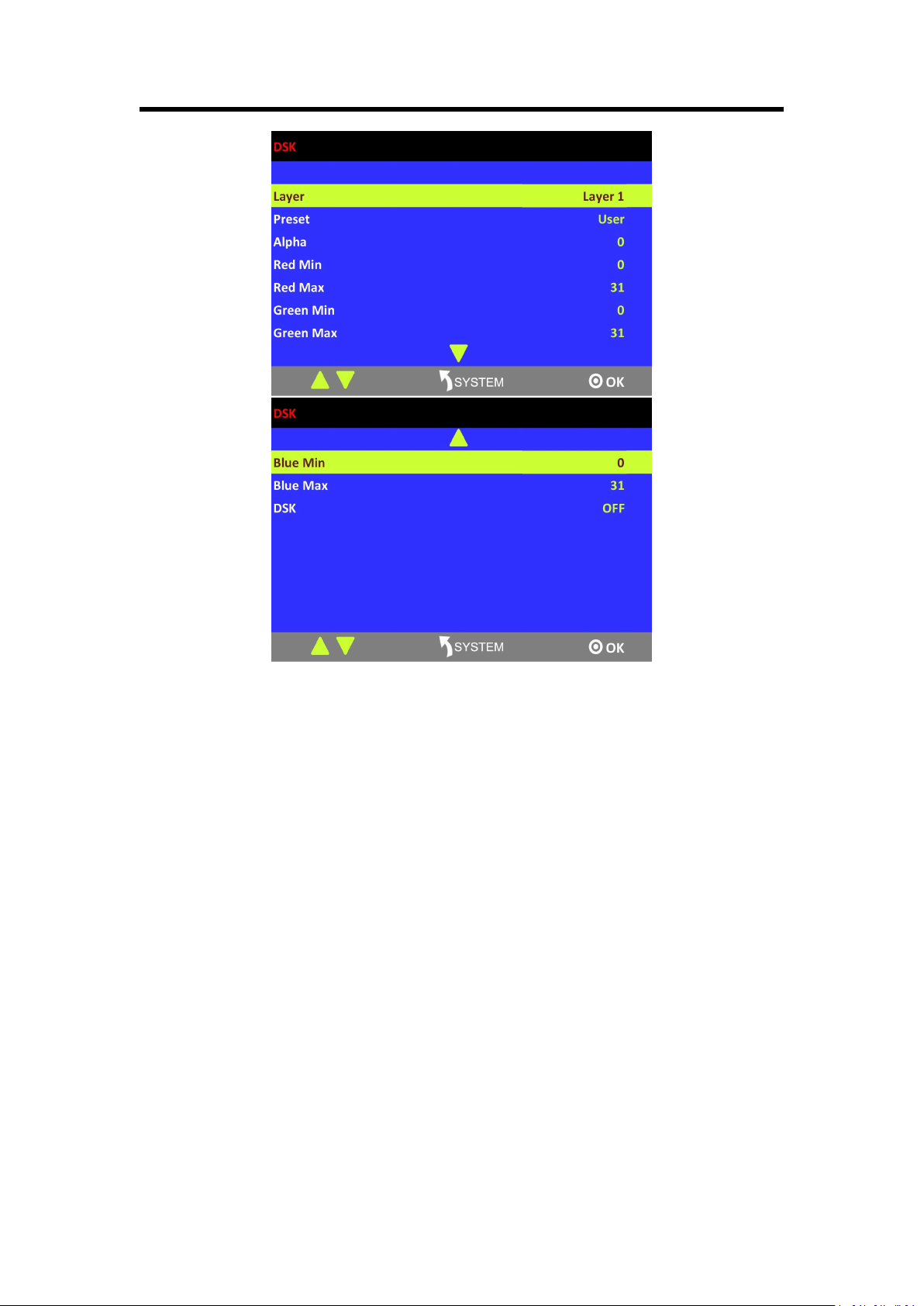
Chapter 3: Using Your Product
30
Layer: Select the layer for DSK.
Preset: Select user, black background, green background, blue background, red background or
white background.
Alpha: The adjustment range is between 0~128.
Red Min: The adjustment range is between 0~255.
Red max: The adjustment range is between 0~255.
Green Min: The adjustment range is between 0~255.
Green Max: The adjustment range is between 0~255.
Blue Min: The adjustment range is between 0~255.
Blue Max: The adjustment range is between 0~255.
DSK: Can select enable or disable the DSK function.
3.5.8 BLEND Settings
M3 has 4 blending modes – 3D Frame, Pure Color Frame, Inline and Outside.
Note:
3 modes can be selected for the same layer simultaneously. However, Inline and Outside cannot
be edited on the same layer at the same time. That is, user can select 3D Frame, Pure Color
Frame and Inline, or 3D Frame, Pure Color Frame and Outside at a time.
Loading ...
Loading ...
Loading ...