Loading ...
Loading ...
Loading ...
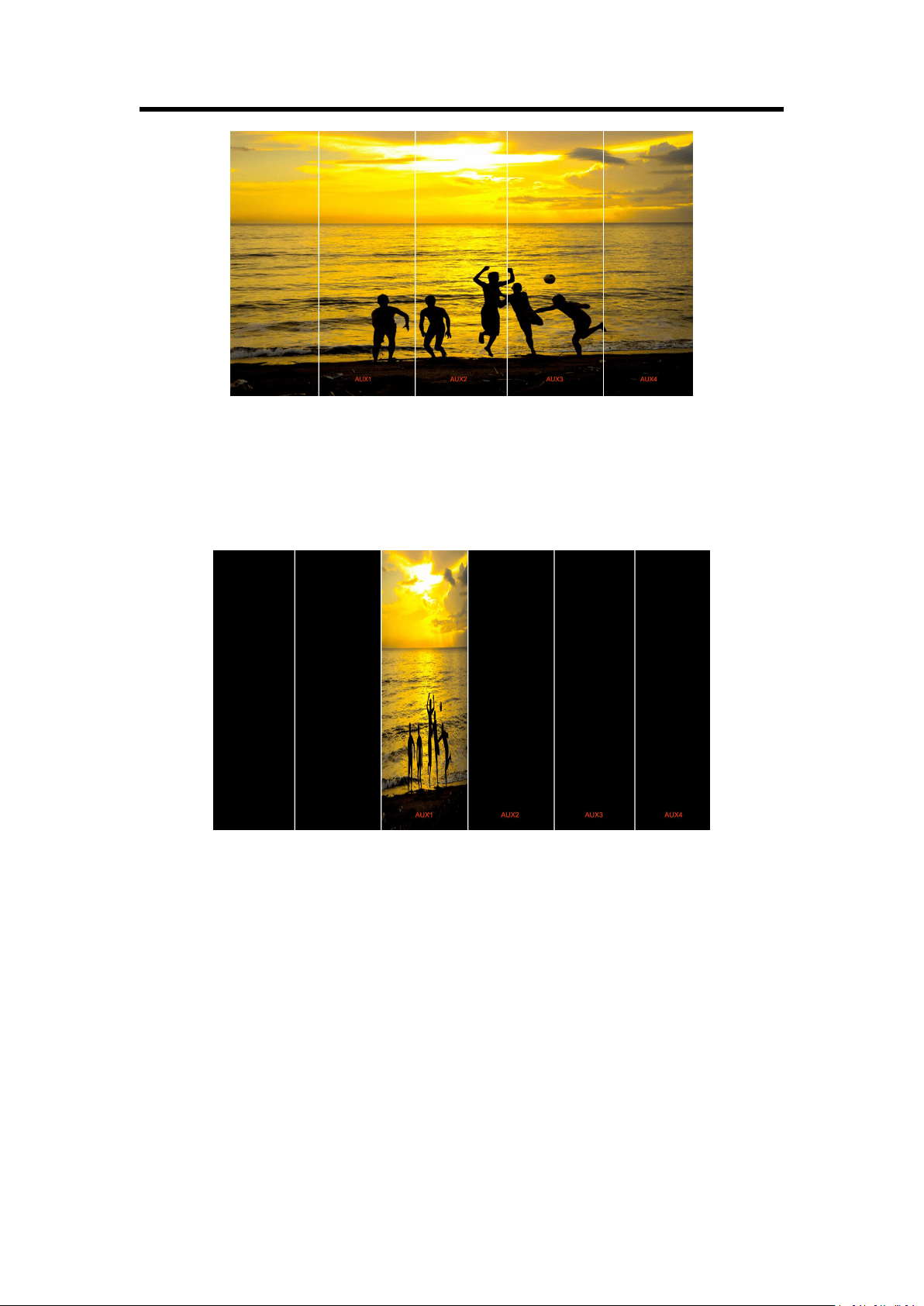
Chapter 3: Using Your Product
48
|||||| Splicing Mode
(1) Press [SYSTEM] button, and get into the menu items, select <4K1K> in <Output> option, and
select “ON”.
(2) Select the splicing mode <||||||>.
(3) Select the signal, for example, select signal 5, as shown below:
(4) Then, the H Total is 11520, V Total is 1080.
PGM1: PGM1 Pos X is 0, PGM1 Pos Y is 0, PGM1 H Size is 1920, PGM1 V Size is 1080.
PGM2: PGM2 Pos X is 1920, PGM2 Pos Y is 0, PGM2 H Size is 1920, PGM2 V Size is 1080.
AUX 1: AUX 1 Pos X is 3840, AUX 1 Pos Y is 0, AUX 1 H Size is 1920, AUX 1 V Size is 1080.
AUX 2: AUX 2 Pos X is 5760, AUX 2 Pos Y is 0, AUX 2 H Size is 1920, AUX 2 V Size is 1080.
AUX 3: AUX 3 Pos X is 7680, AUX 3 Pos Y is 0, AUX 3 H Size is 1920, AUX 3 V Size is 1080.
AUX 4: AUX 4 Pos X is 9600, AUX 4 Pos Y is 0, AUX 4 H Size is 1920, AUX 4 V Size is 1080.
Loading ...
Loading ...
Loading ...