Loading ...
Loading ...
Loading ...
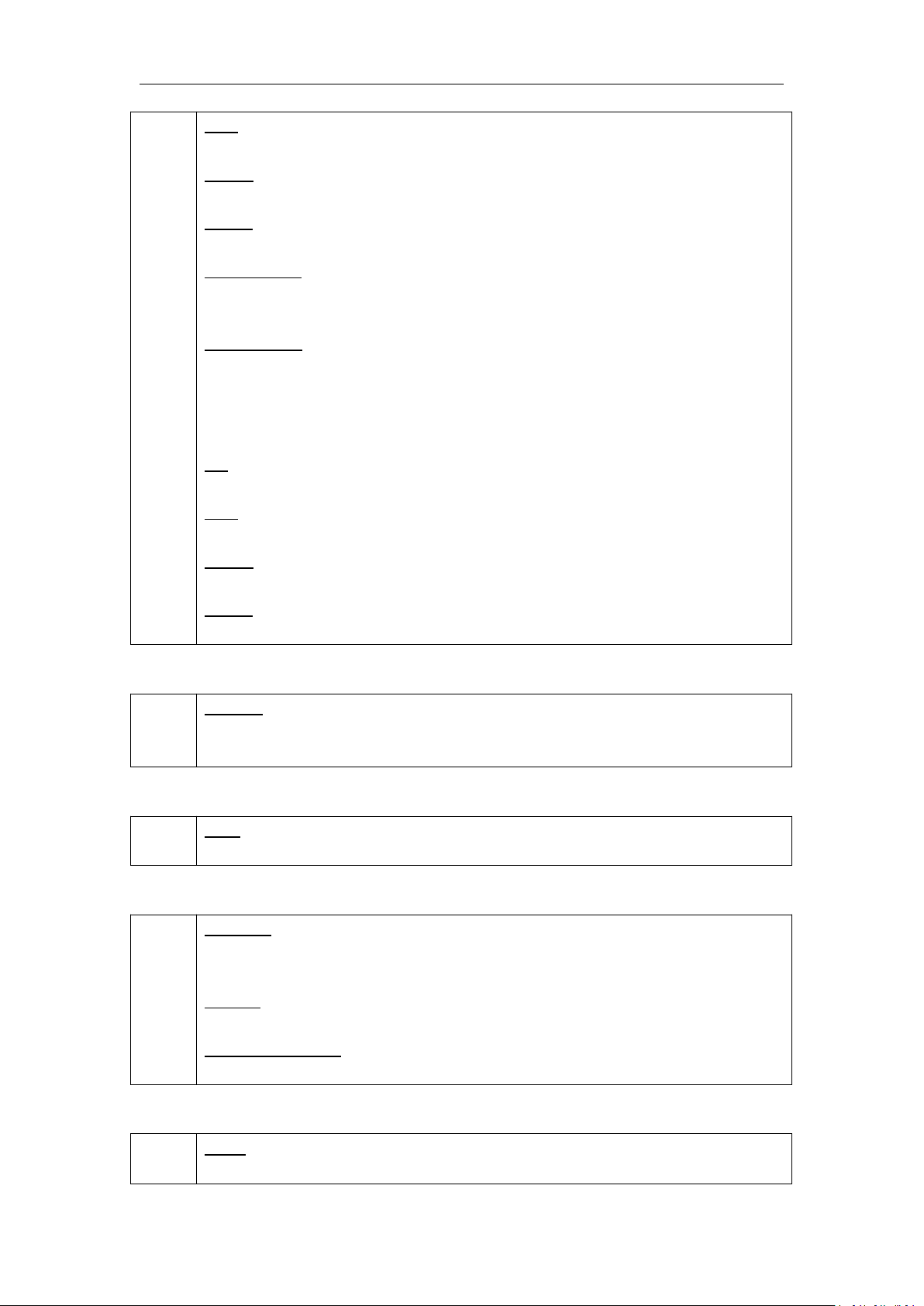
9
OSD
For indicating. The button is on when enabling OSD function.
LOGO
For indicating. The button is on when enabling LOGO function.
STILL
For indicating, the button is on when enabling STILL function.
1/2/3/4/5/6/7/8
When number input is needed, all the buttons representing number shine. It can be used
as direct number input of resolution and size.
PST/Aux area
For indicating, the button shines when output the signal in PST channel.
For selecting, Press any button to switch the PST signal.
For editing, (button light is on -- the channel is used but cannot be edited, button light is
flashing -- the channel can be edited, button light is off -- the channel is not selected.
BK
Editing function. The button shines when enabling background function.
OSD
Editing function. The button shines when enabling OSD function.
LOGO
Editing function. The button shines when enabling LOGO function.
STILL
Editing function. The button shines when enabling STILL function.
BLACK Button
9
BLACK
The button shines when enabling black function. Black is only available for PGM
channel.
AUX Button
10
AUX
AUX output settings, it can be customized.
Menu Area
11
SYSTEM
Menu or exit button.
For details, please refer to Understanding the MENU Structure.
ENTER
Confirmation button.
Menu Rotary Knob
Menu selection and confirmation button.
Stored Presets Area
12
SAVE
Support 36 saving modes.
Loading ...
Loading ...
Loading ...