Loading ...
Loading ...
Loading ...
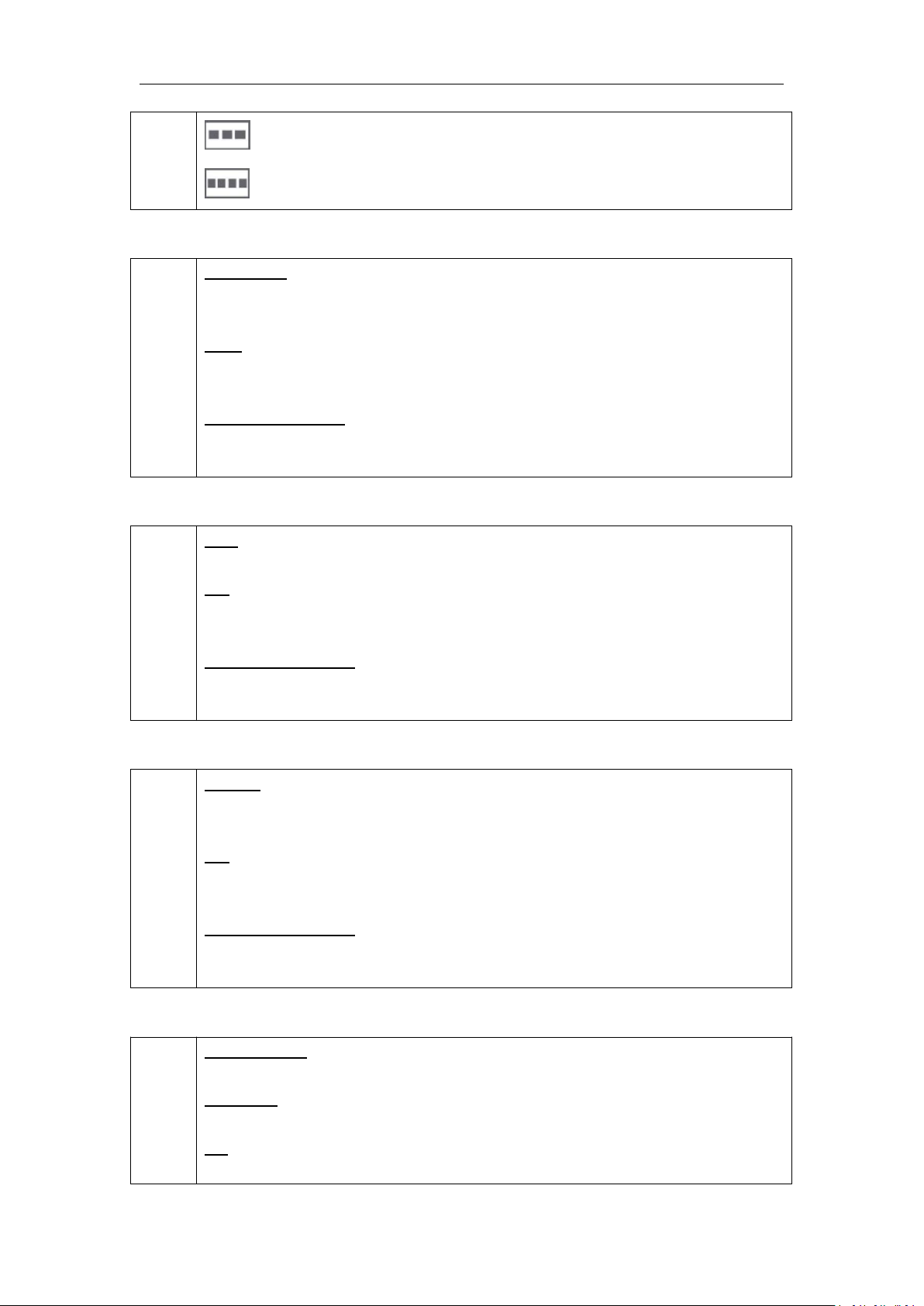
8
: 4P
: 5P
Position, Size and Control Area
5
CONTROL
Layer selection button. The light is on when a layer is added, flickers when the layer is
can be edited, off when there’s no layer.
SIZE
Size adjustment and crop settings.
For details, please refer to Scale and Crop.
POSITION Joystick
Position adjustment button.
For details, please refer to Set the Position.
DSK Edit Area
6
DSK
DSK effect editing button. User can select the layer and set the position in DSK menus.
ON
ON/OFF button. The button shines when selecting “ON”, and enable the DSK function.
Light is off when DSK function is turned off.
LEVEL Rotary Knob
Adjust the alpha of DSK layer.
For details, please refer to DSK Settings.
BLEND Edit Area
7
BLEND
BLEND effect editing button. User can select the layer and set the blending width in
BLEND menus.
ON
ON/OFF button. The button shines when selecting “ON”, and enables BLEND function.
Light is off when the BLEND function is turned off.
LEVEL Rotary Knob
Adjust the blend width.
For details, please refer to BLEND Settings.
Input Sources Area
8
LED Indicator
The button 1/2/3/4/5/6/7/8 is on when the signal or background input is selected for use.
PGM area
For indicating. User cannot change the channel or set the size or position in PGM area.
BK
For indicating. The button is on when enabling background function.
Loading ...
Loading ...
Loading ...