Loading ...
Loading ...
Loading ...
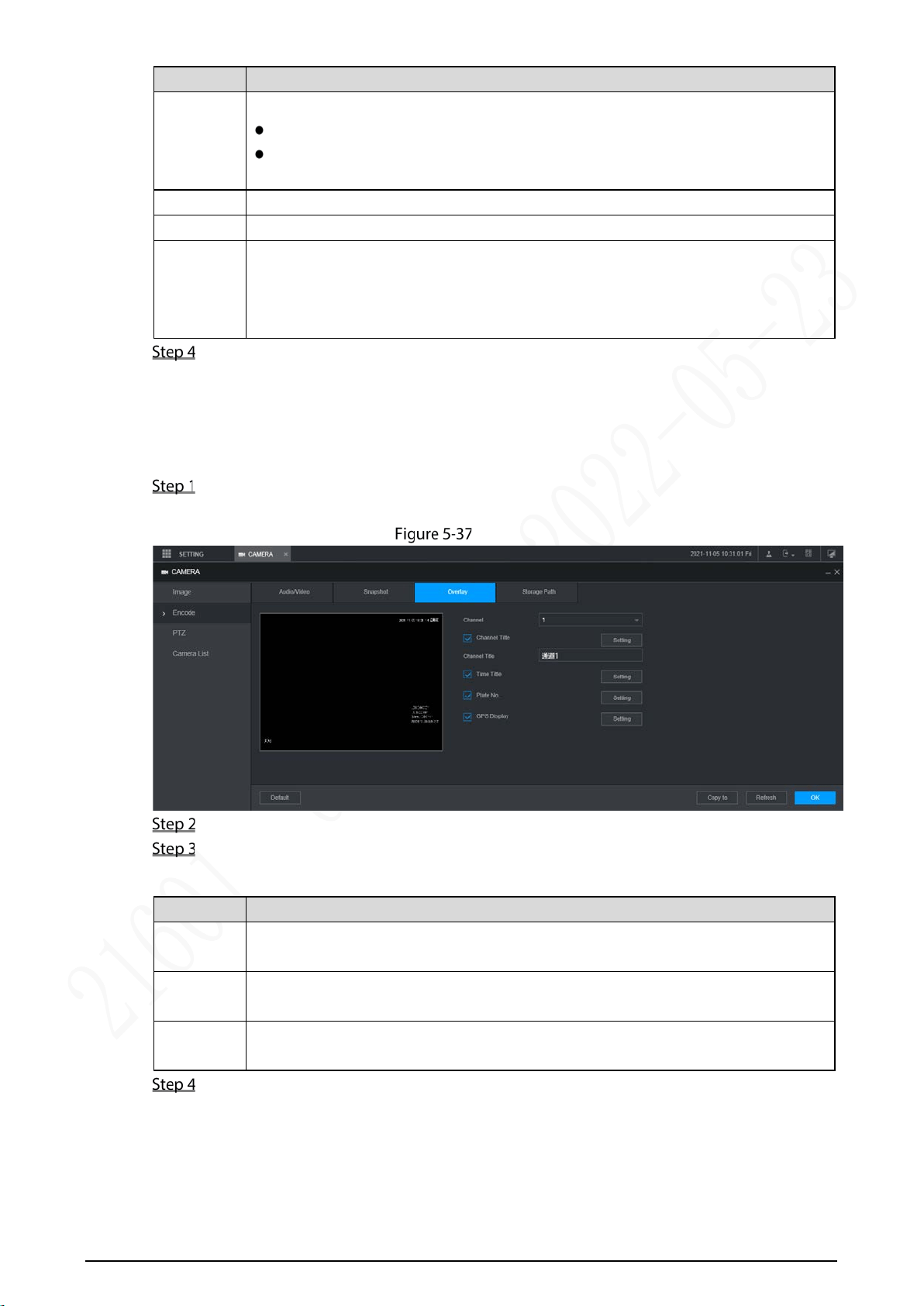
86
Parameter Description
Mode
Includes timing and event.
Timing: Take snapshots within the configured period.
Event: Take snapshots when alarms such as local alarm, video detection and
abnormality are triggered.
Size Select a resolution for the captured images.
Quality The image quality and there are six levels in total.
Interval
Interval of taking snapshots.
Select Custom to configure the snapshot interval for manually captured snapshots.
The maximum value you can set is 3600 seconds as an interval between two
snapshots.
Click OK.
5.5.2.3 Configuring Overlay Settings
You can configure the title of video image overlay.
Select SETTING > CAMERA > ENCODE > Overly.
The Overlay interface is displayed.
Overlay
Select a channel.
See Table 5-13.
Table 5-14 Overlay parameters
Parameter Description
Channel
title
Select Channel Title, and the Setting button is displayed. Then click Setting on the
right of the Channel Title, enter the channel title, and drag it to a proper location.
Time title
Select the Time Title check box, the Setting button is displayed. Then click Setting
on the right of the Time Title, and then drag it to a proper location.
GPS
display
Select the GPS Display check box, the Setting button is displayed. Then click
Setting on the right of the GPS Display, and then drag it to a proper location.
Click OK.
5.5.2.4 Storage Path
You can configure the storage path of captured snapshots and video recordings.
Loading ...
Loading ...
Loading ...
