Loading ...
Loading ...
Loading ...
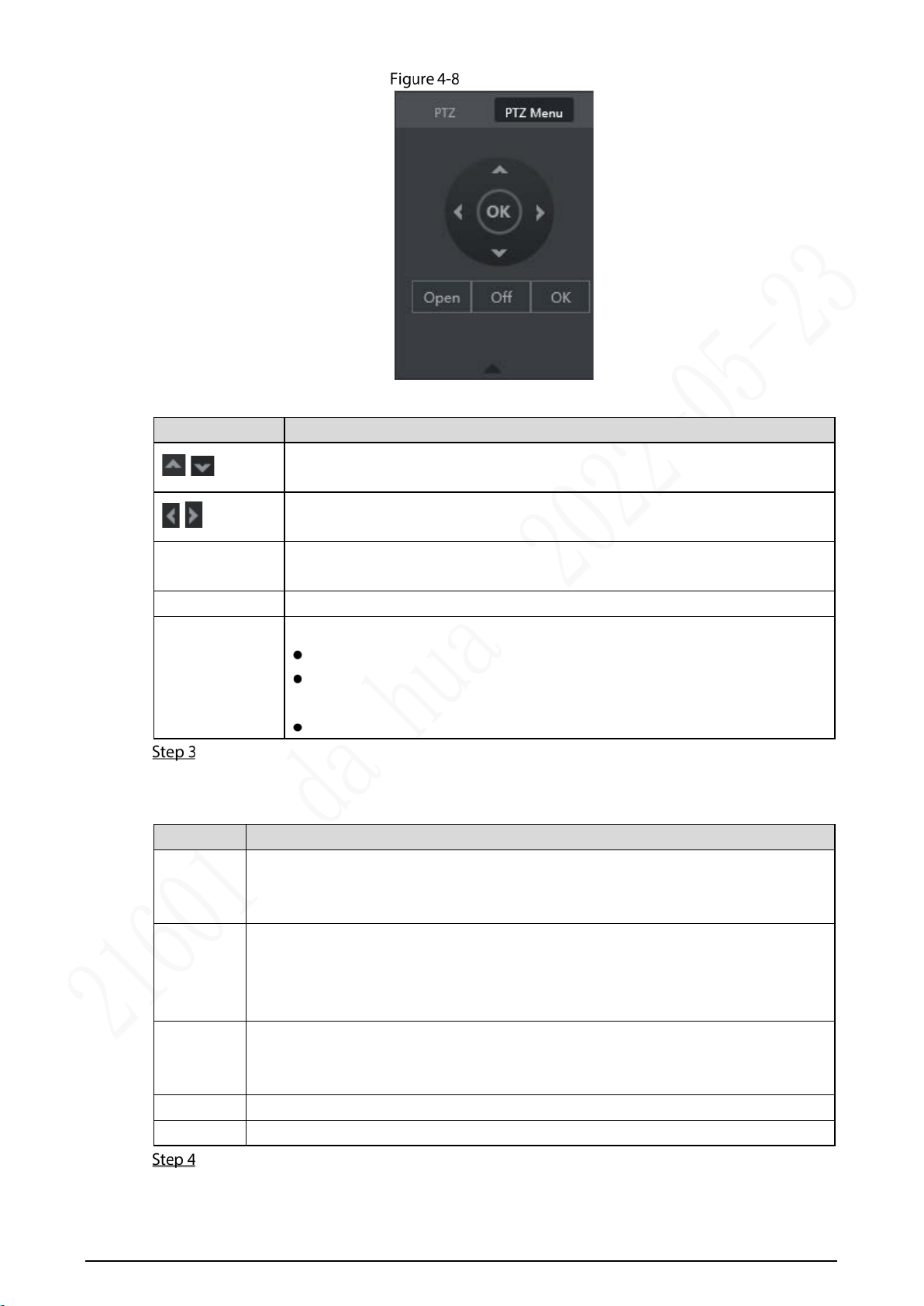
46
PTZ menu
Table 4-4 PTZ menu parameters description
Parameter Description
/
Up and down buttons: Select the item that is pointed.
/
Left and right buttons: When the item is pointed, perform configurations to the
item.
Open
Click Open to turn on the PTZ menu that is displayed on the monitoring
window.
Off
Click Off to turn off the PTZ menu.
OK
The OK button provides the following functions.
If there is sub-menu for an item, click OK to enter the sub-menu.
Move the pointer to Return, and then click OK to return to the higher
level menu.
Move the pointer to Exit, and then click OK to exit the menu.
Click Open.
The OSD menu is displayed on the monitoring screen.
Table 4-5 OSD menu parameters description
Parameter Description
Camera
Move the pointer to Camera, and then click OK to enter the sub-menu of Camera.
You can configure the camera parameters such as image, exposure, backlight, white
balance, day & night, zoom, and focus.
PTZ
Move the pointer to PTZ Setup, and then click OK to enter the sub-menu of PTZ
Setup.
You can configure the PTZ parameters such as preset, tour, scan, pattern, pan, and
reboot.
System
Manager
Move the pointer to System, and then click OK to enter the sub-menu of System.
You can configure the settings such setting analog PTZ, restoring factory default,
and viewing camera version and PTZ version.
Back
Move the pointer to Return, and then click OK to return to the higher level menu.
Exit
Move the pointer to Exit, and then click OK to exit the menu.
Click Off to turn off the PTZ menu.
Loading ...
Loading ...
Loading ...
