Loading ...
Loading ...
Loading ...
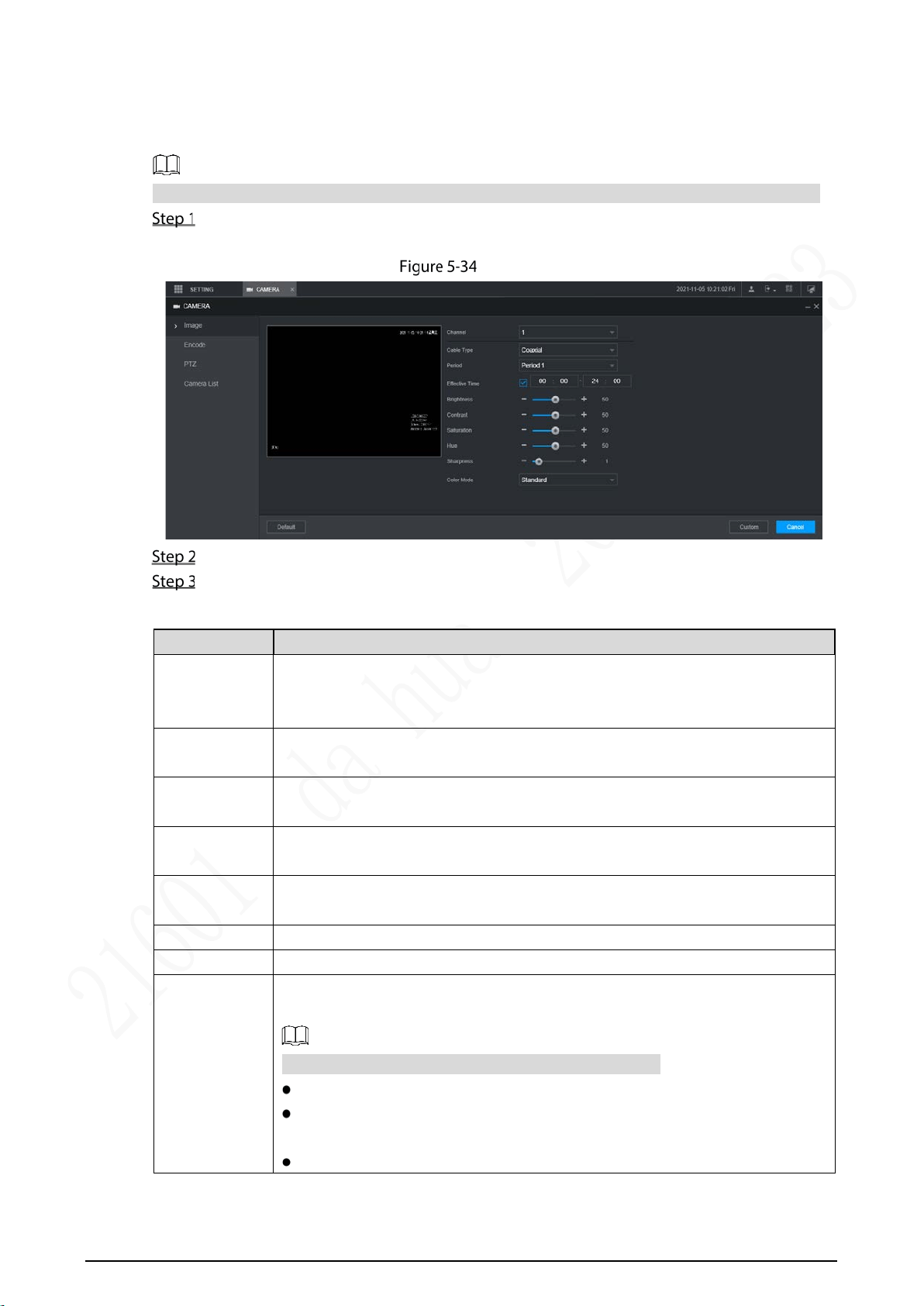
82
5.5.1 Configuring Camera Properties
You can set up the camera property parameters of the channel.
Different cameras correspond to different property parameters. The actual parameters shall prevail.
Select SETTING > CAMERA > IMAGE.
The IMAGE interface is displayed.
Image
Select a channel.
Configure parameters.
Table 5-11 Image property parameters
Parameter Description
Profile
Select the configuration files for the images. You can select Day, Night, Normal,
or Switch By Period.
When you select Switch By Period, set up the sunrise time and sunset time.
Saturation
Adjust the color purity. Adjust the saturation according to the actual situation.
The bigger the value, the more colorful the image will become.
Brightness
Adjust the image brightness in a linear manner. The bigger the value, the
brighter the image will become.
Contrast
Adjust the contrast of the images. The bigger the value is, the more obvious the
contrast between the light area and dark area will become.
Sharpness
Adjust the sharpness of the edges of the images. The bigger the value, the more
obvious the image edge will become.
Auto focus
Select Enable to enable the image resolution to be adjusted automatically.
Mirror
If Enable is selected, the image can flip left and right.
Day & Night
You can select device display mode from colored or black-and-white mode. You
can select Auto, Black-and-White, or Colored.
Day & Night setting is independent from Profile setting.
0, Colored: The camera displays colored images.
1, Auto: The system switches between colored and black-and-white display
according to the actual condition.
2, Black-and-White: The camera displays black-and-white images.
Loading ...
Loading ...
Loading ...
