Loading ...
Loading ...
Loading ...
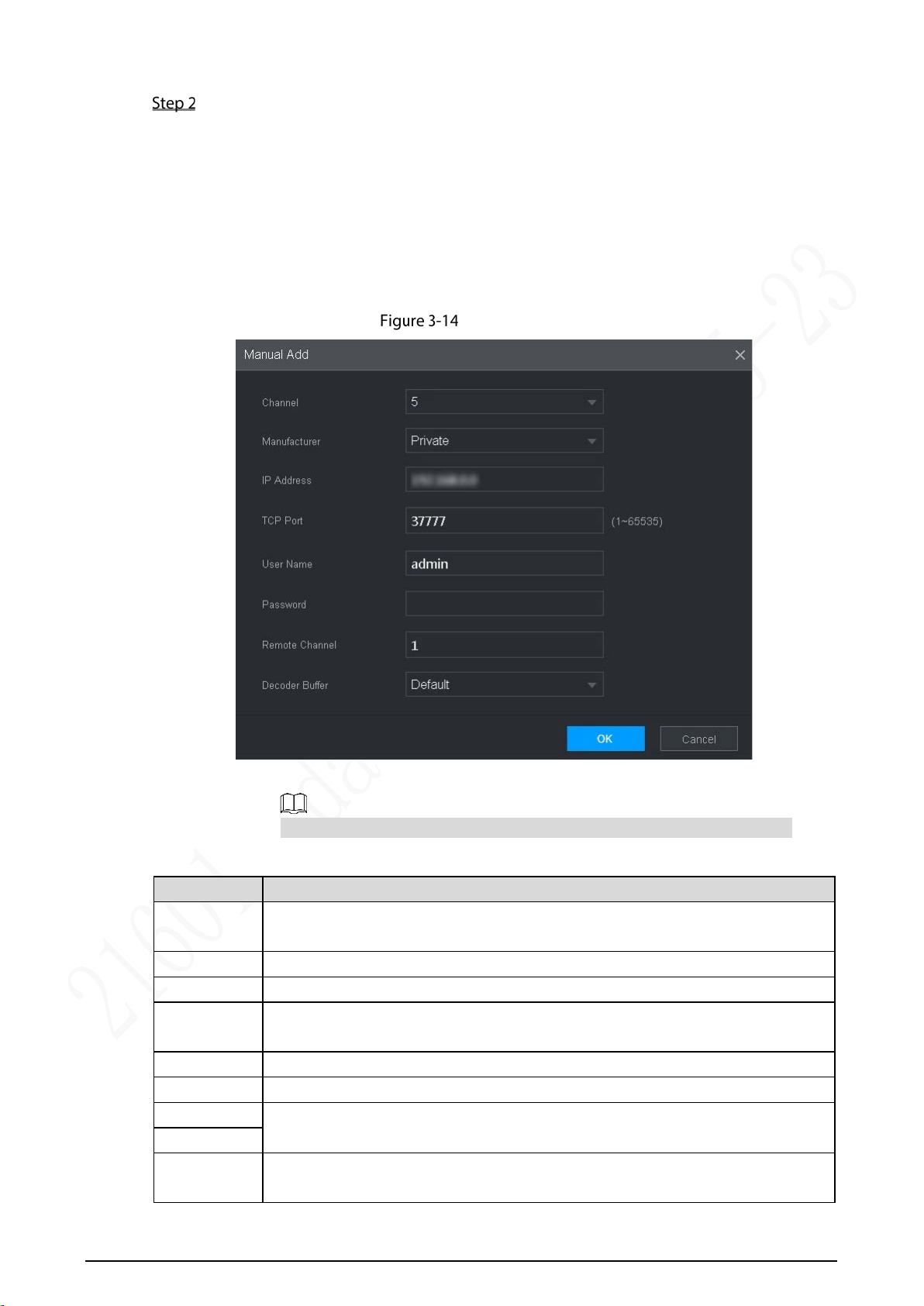
33
The Camera List interface is displayed.
Adding a remote Recorder.
Search and Add
1. Click Search, the searched Recorders are displayed.
2. Double-click on an IP address or select the check box of a Recorder, and then click
Add.
The Recorder displays in the added Recorder area.
Manual Add
1. Click Manual Add.
The Manual Add interface is displayed. See Figure 3-14.
Manual add
2. Configure more settings. See Table 3-4.
The parameters might be different depending on the model you purchased.
Table 3-4 Manual add parameters description
Parameter Description
Manufacturer
Select a manufacturer according to the actual situation. Parameters might vary by
manufacture. Follow specific parameters on the interface.
Main stream The main stream value of the remote Recorder.
IP address Enter the IP address of remote Recorder.
TCP Port
TCP service port. The default setting is 37777. You can configure this parameter
according to your actual situation.
RTSP Port Enter RTSP Port number of remote Recorder. The default setting is 554.
HTTP Port Enter HTTP Port number of remote Recorder. The default setting is 80.
Username
Enter the user name and password to login to the remote Recorder
Password
Remote
Channel
Select the channel number that you want to connect.
Loading ...
Loading ...
Loading ...
