Loading ...
Loading ...
Loading ...
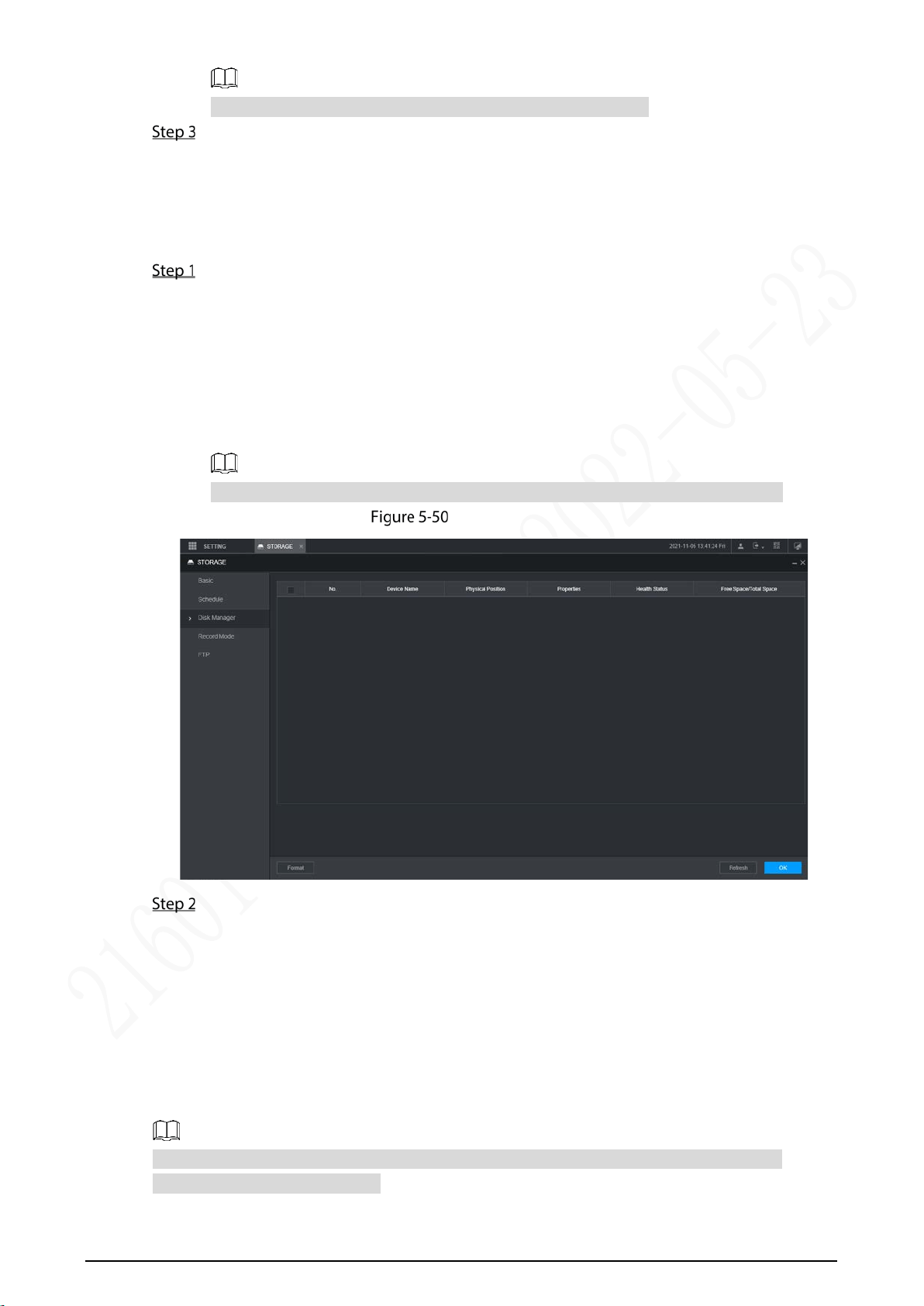
100
After setting file auto deletion, deleted files cannot be recovered.
Click OK.
5.7.2 Managing Disk
Set the read and write properties of the SD card and view the capacity information of the Disk.
Select SETTING > STORAGE > Disk Manager.
The Disk Manager interface is displayed.
You can set the SD card as the Read/Write disk, Read-Only disk or Redundancy disk under
the Disk Operation column.
Read/Write: You can read data from SD card and save data in SD card.
Read-Only: You can only read data from SD card if set to read-only disk.
Redundancy: If the device is connected to two or more SD cards, one of the SD cards
can be set as the redundancy one for recording backup.
Select SD card and click Format to clear all data in the SD card. Proceed with caution.
Storage device
Click OK.
5.7.3 Configuring FTP Settings
Back up video recordings and images to the preset FTP (File Transfer Protocol) server for storage.
Preparation
Make sure that you have purchased or download a FTP server and installed it on your PC.
For the created FTP user, you need to set the write permission; otherwise the upload of video
recordings and snapshots will fail.
Loading ...
Loading ...
Loading ...
