Loading ...
Loading ...
Loading ...
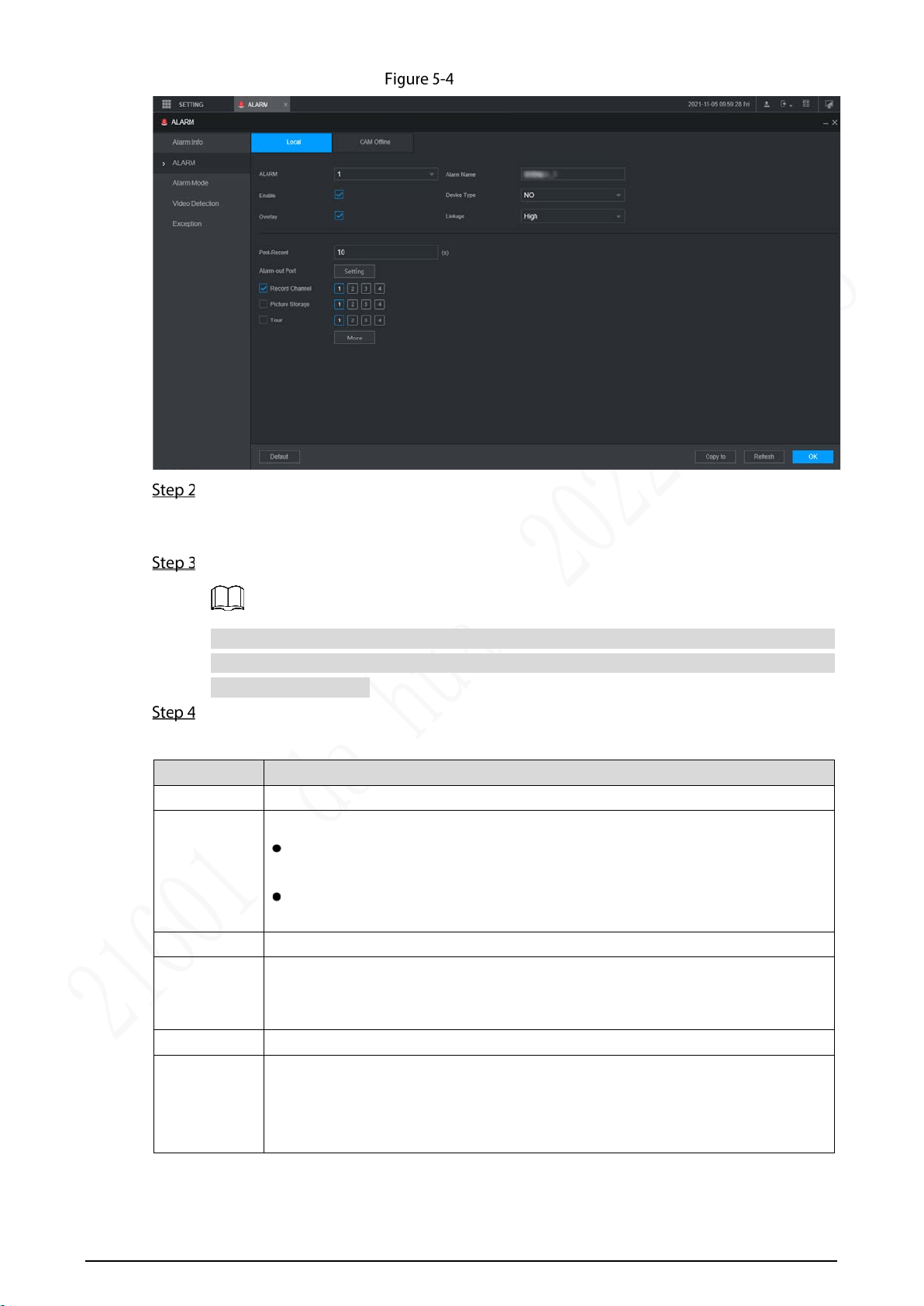
56
Alarm input
Click Local or Camera Offline tab as needed.
Local: The alarm signal detected by the alarm input port on the device.
Camera Offline: The alarm signal generated when the IP camera is offline.
Select the Alarm In channel number and select Enable.
For emergency alarm button, you can only select Channel 10 from the Alarm In drop-down
list. When you press the emergency alarm button, the Recorder will receive the emergency
alarm from Channel 10.
Configure more settings.
Table 5-2 Alarm input parameters
Parameter Description
Alarm name Enter a customized alarm name.
Type
If the Event Type is Local Alarm, configure this parameter.
NO: The alarm signal is disconnected normally. The alarm is triggered when
alarm signal is connected.
NC: The alarm signal is connected normally. The alarm is canceled when
alarm signal is disconnected.
Overlay
Select the Overlay check box to overlay alarm names onto channel images.
Trigger
If the Event Type is Local Alarm, configure this parameter.
If the alarm signal is 12V/24V voltage, select High as the triggering mode; if the
alarm signal is ground voltage, select Low as the triggering mode.
Post record When an alarm ends, the alarm recording will stop after a period of delay.
Alarm out
Connect the alarm device such as light and siren to the alarm output port. Select
the corresponding check box and set an alarm output device. With the alarm
linkage output port enabled, when an alarm event occurs, the system links the
alarm device to trigger an alarm.
Loading ...
Loading ...
Loading ...
