Loading ...
Loading ...
Loading ...
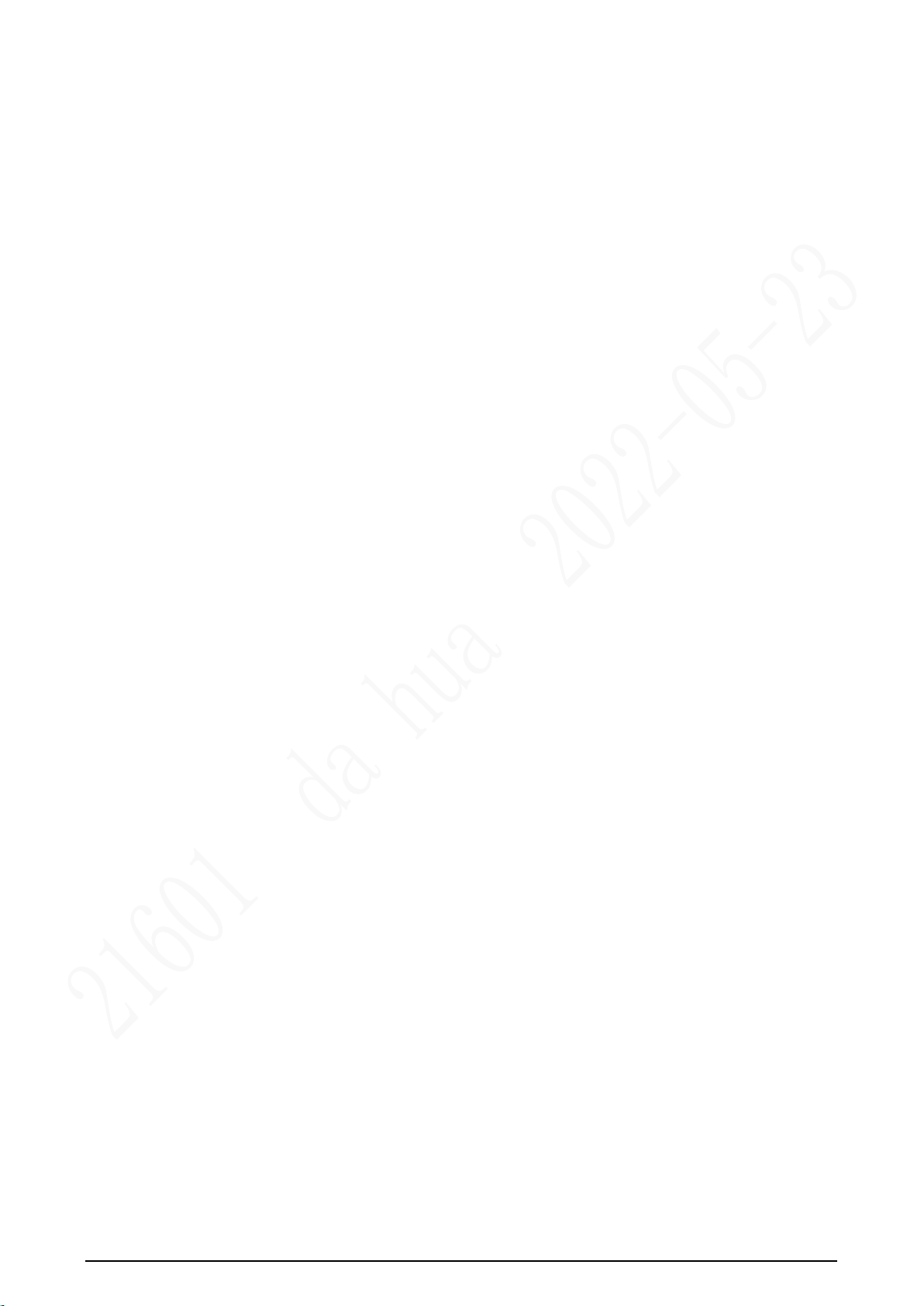
III
Important Safeguards and Warnings
This chapter describes the contents covering proper handling of the Recorder, hazard prevention,
and prevention of property damage. Read these contents carefully before using the Recorder,
comply with them when using, and keep it well for future reference.
Requirements
Do not place or install the Recorder near a heat source or where there is direct sunshine.
Do not install the Recorder in a humid, dusty, or smoggy place.
Install the Recorder horizontally or in a stable place. Take measures to prevent it from falling.
Do not drip or splash liquid onto the Recorder. Make sure that the Recorder does not bear any
objects filled with liquid to prevent liquid from flowing into the Recorder.
Prevent foreign objects from entering the Recorder, which might result in damage.
Install the Recorder in a place with good ventilation. Do not clog the air vents of the Recorder.
Use the Recorder only within the rated input and output range.
Do not dismantle the Recorder without permission.
Do not transport the Recorder with the front panel on the bottom.
Transport, use and store the Recorder under the allowed humidity and temperature conditions.
Do not expose the Recorder to water or excessive moisture when washing the car. A failure to
follow this instruction might result in short circuit, fire, or other malfunctions.
The dust on the circuit board will cause short circuit, which affect the normal operation of the
Recorder and even damage the Recorder. To make the Recorder work stably for a long time,
please regularly use the brush to remove the dust from components, including circuit board,
connectors, and chassis.
Keep the Recorder installed horizontally and make sure the internal anti-vibration components
work properly.
Unlock the HDD box before pulling it out; otherwise there might cause damage to the Recorder.
After all the cables are connected, tie up the cables to avoid the dangers such as short circuit,
heat and electric shock resulted from loose cables.
When a Recorder is connected with a car mount display, mount the camera at least 2m away
from the display. If the camera and display are too close, tune down the volume of the car
mount display to avoid squeal.
Power Requirements
Use the battery exactly as prescribed; otherwise, the battery might catch fire or explode!
Always replace with the same type of batteries!
Use the wires (power cords) recommended for the region where the Recorder is used within the
specified range of specifications!
The appliance coupler is a disconnection Recorder. Keep a convenient angle when using it.
Take care to complete the circuit connection. A failure to follow this instruction might result in
Recorder damage.
Prevent short circuit from occurring on all external wiring parts.
After all the lines connections are completed, you can start connecting power cable.
Ensure the project is well grounded to avoid interference to video and audio signals and avoid
Loading ...
Loading ...
Loading ...
