Loading ...
Loading ...
Loading ...
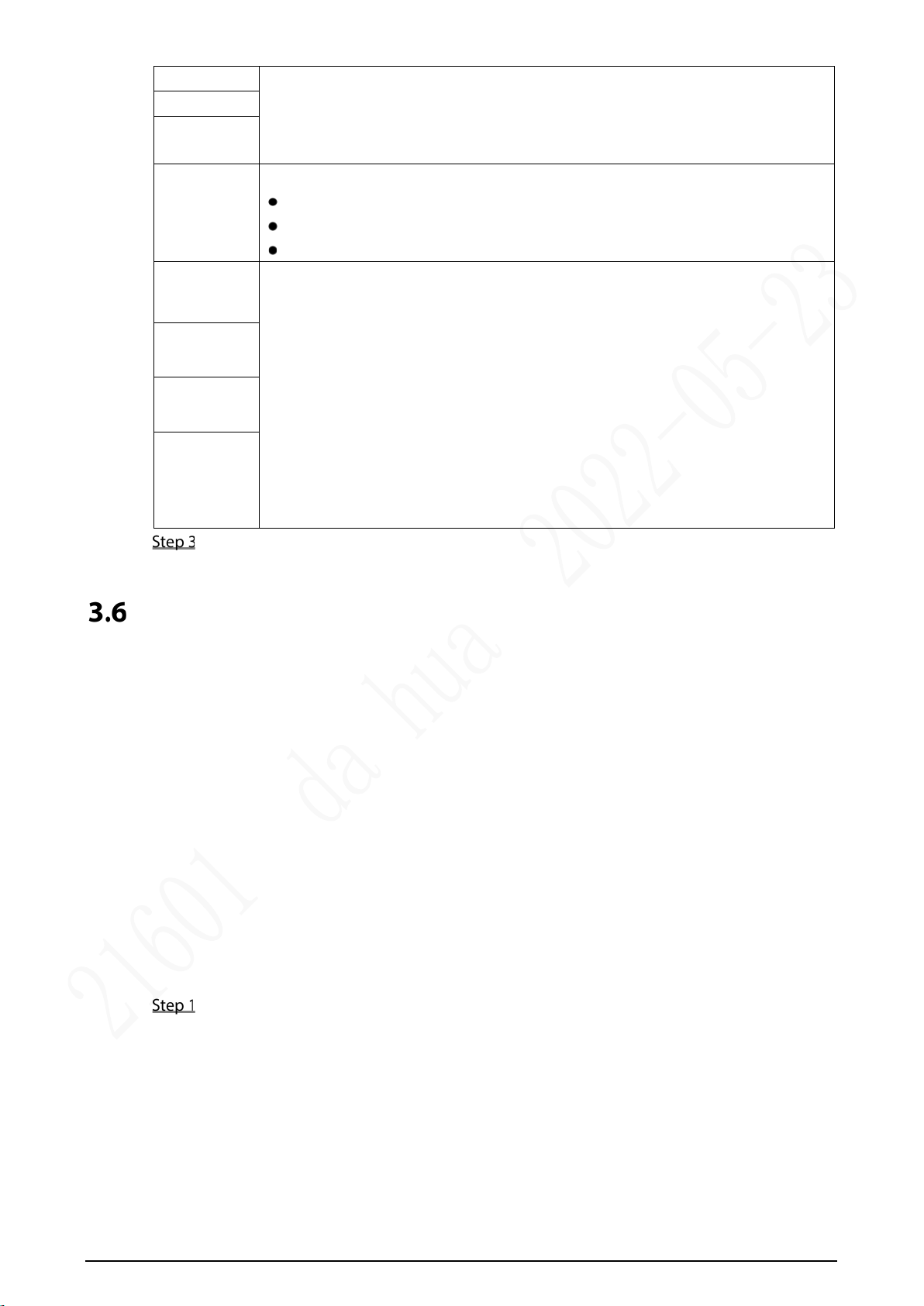
29
DST Type applied where the Recorder is located
1. Click the DST check box.
2. According to the local regulations, configure the type, begin time and end
time for the DST.
Start Time
End Time
Timing
Mode
Select a timing mode, including DSS, GPS, and NTP. The default selection is DSS
DSS: The system time syncs with DSS platform.
GPS: The system time syncs with satellite.
NTP: The system time syncs with NTP server that you configured.
Server
Address
In the Timing Mode list, if NTP is selected, configure this parameter.
After configuring NTP server, the Recorder syncs time with NTP server.
1. In the Timing Mode list, select NTP to enable the NTP timing function.
2. Configure parameters.
Server Address: Enter IP address of NTP server.
Manual Update: Click Manual Update to sync the Recorder time with
NTP server.
Port: The system supports TCP protocol only and the default setting is
123.
Interval: Enter the interval that you want the Recorder to sync time with
the NTP server. The maximum value is 65535 minutes.
Manual
Update
Port
Interval
Click OK.
Configuring Remote Recorders
This section describes how to add cameras to channels. Connect the IPC to the Ethernet port on the
rear panel of the Recorder. You can use a holder or tie strap to fix the port.
3.6.1 Initializing the Remote Recorder
Only the initialized remote Recorder can be added. If the remote Recorder that you want to add has
been initialized, ignore this section.
Preparation
Make sure the remote Recorder supports initialization.
Procedure
Click SETTING > CAMERA > CAMERA LIST.
The Camera List interface is displayed. See Figure 3-8.
Loading ...
Loading ...
Loading ...
