Loading ...
Loading ...
Loading ...
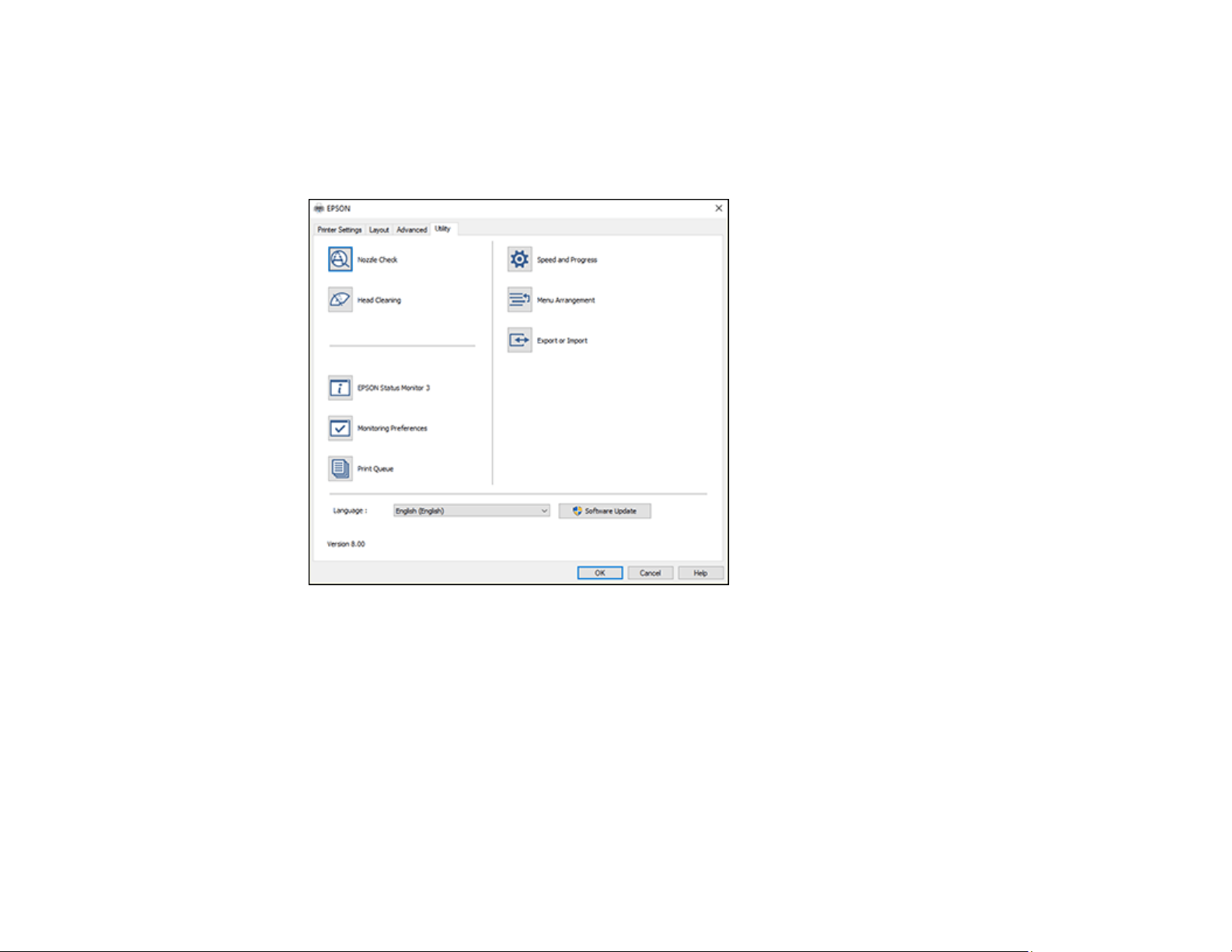
93
2. Select Printer Settings.
You see the printer settings window.
3. Click the Utility tab.
You see these options:
4. Select the language you want to use as the Language setting.
5. Click OK to close the printer software window.
The printer software screens appear in the language you selected the next time you access them.
Parent topic: Printing with Windows
Changing Automatic Update Options
Your printer software for Windows automatically checks for updates to the product software. You can
change how often the software checks for updates or disable this feature.
Loading ...
Loading ...
Loading ...