Loading ...
Loading ...
Loading ...
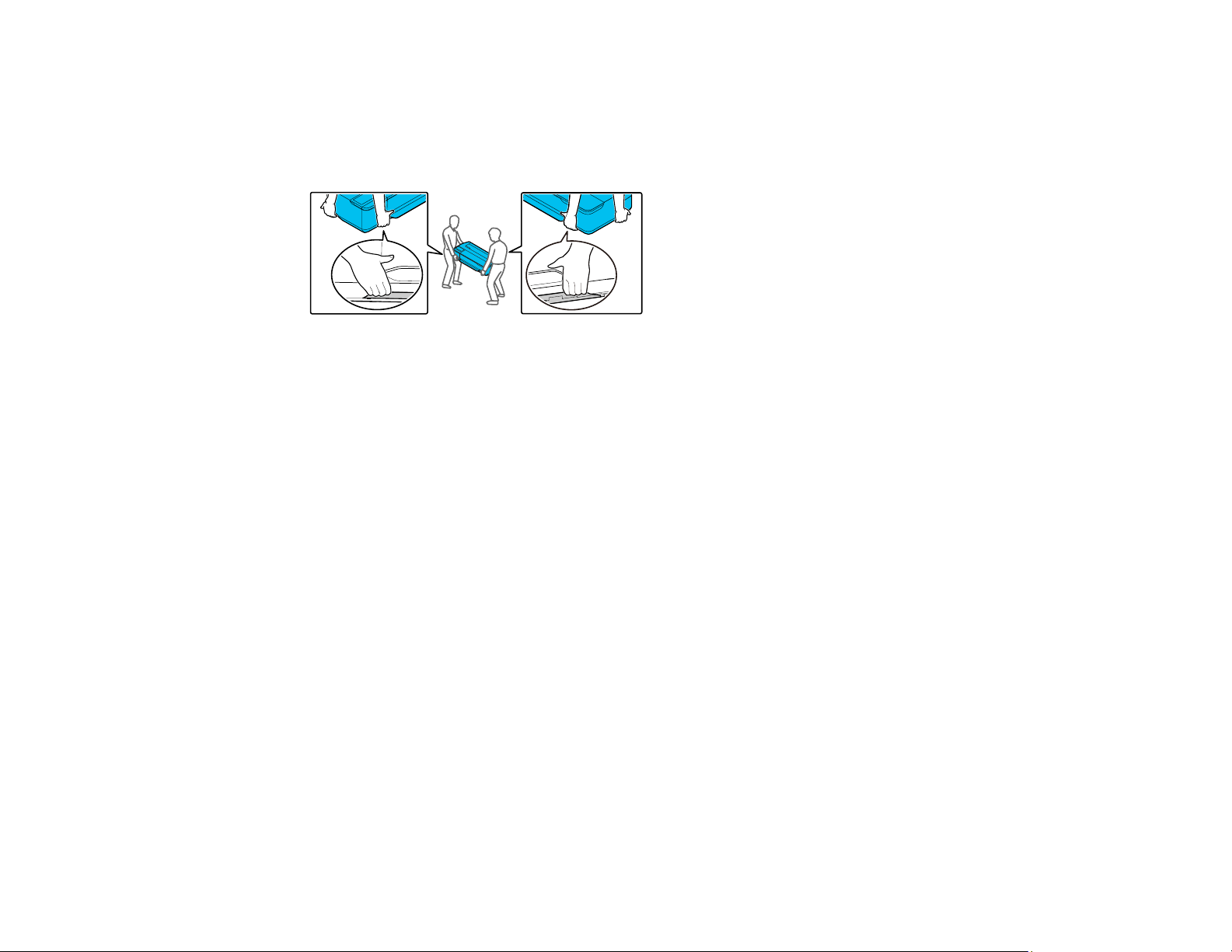
163
5. Remove the output tray, if necessary.
6. Close all covers on the product.
7. For a product without a stand, have at least two people lift the product using the indented areas as
shown.
Warning: The product is heavy and requires two or more people to move it.
8. For a product with a stand, do the following:
• Close the paper basket.
• Release the caster locks.
• Move the product on an even floor surface.
• Lock the casters after the product has been moved.
Caution: Do not move the product with locked casters. Avoid areas with steps or uneven flooring.
Note: If you are transporting or storing the product below 14°F (–10°C), you must discharge the ink.
See the link below for instructions.
9. Place the product in its original packing materials, if possible, or use equivalent materials with
cushioning around the product.
10. After the printer is moved, connect the power cable and turn on the printer.
11. Run a print head nozzle check and clean the print head, if necessary.
Discharging Ink
Parent topic: Maintenance and Transportation
Related concepts
Print Head Nozzle Check
Loading ...
Loading ...
Loading ...