Loading ...
Loading ...
Loading ...
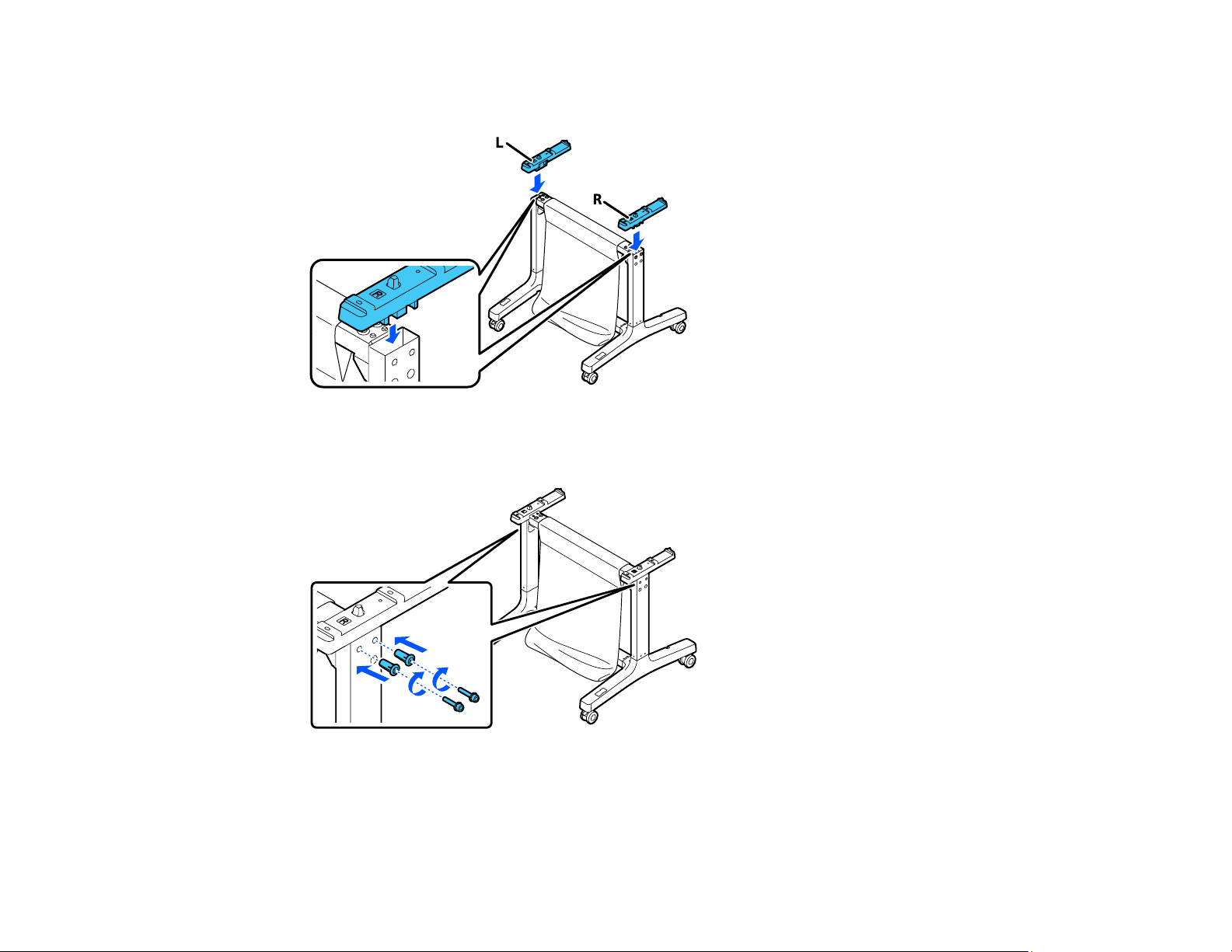
28
8. Make sure the L and R stickers on the mounting brackets are correctly oriented with the left and right
legs and attach them as shown.
9. Insert 4 screws into 4 screw holders (2 on each side) and insert them into the holes on the legs to
secure the mounting brackets.
Loading ...
Loading ...
Loading ...