Loading ...
Loading ...
Loading ...
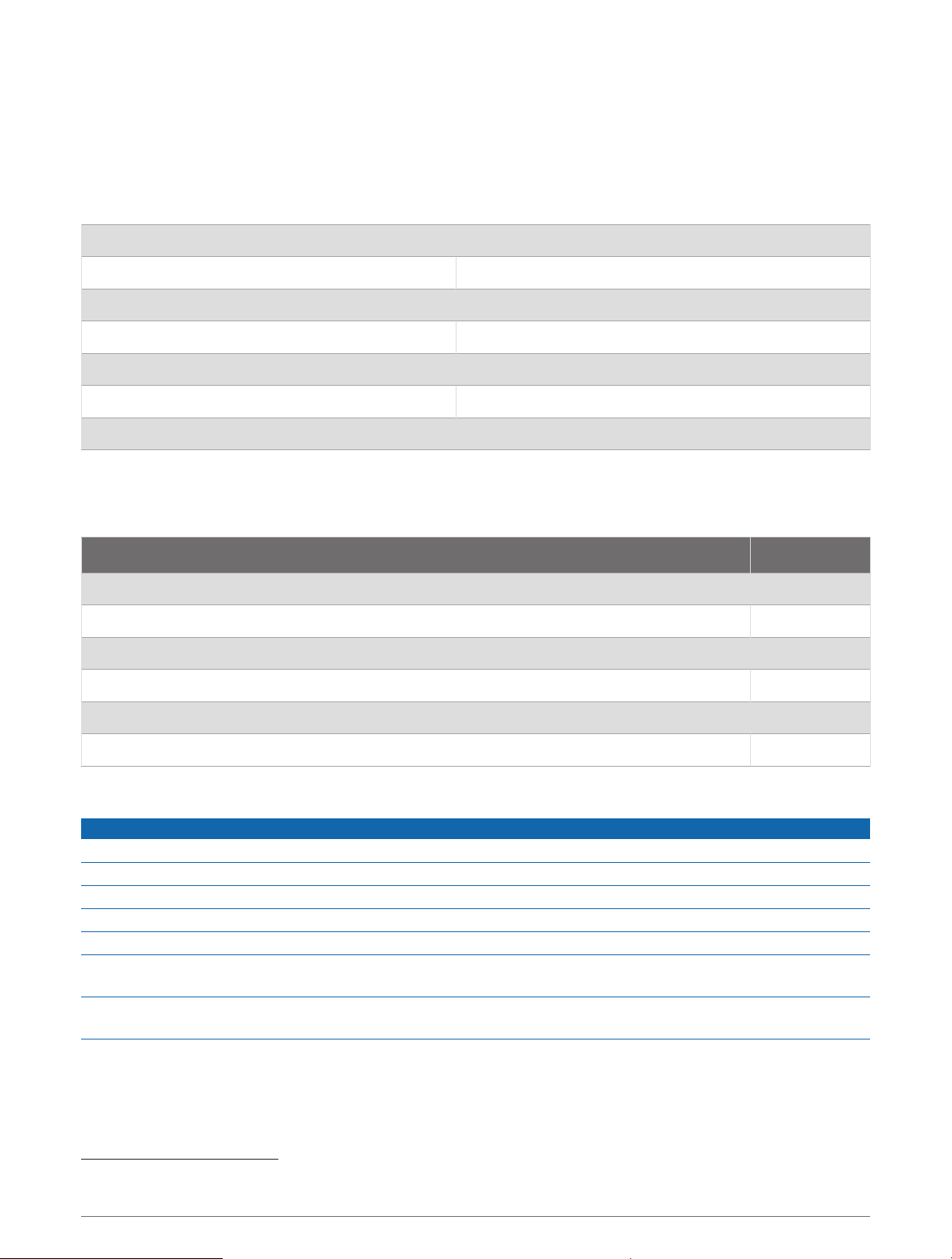
Setting Up Garmin Express
1 Connect the device to your computer using a USBcable.
2 Go to www.garmin.com/express.
3 Follow the on-screen instructions.
Specifications
Battery type Rechargeable, built-in lithium-ion battery
Battery life Up to 11 days in smartwatch mode
Operating temperature range From -20º to 55ºC (from -4º to 131ºF)
Charging temperature range From 0º to 45ºC (from 32º to 113ºF)
Venu Sq 2 wireless frequency 2.4GHz @ 1 dBm maximum
Venu Sq 2 Music wireless frequency 2.4 GHz @ 20 dBm maximum
Water rating Swim, 5ATM
1
Battery Life Information
The actual battery life depends on the features enabled on your watch, such as activity tracking, wrist-based
heart rate, phone notifications, GPS, and connected sensors.
Mode Battery Life
Smartwatch mode with activity tracking and 24/7 wrist-based heart rate monitoring Up to 11 days
Smartwatch mode with battery saver enabled Up to 12 days
GPS only mode Up to 26 hr.
All systems GPS mode Up to 20 hr.
All systems GPS mode with music playback Up to 7 hr.
Always on display mode Up to 2 days
Device Care
NOTICE
Avoid extreme shock and harsh treatment, because it can degrade the life of the product.
Avoid pressing the buttons under water.
Do not use a sharp object to clean the device.
Never use a hard or sharp object to operate the touchscreen, or damage may result.
Avoid chemical cleaners, solvents, and insect repellents that can damage plastic components and finishes.
Thoroughly rinse the device with fresh water after exposure to chlorine, salt water, sunscreen, cosmetics,
alcohol, or other harsh chemicals. Prolonged exposure to these substances can damage the case.
Do not store the device where prolonged exposure to extreme temperatures can occur, because it can cause
permanent damage.
1
The device withstands pressure equivalent to a depth of 50m. For more information, go to www.garmin.com/waterrating.
56 Device Information
Loading ...
Loading ...
Loading ...