Loading ...
Loading ...
Loading ...
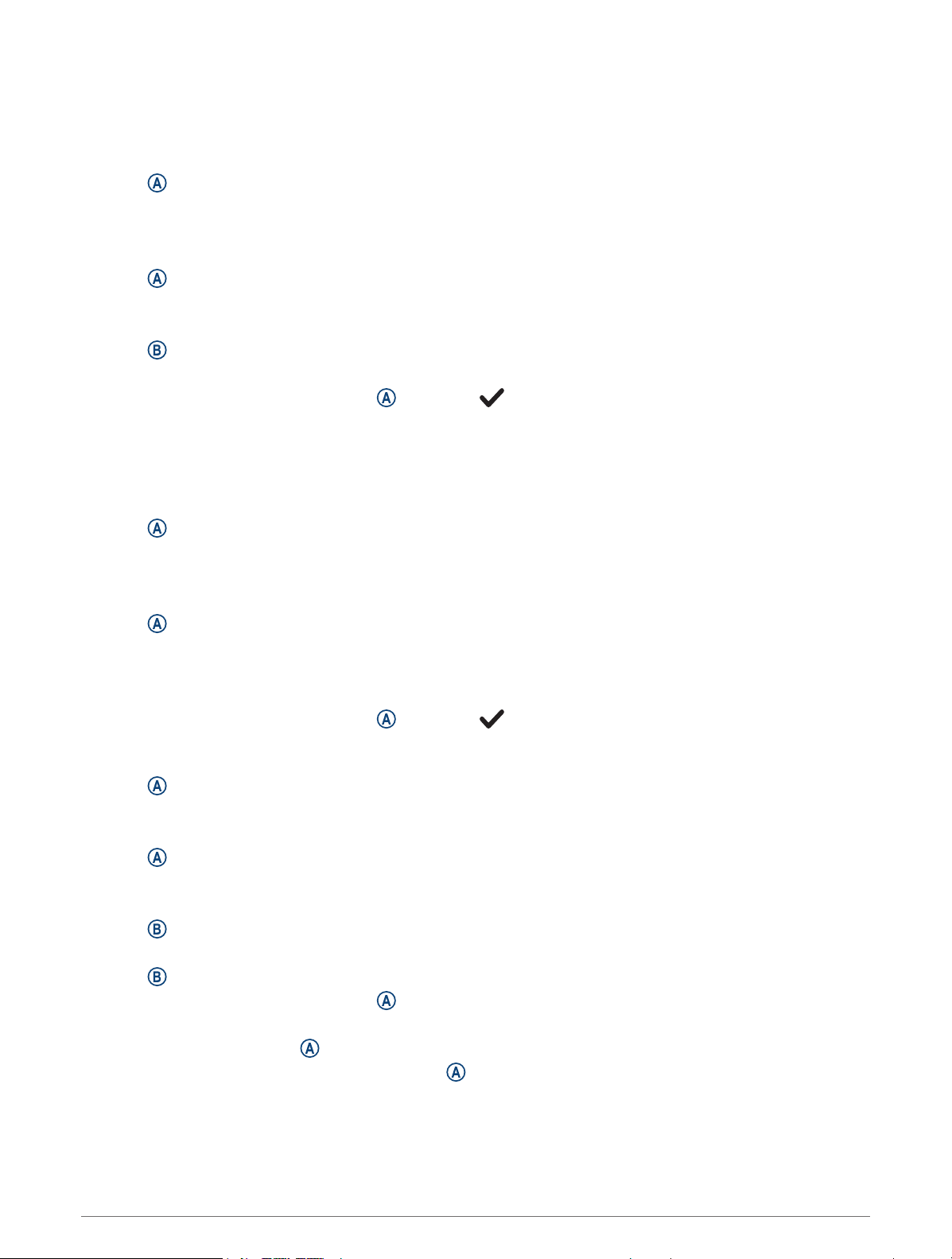
Going for a Run
Before you can use a wireless sensor for your run, you must pair the sensor with your watch (Pairing Your
Wireless Sensors, page40).
1 Put on your wireless sensors, such as a heart rate monitor (optional).
2 Press .
3 Select Run.
4 When using optional wireless sensors, wait while the watch connects to the sensors.
5 Go outside, and wait while the watch locates satellites.
6 Press to start the activity timer.
The watch records activity data only while the activity timer is running.
7 Start your activity.
8 Press to record laps (optional) (Marking Laps Using the Auto LapFeature, page14).
9 Swipe up or down to scroll through data screens.
10 After you complete your activity, press , and select .
Going for a Ride
Before you can use a wireless sensor for your ride, you must pair the sensor with your watch (Pairing Your
Wireless Sensors, page40).
1 Pair your wireless sensors, such as a heart rate monitor, speed sensor, or cadence sensor (optional).
2 Press .
3 Select Bike.
4 When using optional wireless sensors, wait while the watch connects to the sensors.
5 Go outside, and wait while the watch locates satellites.
6 Press to start the activity timer.
The watch records activity data only while the activity timer is running.
7 Start your activity.
8 Swipe up or down to scroll through data screens.
9 After you complete your activity, press , and select .
Going for a Pool Swim
1 Press .
2 Select Pool Swim.
3 Select your pool size, or enter a custom size.
4 Press to start the activity timer.
5 Start your activity.
The watch automatically records swim intervals and lengths.
6 Press when you rest.
The rest screen appears.
7 Press to restart the interval timer.
8 After you complete your activity, press to stop the activity timer.
9 Select an option:
• To save the activity, hold .
• To discard the activity, swipe down and press .
6 Apps and Activities
Loading ...
Loading ...
Loading ...