Loading ...
Loading ...
Loading ...
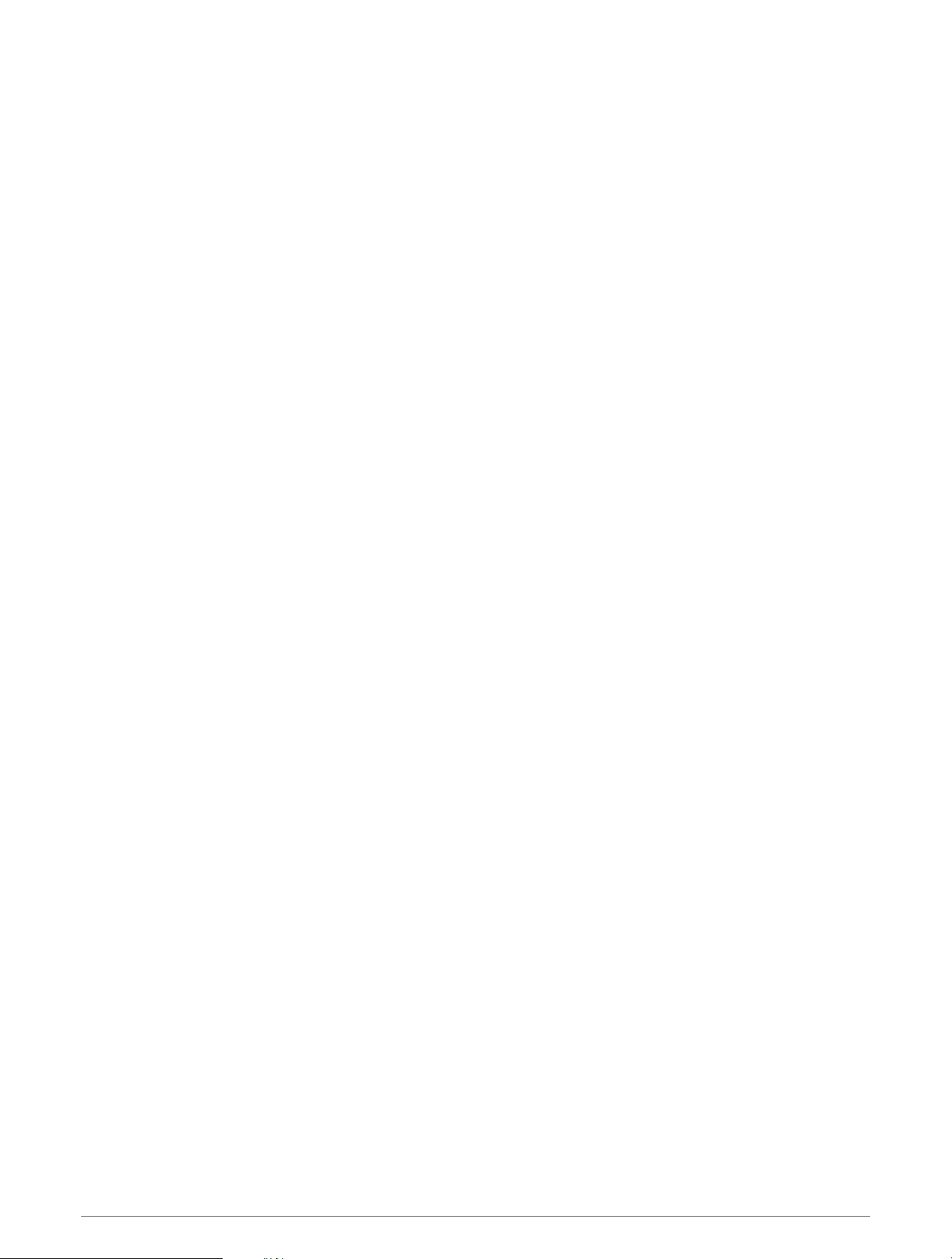
Changing Your GarminPay Passcode
You must know your current passcode to change it. If you forget your passcode, you must reset the GarminPay
feature for your Venu Sq 2 watch, create a new passcode, and reenter your card information.
1 From the Venu Sq 2 device page in the Garmin Connect app, select Garmin Pay > Change Passcode.
2 Follow the on-screen instructions.
The next time you pay using your Venu Sq 2 watch, you must enter the new passcode.
Training
Unified Training Status
When you use more than one Garmin device with your Garmin Connect account, you can choose which device is
the primary data source for everyday use and for training purposes.
From the Garmin Connect app menu, select Settings.
Primary Training Device: Sets the priority data source for training metrics like your training status and load
focus.
Primary Wearable: Sets the priority data source for daily health metrics like steps and sleep. This should be the
watch you wear most often.
TIP: For the most accurate results, Garmin recommends that you sync often with your Garmin Connect account.
Syncing Activities and Performance Measurements
You can sync activities and performance measurements from other Garmin devices to your Venu Sq 2 watch
using your Garmin Connect account. This allows your watch to more accurately reflect your training status and
fitness. For example, you can record a ride with an Edge
®
bike computer, and view your activity details and
overall training load on your Venu Sq 2 watch.
Sync your Venu Sq 2 watch and other Garmin devices to your Garmin Connect account.
TIP: You can set a primary training device and primary wearable in the Garmin Connect app (Unified Training
Status, page27).
Recent activities and performance measurements from your other Garmin devices appear on your Venu Sq 2
watch.
Activity Tracking
The activity tracking feature records your daily step count, distance traveled, intensity minutes, calories burned,
and sleep statistics for each recorded day. Your calories burned includes your base metabolism plus activity
calories.
The number of steps taken during the day appears on the steps glance. The step count updates periodically.
For more information about activity tracking and fitness metric accuracy, go to garmin.com/ataccuracy.
Training 27
Loading ...
Loading ...
Loading ...