Loading ...
Loading ...
Loading ...
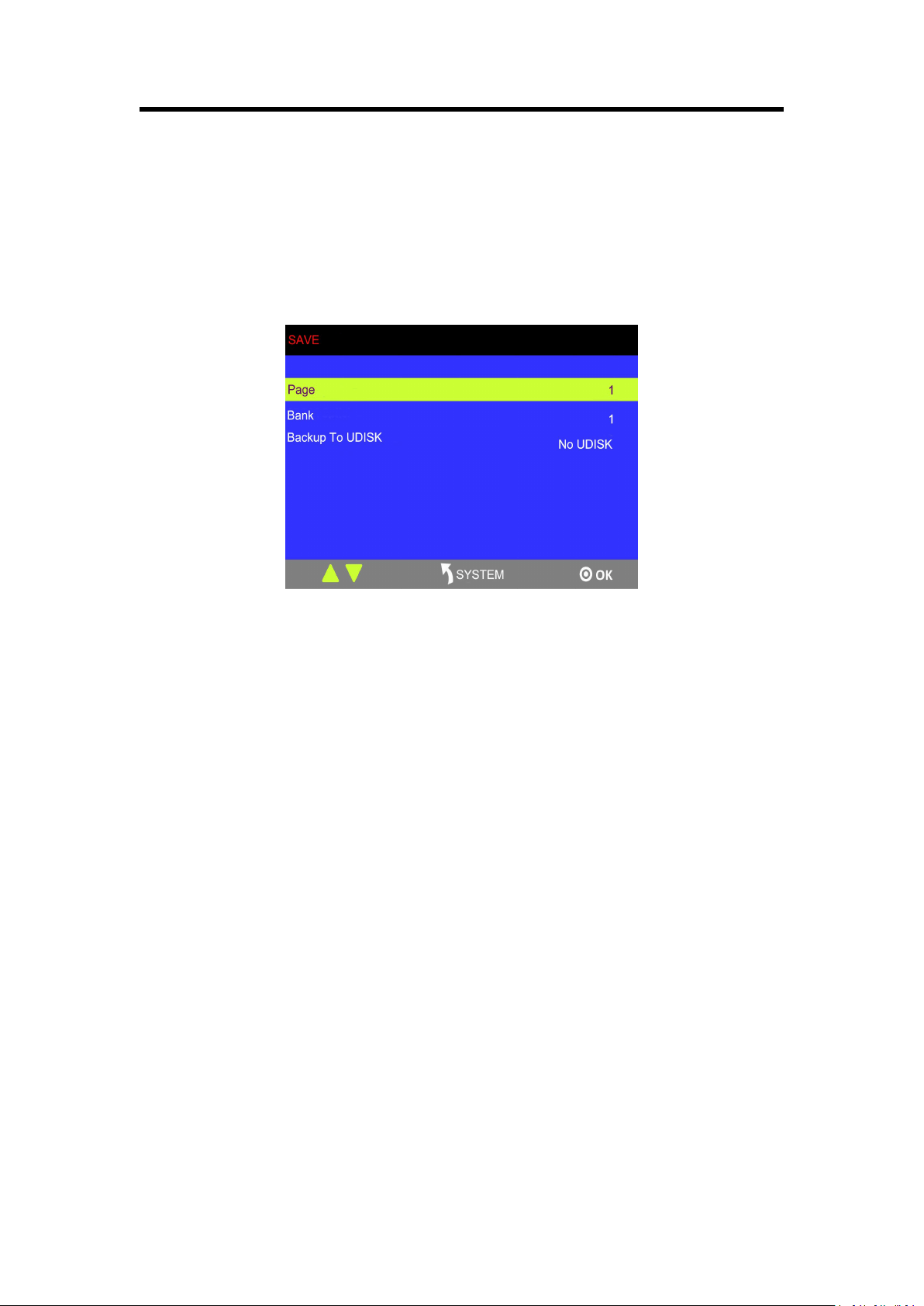
Chapter 3 : Using Your Product
53
3.12 Saving Views
M3 provides 36 positions for saving or recording parameters. To save current parameters and
settings:
1. Press [SAVE] button in Stored Presets Area, the button [SAVE] and [PAGE] lights are on, and
some of buttons 1~6 are lit and some are flashing. The button lit can be saved and flash will be
overwrite, press the button lit to save.
2. Select PAGE, for example, the button [2] is on, press the button [2].
3. After setting the PAGE, it will jump to Bank option, or example, the button [2] is on, press the
button [2].
4. Press [SAVE] button again, the button light is off, and enable the function.
Loading ...
Loading ...
Loading ...