Loading ...
Loading ...
Loading ...
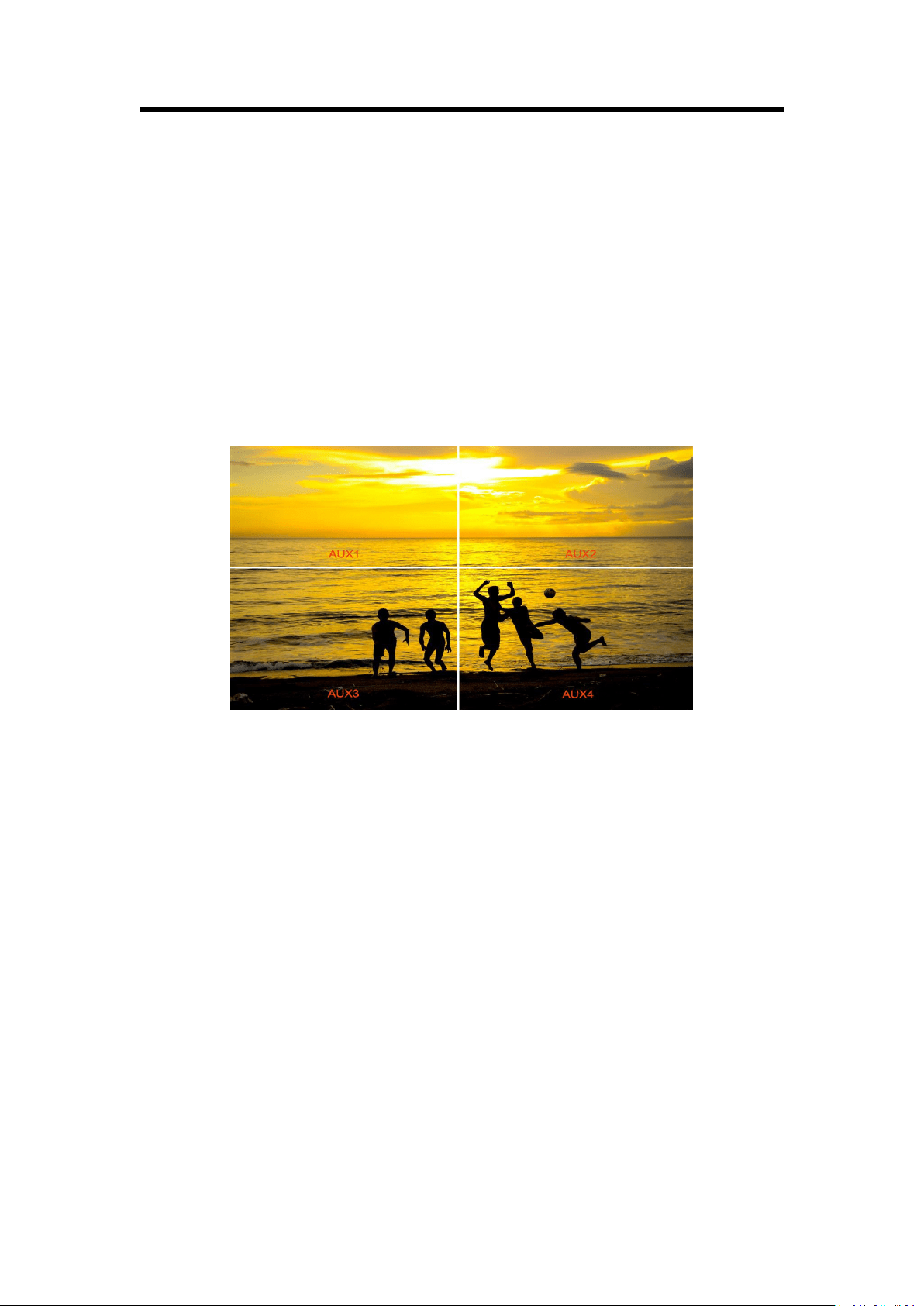
Chapter 3: Using Your Product
43
Select the loop port after actual connection, for example, Port 12 (DVI).
(3) select loop mode, and select 田 or ||||.
(4) Then, the total W is 3840, total H is 2160.
AUX 1: AUX 1 Pos X is 0, AUX 1 Pos Y is 0, AUX 1 H Size is 1920, AUX 1 V Size is 1080.
AUX 2: AUX 2 Pos X is 1920, AUX 2 Pos Y is 0, AUX 2 H Size is 1920, AUX 2 V Size is 1080.
AUX 3: AUX 3 Pos X is 0, AUX 3 Pos Y is 1080, AUX 3 H Size is 1920, AUX 3 V Size is 1080.
AUX 4: AUX 3 Pos X is 1920, AUX 3 Pos Y is 1080, AUX 3 H Size is 1920, AUX 3 V Size is 1080.
User can set the position, height and width of each port.
(5) Press [SIZE] button;
According to the parameters from Step 2, set Scale H Size as 3840, [1920 (AUX1/3)+1920
(AUX2/4)=3840], and set Scale V Size as 2160 [1080 (AUX1/3)+1080 (AUX2/4)=2160]. The
image or video will output to the 4 split screens, as shown in the figure below:
Internal loop:
(1) Press the rotary button and select <AUX&LOOP Splicing>, press the button to confirm.
(2) Press <PGM LOOP> and select <internal loop>.
(3) Select 田 or ||||.
In the internal loop mode, the PST screen on the right only displays PGM views, and switching
between PST and PGM views is not available. Connect PST OUT port to another device to preview.
Press [BK] button, and the signal can be selected.
田 Splicing Mode
(1) Select the signal, for example, select signal 5, as shown below:
Loading ...
Loading ...
Loading ...