Loading ...
Loading ...
Loading ...
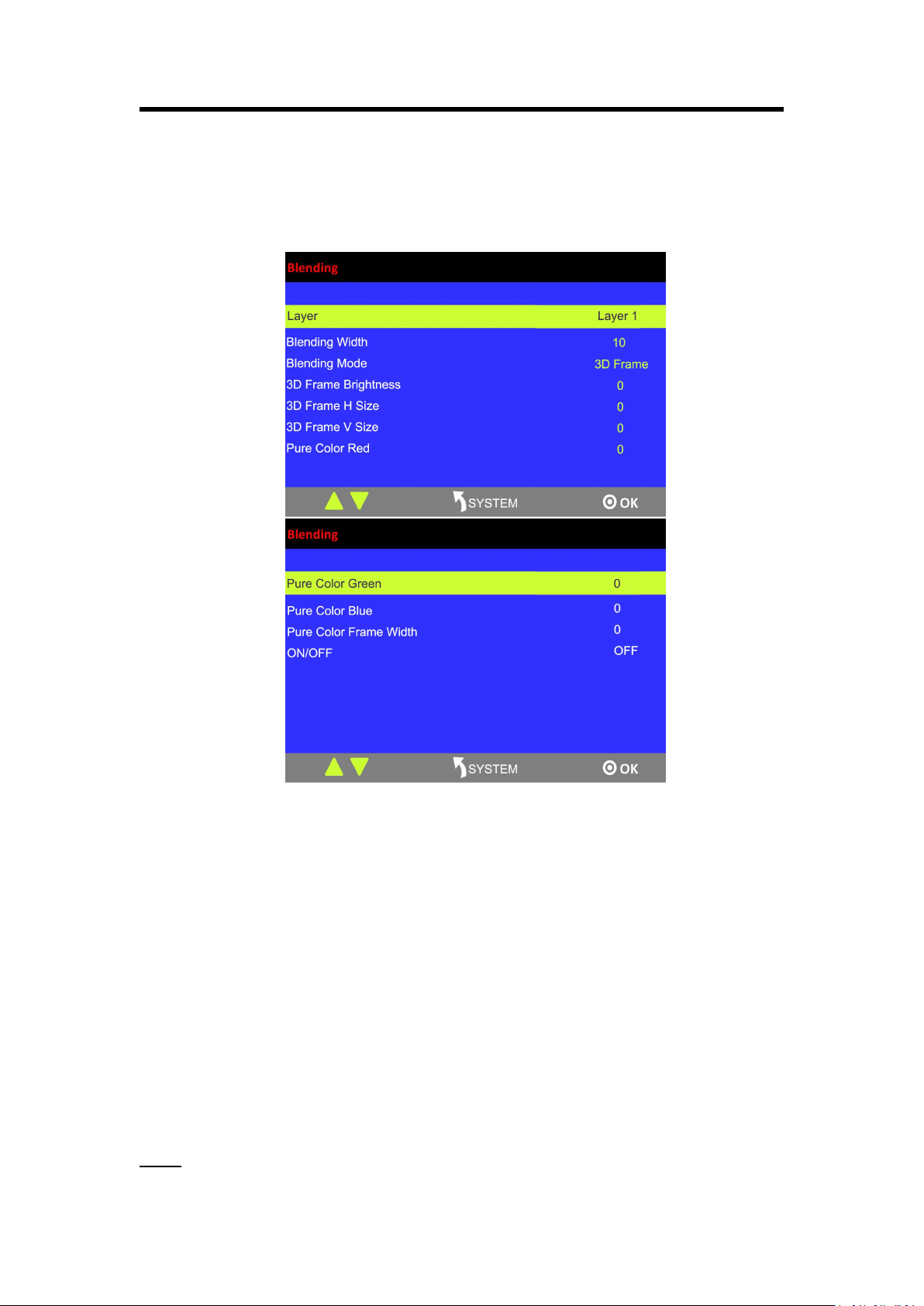
Chapter 3: Using Your Product
31
Follow the steps as below:
(1) Select multiview mode first, or BLEND is not available.
(2) Press [BLEND] button and get into the menu as below:
Layer: Select target layer.
Blending Width: The adjustment range is 1~90.
Blending Mode: Inline, Outside, 3D Frame and 3D Pure Frame
3D Frame Brightness: The adjustment range is 0~255.
3D Frame H Size: The adjustment range is 0~127.
3D Frame V Size: The adjustment range is 0~127.
Pure Color Red: The adjustment range is 0~255.
Pure Color Green: The adjustment range is 0~255.
Pure Color Blue: The adjustment range is 0~255.
Pure Color Frame Width: The adjustment range is 0~23.
ON/OFF: Turn on or turn off BLEND.
Follow the operating steps of each mode below:
Inline:
Loading ...
Loading ...
Loading ...