Loading ...
Loading ...
Loading ...
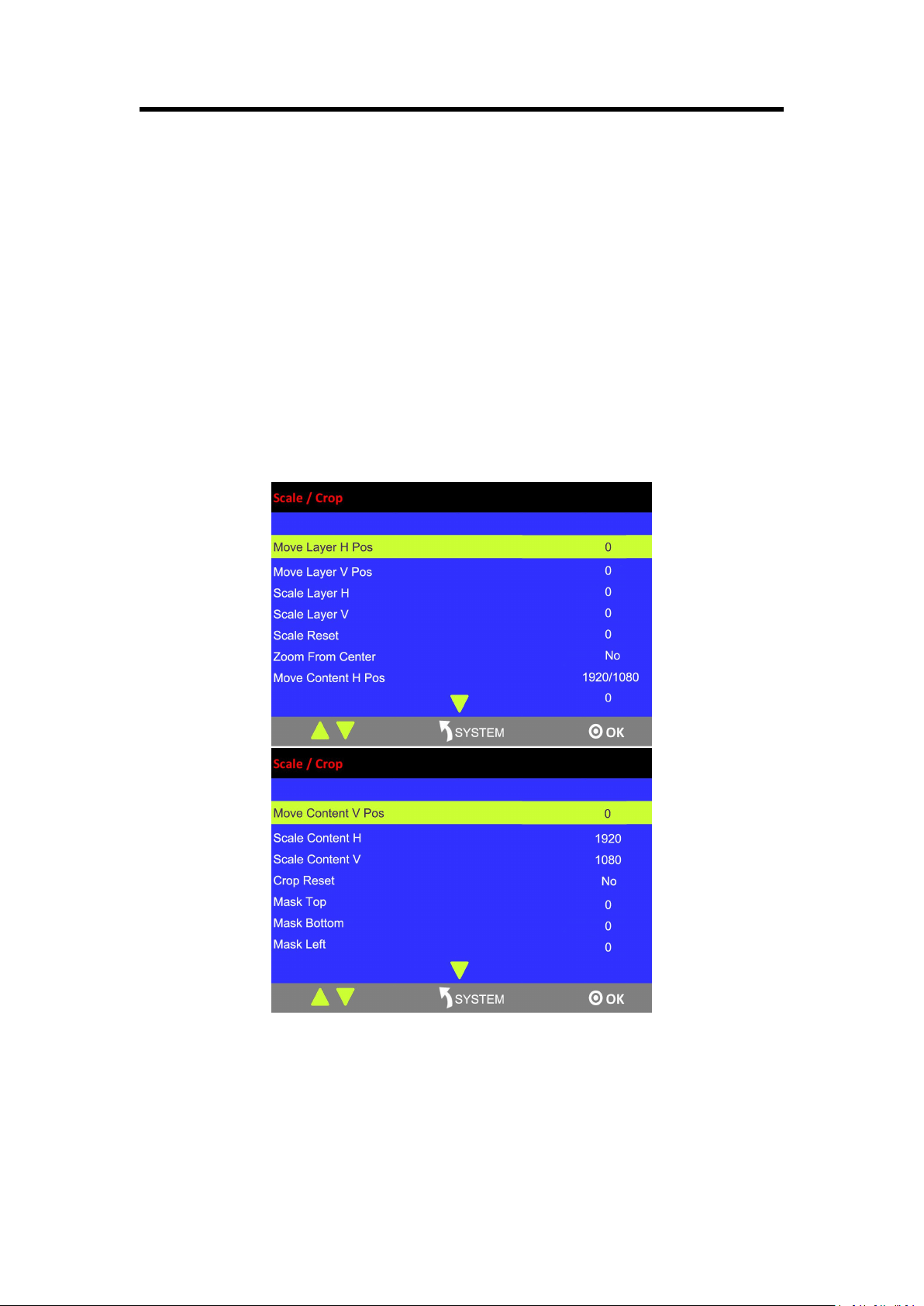
Chapter 3: Using Your Product
28
3.5.5 Set the Position
1. Press [CONTROL] button in Position, Size and Control Area to select a layer, the border of the
selected layer will turn green.
2. Swing the [POSITION] joystick in Position, Size and Control Area to adjust the position of the
layer.
Swing the joystick to the left or right to change the horizontal position.
Swing the joystick up or down to change the vertical position.
3.5.6 Scale and Crop
Press [SIZE] button in Position, Size and Control Area, and get into the interface as follows:
Loading ...
Loading ...
Loading ...