Loading ...
Loading ...
Loading ...
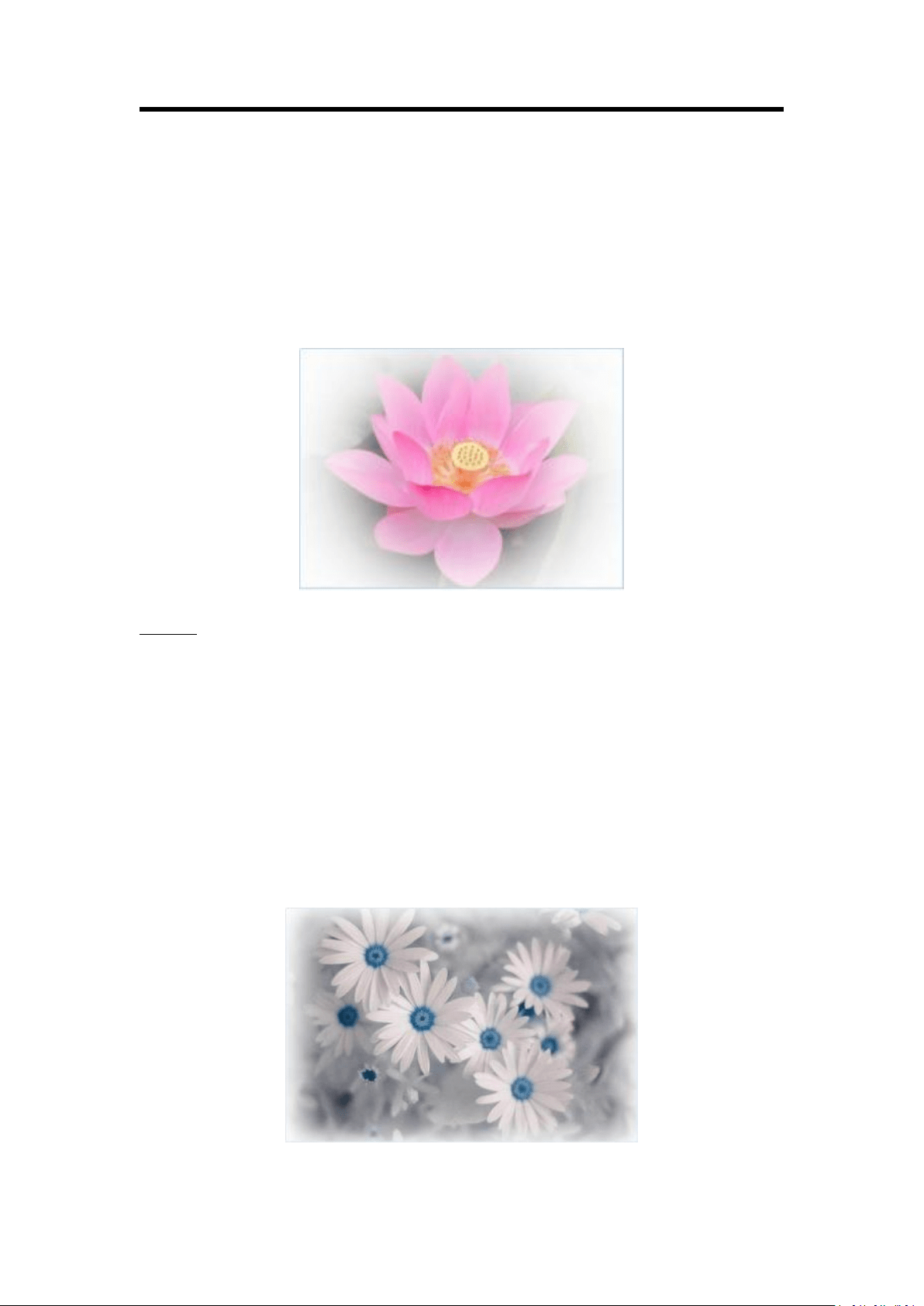
Chapter 3: Using Your Product
32
Press [SYSTEM] button and get into the main menu. Rotate the rotary button and select [BLEND].
Also, user can press the shortcut button in the [BLEND] area.
Layer: select target layer
Blending Mode: Inline
Blending Width: 1~90
ON/OFF: select ON to enable the function
See the effect as below:
Outside:
Press [SYSTEM] button and get into the main menu; select [Blending]. Or just press [BLEND]
button.
Layer: select target layer
Blending Mode: Outside
Blending Width: 1~90
ON/OFF: select ON to enable the function
See the effect as below:
Loading ...
Loading ...
Loading ...