Loading ...
Loading ...
Loading ...
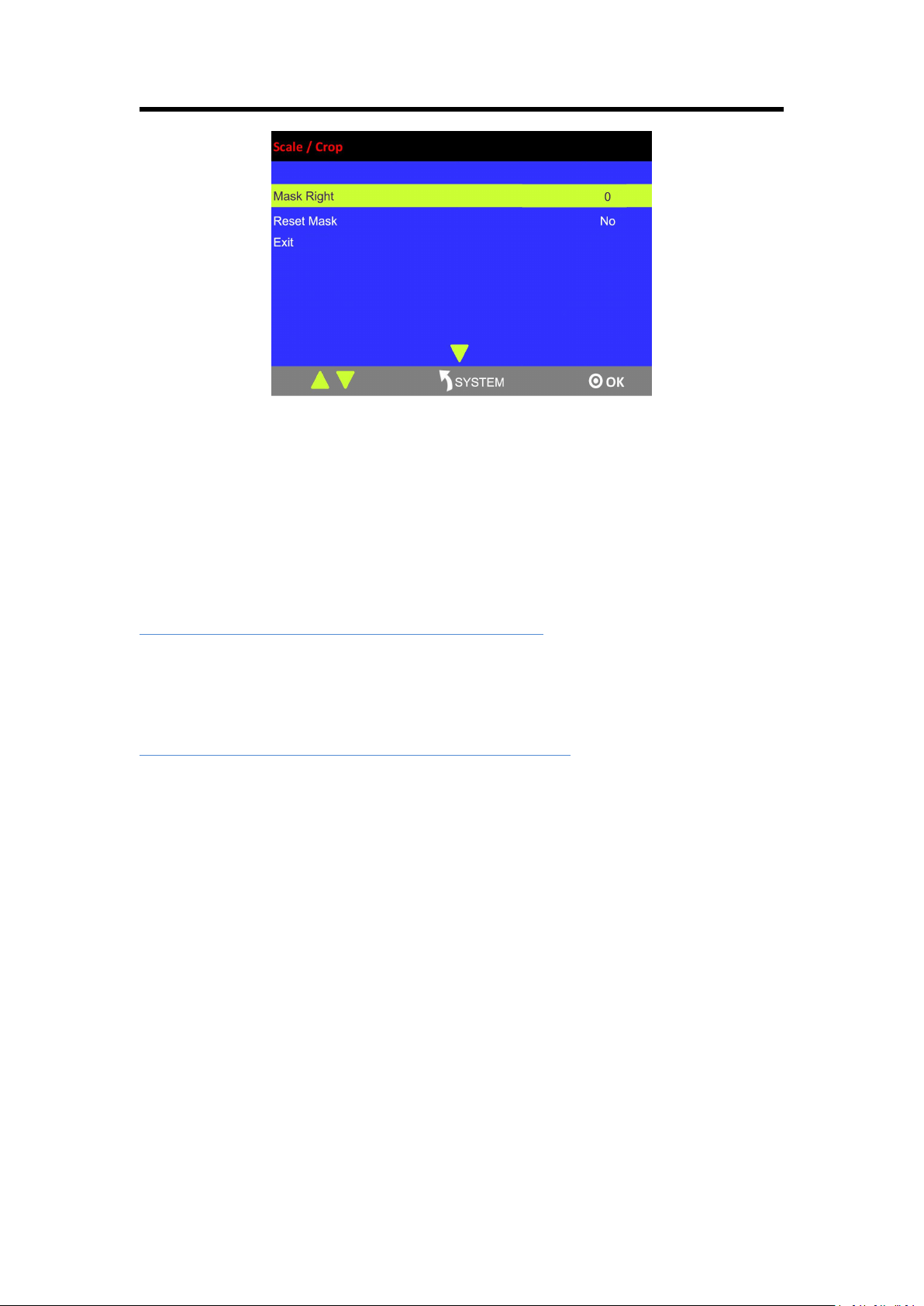
Chapter 3: Using Your Product
29
Move Layer H Pos: Adjust the horizontal position of layer.
Move Layer V Pos: Adjust the vertical position of layer.
Scale Layer H: Adjust the width of layer.
Scale Layer V: Adjust the height of layer.
Scale Reset: Reset button.
Zoom From Center: Zoom the width and height in equal proportion.
Move Content H Pos: Crop the horizontal position of layer.
Move Content V Pos: Crop the vertical position of layer.
The layer will be displayed in full screen after being cropped
Scale Content H: Set the width for cropping, and the cropped layer will be displayed in full screen.
Scale Content V: Set the height for cropping, and the cropped layer will be displayed in full
screen.
Crop Reset: Reset button.
The layer will not be displayed in full screen after being cropped
Mask Top: Crop the top, and the layer will not be displayed in full screen.
Mask Bottom: Crop the bottom, and the layer will not be displayed in full screen.
Mask Left: Crop the left, and the layer will not be displayed in full screen.
Mask Right: Crop the right, and the layer will not be displayed in full screen.
Reset Mask: Reset button.
Exit: ESC button to stop settings size/crop.
3.5.7 DSK Settings
1. Firstly, enable the multiview function.
2. Press [SYSTEM] button, and get into the menu items. Turn the rotary knob, and select <DSK>,
press the knob to confirm. (Or press [DSK] button to get to the DSK menu items)
Loading ...
Loading ...
Loading ...