Loading ...
Loading ...
Loading ...
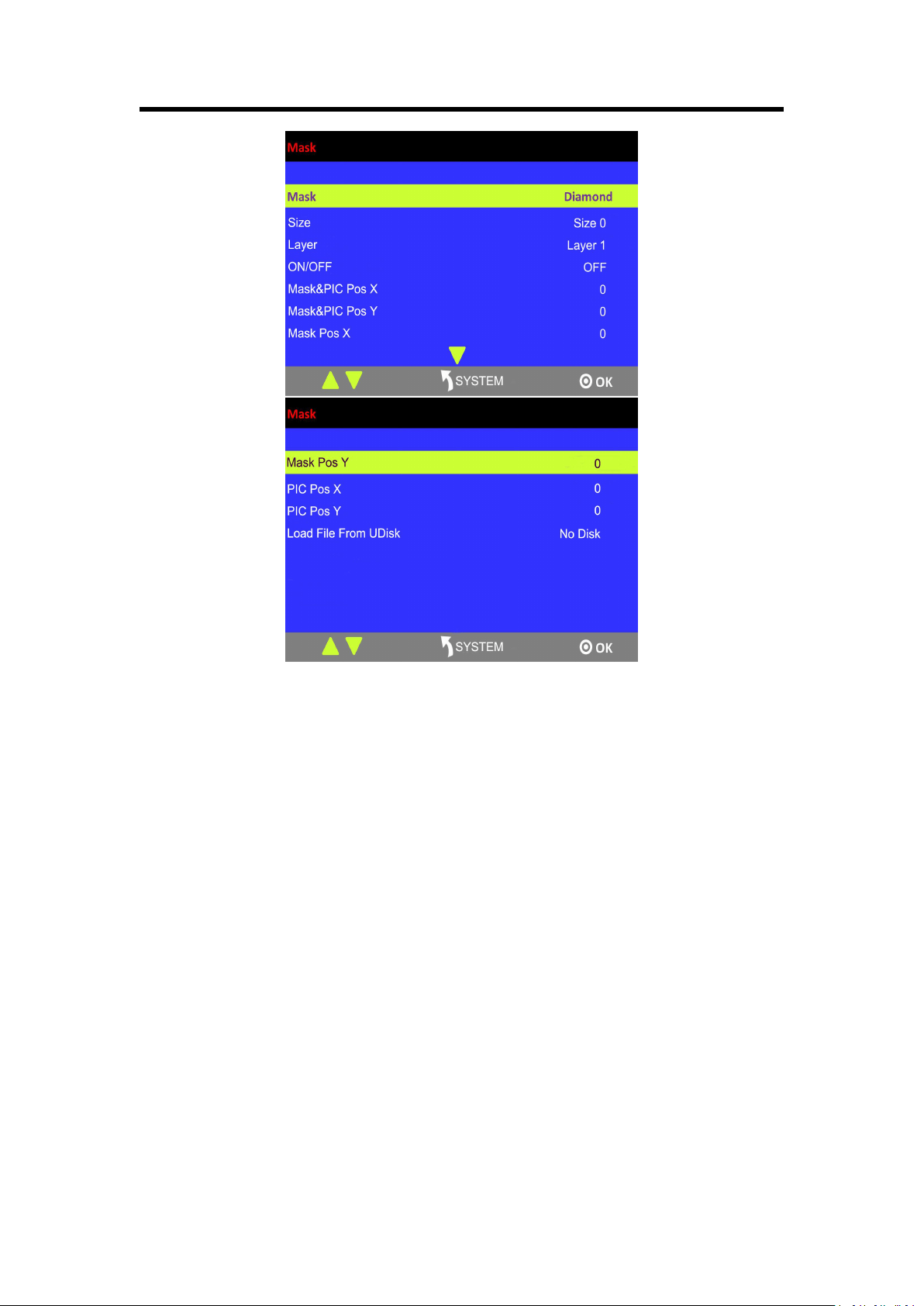
Chapter 3: Using Your Product
35
Enable the mask function:
Turn the rotary knob and select “ON” from <ON/OFF> to enable the mask function.
Select effect:
Turn the knob, and select <MASK>, press the knob to confirm. Turn the rotary knob, and
select one of the masks: diamond, round, heart, star, triangle, oval, hexagons, pentagon, 4
point star, 6 point star, lighting, crescent left and crescent right.
Mask settings:
M3 supports user-defined masks loaded from U Disk, and set the selected layer, including
effect & PIC Pos X, Y, effect X, Y, PIC Pos X, Y.
3.5.11 Custom OSD on XTOOL
User can custom 200 subtitles at a time on XTOOL.
Follow the steps below:
Tick OSD ON/OFF.
Set the parameters as needed.
Note:
- Up to two lines of OSD can be displayed on a page at a time.
Loading ...
Loading ...
Loading ...