Loading ...
Loading ...
Loading ...
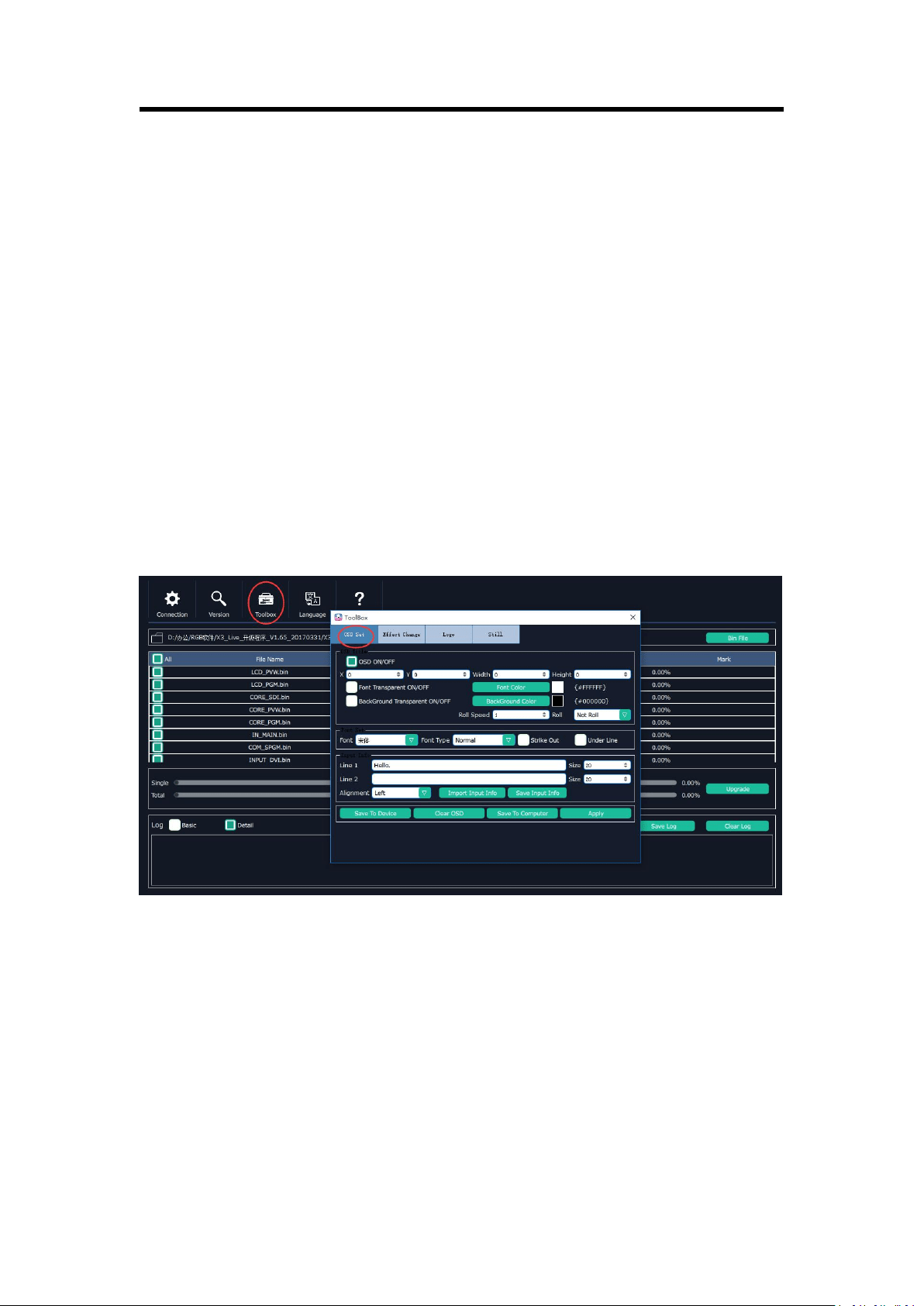
Chapter 3: Using Your Product
36
- The font settings can be saved in the PC, and can be reused without another editing.
After editing, load the OSD into the device. There are two ways to load.
(1) Load OSD directly with LAN cables.
- Change the COM No. of XTOOL according to the COM No. of the PC ([Management]).
If an exclamation mark appears in the COM, restart the PC.
- Click [Save To Device].
(2) Load OSD with USB
- Click [Save to Computer] and save in order (0~199).
- Save the file as M3\OSD.
There are rules to follow for saving the file:
The file No. should be 0~199 in order. Interruption is not permitted.
Save the file as M3\OSD.
The format of USB should be FAT 32.
- Press [OSD] button in the PGM/PST area.
- Select ON and “Load OSD From UDISK”.
3.5.12 Custom MASK/EFFECT on XTOOL
First of all, user should create a graphic image with Microsoft Paint. There are some rules to
follow in creating an image:
The background of the image should be white by default.
It should be 24 bit BMP and the size cannot be larger than the output resolution.
Paint one image on the canvas at a time, and it’s better to be on the top left corner.
Click TOOLBOX and select Effect Change. There are also rules to follow in saving a file:
The file number should be 14-50 in order. Interruption is not permitted.
Loading ...
Loading ...
Loading ...